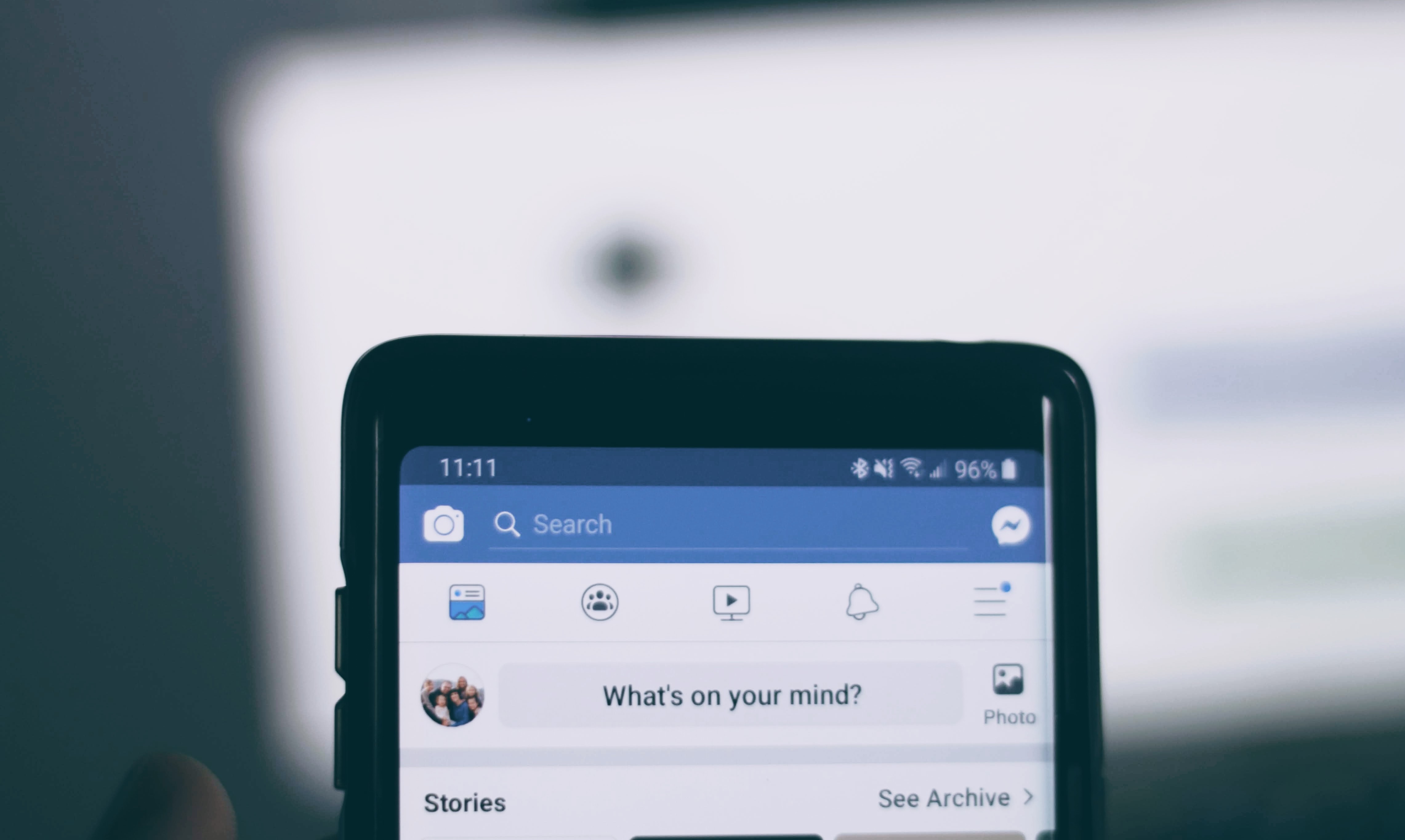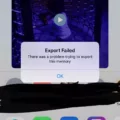Are you looking to learn how to sample music with GarageBand? Then you’ve come to the right place! Sampling is an important part of modern music production, and GarageBand makes it easier than ever. This blog post will teach you everything you need to know about sampling with GarageBand.
First, let’s talk about what sampling is and why it’s important in music production. Sampling is the practice of taking a portion of an existing sound recording and reusing it as part of a new song or composition. It’s commonly used in hip-hop and electronic music, but samples can be found in almost any genre. Samples are often used to add texture, create a unique soundscape, or provide a unique twist on an existing song.
Now that we have covered the basics of sampling, let’s get into how to do it with GarageBand. The first step is importing a sound file into the workspace. You can do this by dragging and dropping the file from your computer into GarageBand or by selecting “Import File” from the main menu. Once your file is imported, you can use the “Trim/Split/Delete” tool (? + T) to isolate your desired part of the audio file.
Next, use the loop function (? + L) to loop your sample if needed. This will repeat your sample over and over so that it can be used for longer compositions or extended verses/choruses etc… Once you’re happy with your sample, click “Share > Export Song To Disk > Desktop > AIFF” to save your sample as an AIFF file on your desktop for use in other projects or applications such as Logic Pro X or Ableton Live, etc…
Finally, if you want to use your sample inside of GarageBand itself then you can import it using Apple’s AUSampler by clicking “Sine 110 Built-In > Choose File” and select your newly created AIFF file from your desktop folder. And that’s all there is to it! Now you know how to sample in GarageBand like a pro!
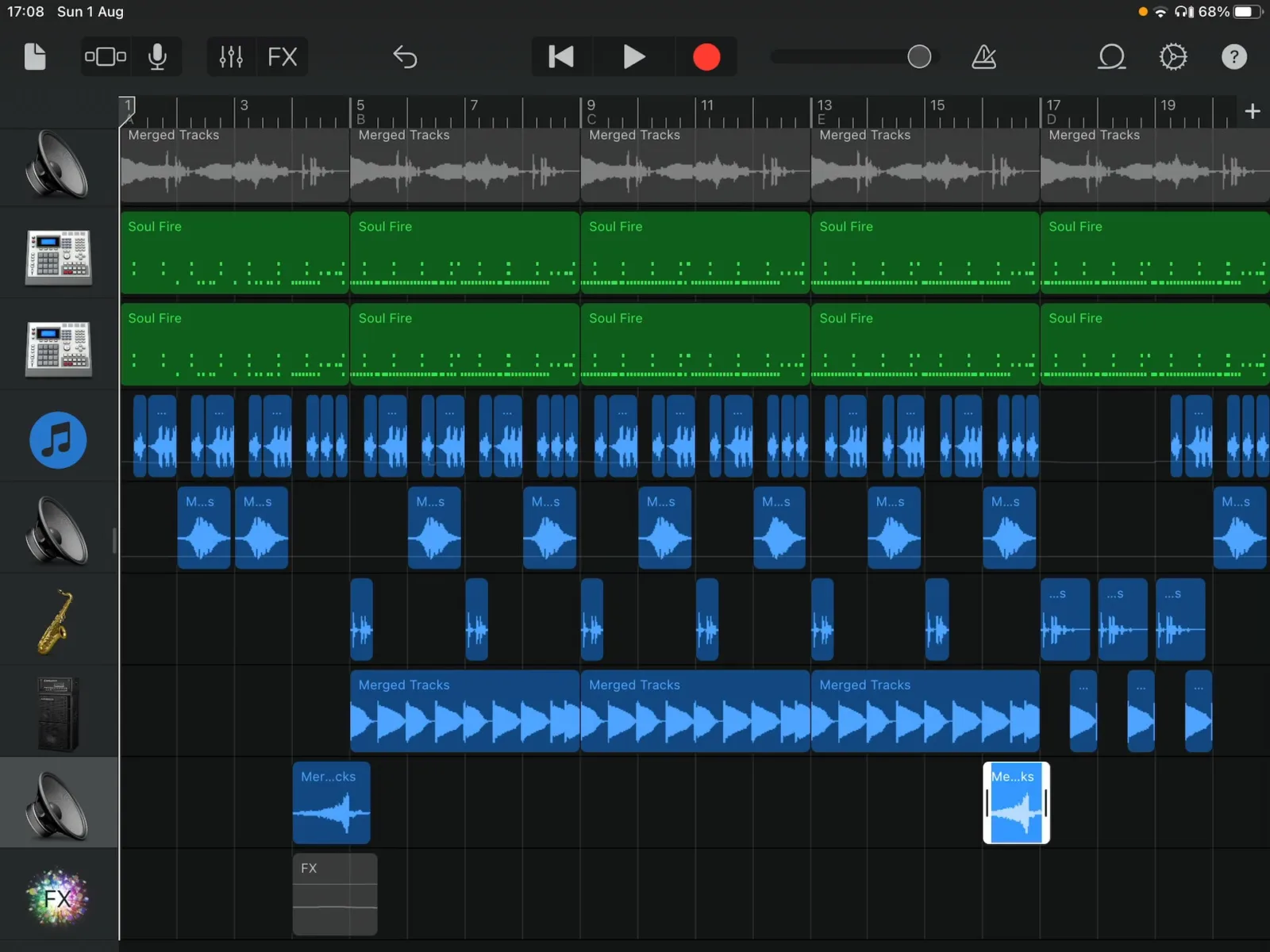
Sampling in GarageBand
Yes, you can sample in GarageBand. To do so, drag an audio file into the Workspace and use the (? + T) tool to isolate the desired part. Then, click Share > Export Song to Disk > Desktop > AIFF to export the new file. Finally, import this file into the AUSampler by clicking Sine 110 Built-In and then Choose File, to select your desired file. This will allow you to create a sample of any audio file you wish to use in GarageBand.
Sampling a Song
Sampling a song is a great way to create unique and interesting music. Here are the five steps you need to take to sample a song:
1. Choose a Digital Audio Workstation (DAW): The first step in sampling is choosing the right software to use. There are several DAWs available, including Pro Tools, Logic Pro X, Reaper, and Ableton Live. Each has its own advantages and disadvantages, so it’s important to do some research and find the one that best suits your needs.
2. Import a Music File: Once you have chosen the software you want to use, the next step is importing an audio file into it. Depending on the DAW you choose, this could involve dragging and dropping files from your computer or downloading them from an online source such as SoundCloud or YouTube.
3. Cut Out an Excerpt: This is where you get creative! Listen through the audio file and select a brief section – typically 4-8 bars – that you want to sample and cut it out using your DAW’s editing tools. You can also adjust the pitch of the sample if needed or add effects such as reverb or delay to further shape its sound.
4. Loop Your Sample: This is where you create a looped version of your sample that can be repeated over and over again in your track without interruption. Most DAWs have looping tools that allow you to adjust the length of your loop, as well as other parameters such as speed or pitch for more creative possibilities.
5. Repeat as Needed: Finally, once you have created your looped sample, it’s time to start creating! Use your loops in different patterns or combine them with other instruments for even more creative possibilities – let your imagination run wild! And remember – if something doesn’t sound quite right, don’t be afraid to tweak it until it does!
The Benefits of Using GarageBand for Sampling
Yes, GarageBand is great for sampling. It’s easy to use and provides a wide range of options for creating unique samples, from importing audio files to recording your own sounds. You can even create multi-layered samples with multiple instruments and tweak their individual settings to get the desired effect. With GarageBand, you have the power to create complex samples quickly and easily.
Conclusion
In conclusion, Garageband is a great tool for sampling music in the digital era. It provides users with an easy-to-use interface, access to audio files, and powerful features such as key change and time stretching. With its intuitive design, Garageband is one of the most popular digital audio workstations available and is suitable for both amateur and professional music producers alike. Whether you’re looking to create hip-hop beats or add texture to your recordings, Garageband has everything you need to get started sampling music.