Vizio TV is a popular brand of smart TV that allows you to stream your favorite movies, TV shows, and other content from various online streaming services. However, sometimes you may face issues with the SmartCast feature of your Vizio TV. If you are experiencing issues with SmartCast, such as the TV being stuck on the SmartCast screen or not casting properly, then resetting the SmartCast feature may help resolve the problem.
Here is a step-by-step guide on how to reset SmartCast on Vizio TV:
Step 1: Power off the Vizio TV and control device (phone, tablet, or computer), and then power each back on.
Step 2: Power cycle the network. To do this, unplug the power cord from your router for 5-10 seconds, then reconnect the power.
Step 3: Check your internet connection. Make sure that you have a stable internet connection and that your router is correctly connected to your Vizio TV.
Step 4: Reset the SmartCast feature. To do this, press and hold the input button on your Vizio remote until the SmartCast screen disappears. This should reset the SmartCast feature.
Step 5: Reconnect your control device to the Vizio TV. To do this, open the SmartCast app on your device and select your Vizio TV from the list of available devices.
Step 6: Try casting again. Open the app that you want to cast from and select the cast icon. Your Vizio TV should now appear as an available device. Select your TV and start casting.
If you have followed these steps and are still experiencing issues with SmartCast on your Vizio TV, then you may need to contact Vizio customer support for further assistance.
Resetting SmartCast on your Vizio TV can help resolve issues with casting and other SmartCast-related problems. By following the steps outlined in this article, you can reset SmartCast on your Vizio TV and enjoy streaming your favorite content hassle-free.
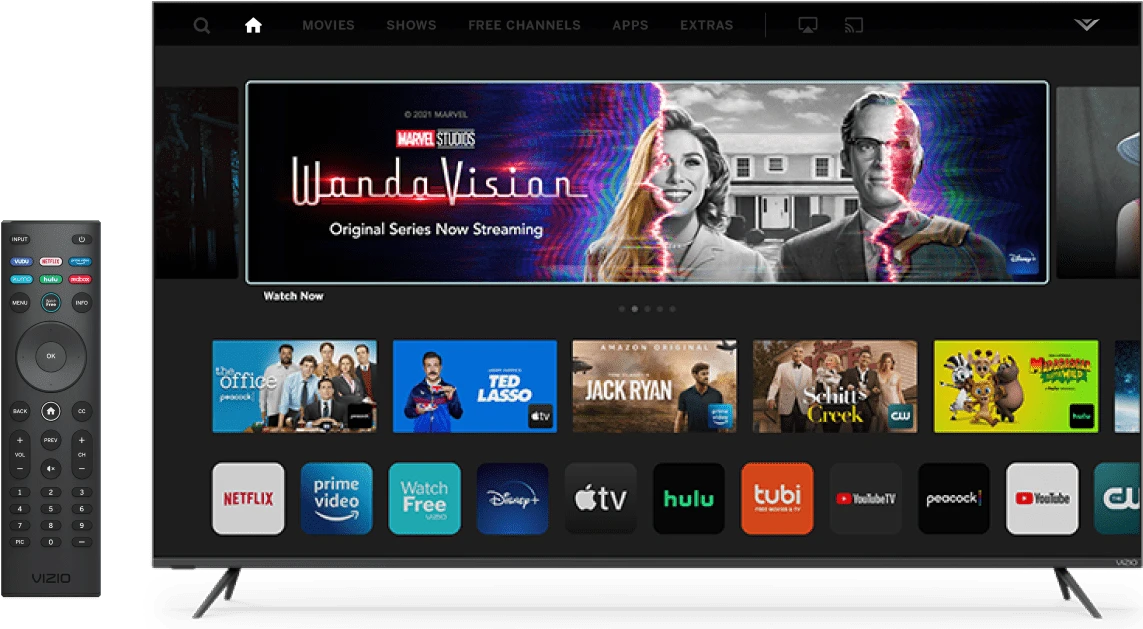
Troubleshooting SmartCast App Connection Issues with TV
The SmartCast app requires a stable connection between your SmartCast TV and your control device (phone, tablet, or computer) to function properly. There could be several reasons why the app is not connecting to your TV.
Firstly, check whether both your SmartCast TV and control device are connected to the same network. The app will not work if they are connected to different networks.
Secondly, make sure that your SmartCast TV is turned on and that it is connected to the internet. A weak or unstable internet connection can also cause the app to fail to connect.
Another possible reason could be an outdated version of the SmartCast app. Ensure that you have the latest version of the app installed on your control device.
If none of the above steps work, try restarting both your SmartCast TV and control device, as well as power cycling your network by unplugging your router for 5-10 seconds before reconnecting the power.
The SmartCast app may fail to connect to your TV due to different network connections, weak internet connection, outdated app version, or technical issues with the devices. Try the above steps to resolve the issue.

Troubleshooting a Stuck VIZIO TV on SmartCast
If your Vizio TV is stuck on SmartCast, it could be due to several reasons. One common reason is a poor or unstable network connection. SmartCast relies heavily on an internet connection to function properly, so if your network is experiencing issues, it may cause the SmartCast to get stuck.
Another possible reason is outdated firmware or software. If your Vizio TV has not been updated in a while, it could be causing SmartCast to malfunction. Check for any available updates from Vizio and install them to ensure that your TV is running on the latest firmware and software.
Sometimes, the issue may be related to the SmartCast app itself. In this case, you can try force quitting the app and restarting it. You can also try deleting and reinstalling the app to see if it resolves the issue.
Lastly, if none of the above solutions work, it might be a hardware issue. In this case, you may need to contact Vizio customer support for further assistance.
Conclusion
Vizio TV is a great choice for those looking for a high-quality entertainment experience. Its SmartCast™ technology allows you to stream your favorite content from popular apps such as Netflix, Hulu, and Amazon Prime Video. However, if you encounter any issues with the SmartCast™ feature, such as the TV getting stuck on SmartCast™ or the application not casting, there are simple solutions such as power cycling the TV and control device, rebooting the network, and checking the internet connection. With these troubleshooting steps, you can easily resolve any issues and enjoy a seamless entertainment experience. Vizio TV is a reliable and user-friendly option for all your entertainment needs.








