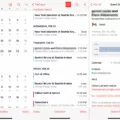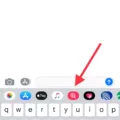The iPhone camera is one of the most powerful and versatile cameras available in a smartphone today. Whether you’re a professional photographer or an amateur, the iPhone camera has something to offer everyone. Unfortunately, like all devices, it can experience problems from time to time. If your iPhone camera isn’t working as it should be, fear not! In this blog post, we’ll cover how to reset your iPhone’s camera and get it back up and running again.
Before we begin, however, it’s important to note that there are two types of iPhone reset: soft reset and factory reset. A soft reset will close any open apps and clear any temporary data stored in the phone’s memory without deleting any personal information or settings. This is often enough to fix many issues with your iPhone camera. To perform a soft reset on an iPhone 8 or later model, simply press and hold the power button until you see the ‘slide to power off’ option appear on the screen; then slide as instructed and wait for your device to restart.
If a soft reset doesn’t work for you, you may need to try a factory reset instead. This will erase all data from your device and restore it back to its original settings — so make sure you have backed up everything important before proceeding with this option! To do this, go into Settings > General > Reset > Erase All Content And Settings; once complete your device will restart automatically with all its settings restored back to their defaults.
If none of these steps resolve your issue with the iPhone camera then you might want to try updating iOS — after making sure you’ve backed up all important documents — or contact Apple Support for further assistance. With these tips in mind, we hope you’re now ready to get back to snapping pictures with your amazing iPhone!
Can Resetting an iPhone Fix Camera Issues?
Yes, resetting your iPhone can help fix any issues with the camera. Start by closing and reopening the Camera app, then restarting your phone. Make sure your phone is updated to the latest iOS version — if it isn’t, update it for the best results. If these steps don’t work, you can try resetting your iPhone to its factory settings. It’s important to back up your phone first so you don’t lose any data when you reset it. If none of this works, contact Apple for further support.

Source: wired.com
Does Resetting a Camera Erase All Data?
Yes, resetting your camera will delete everything. It will restore the camera to its factory settings, which means all of your personal settings and imported files will be removed.
Conclusion
Overall, the iPhone Camera is a powerful tool that can be used to capture stunning photos and videos. It is important to ensure it is updated to the latest iOS version and that you restart your device if you experience any issues. If all else fails, resetting your phone or contacting Apple for further support are great options. With a few simple steps, your iPhone Camera should be back up and running in no time!