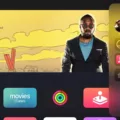Are you looking for a way to reset your Huawei Freebuds? Do you want to know more about their features and benefits? Well, look no further! In this blog post, we will discuss everything there is to know about the Huawei Freebuds and how to reset them.
Huawei Freebuds are wireless earbuds designed for an immersive audio experience. These earbuds feature advanced active noise cancellation technology to block out external noises and provide a rich sound quality. They also come with a charging case that offers up to 14 hours of battery life.
In order to reset your Huawei Freebuds, you need to place both earbuds into the charging case and press and hold the Function button for 10 seconds unil the indicator flashes red. This will restore your FreeBuds 3 to its original factory settings. After this, you can manually pair your FreeBuds with your phone or tablet via Bluetooth by pressing and holding the Function button for 2-10 seconds until the indicator light flashes white. Once connected, you can check the connected Bluetooth device in Settings on your phone or tablet.
The Huawei Freebuds offer an array of other features as well such as touch controls that allow you to control music playback or answer calls with just a tap on eiher earbud. They also come with an IPX4 rating which means they are water resistant so they won’t be damaged when exposed to light rain or sweat while exercising. Additionally, they have dual microphones that enable high-quality audio calls even in noisy environments.
If you’re looking for a great pair of wireless earbuds, then Huawei Freebuds are definitely worth considering! With their advanced noise cancellation technology and long battery life, these earbuds are perfect for anyone who wants an immersive listening experience without any hassle of wires gtting in their way! Plus, now that you know how easy it is to reset them, there’s no reason not to give them a try!

Troubleshooting Huawei FreeBuds
If your Huawei FreeBuds are not working properly, there are a few steps you can take to try to fix them. First, try disabling and then re-enabling Bluetooth on your phone or tablet. Then, restart your device and/or restore the FreeBuds to their factory settings by placing both FreeBuds in the charging case and pressing and holding the Function button for 10 seconds until the indicator flashes red. If these steps don’t solve the issue, you may need to contact Huawei Support for additional assistance.
Pairing Huawei FreeBuds
To put your Huawei FreeBuds 3i in pairing mode, press and hold the Function button on the charging case for 2 to 10 seconds untl the indicator light flashes white. Then, open your device’s Settings menu and search for the device named HUAWEI FreeBuds 3i. Once you find it, touch the name to start pairing and connection.
Troubleshooting Non-Functioning FreeBud
It is possible that one of your FreeBuds is not working due to a few different reasons. It could be beause the battery is dead, or it could be because the device is not connected properly. Additionally, it may have been disconnected from your phone/tablet, or the internal hardware may be damaged. To troubleshoot, try charging the FreeBud that isn’t working, check if it’s connected properly to your phone/tablet, and make sure it’s not disconnected from your device. If these steps don’t fix the issue, you may need to contact customer service for help in diagnosing and repairing the issue.
Fixing Earbuds When Only One Works
There are a few potential causes for earbuds only working in one ear. First, check the settings on your device to make sure that the balance is set correctly. If that doesn’t work, try cleaning out the headphone jack with a toothpick or cotton swab. Make sure no lint or other debris is blocking the sound from going through. If the issue persists, try restarting your device and updating its software and drivers. Finally, if none of these solutions work, it might be time to try a different pair of headphones or earbuds.
Troubleshooting: Why Is Only One of My Earbuds Working?
It is possible that one of your earbuds may be faulty or is having an issue with its connection. To troubleshoot the issue, start by ensuring that both earbuds are fully charged. Place them in the charging case and let them charge for 30 seconds befoe opening the case near your iPhone or iPad to check the charge status. If the charge status of one earbud is lower than the other, then it may need to be replaced or have its battery replaced. Additionally, you should ensure that you are using the correct audio source and that your audio settings are correctly configured on your device. If all else fails, try resetting your earbuds by holding down the pairing button on each bud for 10 seconds until you hear a chime sound indicating they are resetting.
Troubleshooting Issues with Pairing Earbuds
If your earbuds won’t go into pairing mode, it may be because of a few possible reasons. First, make sure the device you’re trying to pair with is compatible with the earbuds. Second, check to make sure Bluetooth is enabled on both devices. Third, try unpairing the earbuds entirely and re-pairing them. Finally, if none of tese solutions work, some earbuds may have a fail-safe hard reset mode if you still can’t get them paired, so check the manual to see what it recommends.
Fixing Real Earbuds with One Side Not Working
If one side of your realme earbuds is not working, there are a few things you can try to fix the issue. First, make sure that the earbuds are connected to your device correctly. Check your device’s Bluetooth settings to ensure that the earbuds are connected properly. If the connection is correct, try resetting the earbuds by putting them back into the charging case and closing the cover. After 5 seconds, reopen the cover and take out the earphones again. You may need to re-pair and connect them with your device afterwards. If these steps do not resolve the issue, it may be necessary to contact customer service for furter assistance.
Conclusion
The Huawei Freebuds 3i is a great choice for those who want superior sound quality and convenience. Their lightweight design and long battery life make them comfortable to wear for extended periods of time, and their advanced noise cancellation technology ensures that you’ll be able to listen to your music or take calls without being disturbed by outside noises. With Bluetooth connectivity and easy-to-use controls, the Huawei Freebuds 3i makes it easy to pair with any compatible device and enjoy your audio experience.