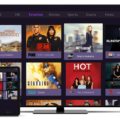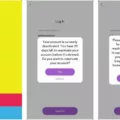Gmail is one of the most popular email services used by millions of people worldwide. It offers a wide range of features and benefits, including an easy-to-use interface, reliable security, and more. However, there are times when you may forget your Gmail password or lose access to your account due to some technical glitches. In such cases, it is essential to know how to recover your Gmail account with your phone number.
Firstly, it is crucial to ensure that your phone number is linked to your Gmail account. To check this, go to your Gmail account settings, and under the Security tab, scroll down to the “Ways that we can verify that it’s you” section. Here, you will find the Recovery Phone option, where you can add your phone number.
If you have lost access to your account, the first step to recovering it is to go to the account recovery page. Here, you will be asked to answer a series of questions to the best of your ability. It is important to note that there is no limit to the number of times you can attempt to recover your account.
To recover your Gmail account, enter your email address on the Gmail account recovery page. Next, enter the last password you used for your Gmail account. If you cannot remember your password, try the most recent one you can recall.
Once you have entered your email address and password, you will be prompted to verify your identity. This is where your recovery phone number comes in handy. Google will send a verification code to your phone number, which you can enter on the recovery page to prove your identity.
If you do not have access to your phone number, you can still recover your account by answering some security questions. However, it is always recommended to keep your recovery phone number up to date to avoid any hassle in the future.
It is important to note that if you are trying to recover an account for a child under 13 years old, you will need to follow a different process. Similarly, if you are trying to recover a work, school, or group account, you will need to contact your administrator for assistance.
Losing access to your Gmail account can be a frustrating experience, but with the right steps, you can easily recover it with your phone number. Make sure to keep your recovery phone number up to date, answer the security questions to the best of your ability, and always follow the instructions provided by Google.
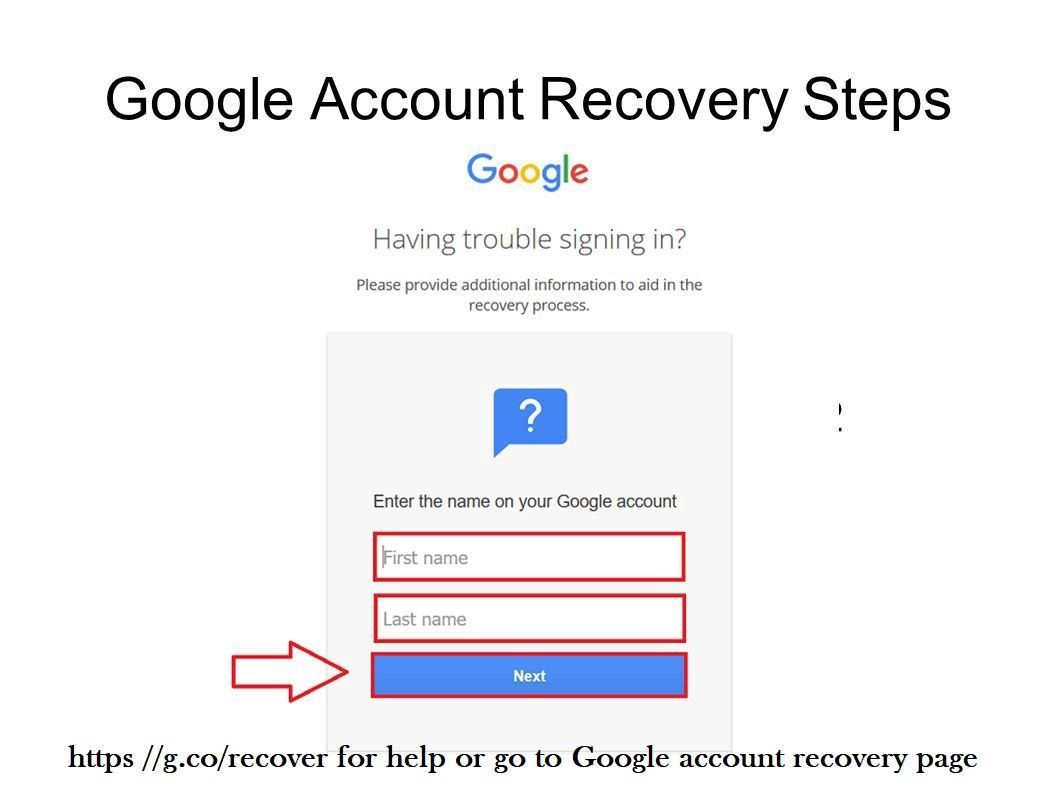
Can I Recover My Gmail Using My Phone Number?
You can recover your Gmail account using your phone number. To do so, you need to go to the Google Account Recovery page and enter the phone number associated with your account. Google will then send you a verification code that you can use to regain access to your account. It’s important to note that you need to have previously added your phone number as a recovery option in your account settings. If you haven’t done so, you won’t be able to recover your account using your phone number. Additionally, if your phone number has changed or is no longer accessible, you’ll need to try a different recovery method.
How Do I Recover My Gmail Account If I Don’t Remember Anything?
To recover your Gmail account if you don’t remember anything, you can go to the account recovery page provided by Google. On the page, you will be asked a series of questions to verify your identity. The questions may include your name, recovery email address, phone number, and any other information you might have used when registering your Gmail account.
If you don’t remember any of the information, you can still attempt to recover your account by clicking on the “Verify your identity” link on the page. This will take you to a form where you can provide as much information as you can remember about your account.
You can also try to recover your account by answering the security questions that you might have set up when you registered your account. If you can answer these questions correctly, you can reset your password and regain access to your account.
If none of these options work, you can contact the Google support team for further assistance in recovering your account.
How Can I Recover My Gmail Password Using My Phone Number And Recovery Email?
To recover your Gmail password using your phone number and recovery email, you can follow these simple steps:
1. Go to the Gmail account recovery page.
2. Enter your email address and click on the “Forgot Password” link.
3. Enter the last password you used for your Gmail account. If you can’t remember your password, try the most recent one you can remember.
4. Click on the “Try another way” button if you can’t remember your password.
5. Select the option “Get a verification code on my phone” or “Get a verification code via email” depending on which option you prefer.
6. Enter the verification code you received on your phone or email, and click on the “Next” button.
7. Follow the on-screen instructions to create a new password for your Gmail account.
In case you don’t have access to your phone number or recovery email, you can select the option “Verify your identity” and answer some security questions to confirm your identity and regain access to your Gmail account.
Can I Contact Google To Recover the Account?
You can contact Google to recover your account. Google provides a recovery process for users who have trouble accessing their accounts. The process involves answering a series of security questions to verify your identity. It’s important to note that if you’re trying to recover an account for a child under 13 years old, you’ll need to follow a different process. Additionally, if you’re trying to recover a work, school, or group account, you’ll need to contact your administrator for assistance.
Conclusion
Having a Gmail account is essential for anyone who wants to stay connected and organized in today’s digital world. With its user-friendly interface and powerful features, Gmail makes it easy to manage your email, contacts, and calendar all in one place. And if you ever run into trouble with your account, Google provides a simple and effective account recovery process that can help you get back in quickly and easily. By following the steps outlined in this guide, you can ensure that your Gmail account is secure, up-to-date, and always ready to use whenever you need it. So whether you’re a business owner, student, or just someone who wants to stay connected with friends and family, having a Gmail account is an excellent choice that can make your life easier and more productive.