Facebook is the world’s largest social media platform, with over 2 billion active users. It was founded in 2004 by Mark Zuckerberg, Eduardo Saverin, Dustin Moskovitz and Chris Hughes.
The site alows users to create profiles, share photos and videos, send messages and join groups. Facebook also enables users to connect with friends and family members. In addition, businesses can use Facebook to promote their products or services.
Facebook has become a powerful tool for communication and networking. It has also been used for political activism and organizing protests.
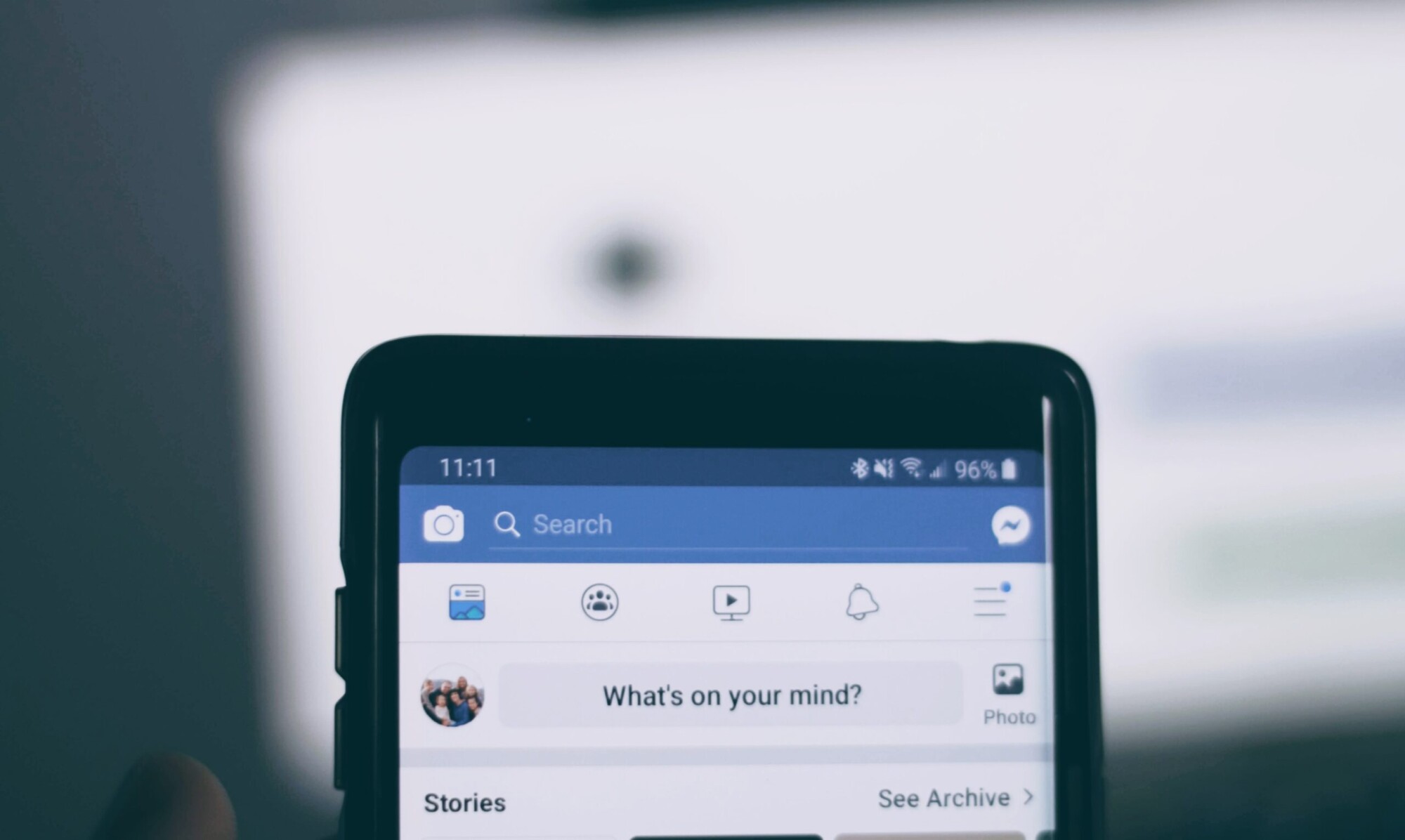
If you have forgotten your Facebook password, or if your account has been hacked, you can follow the steps below to recover your account.
First, go to the Facebook login page and enter your email address or phone number. Then click on “Forgot Password”.
You will be taken to a new page where you will be asked to enter your email address, phone number or username.
Facebook will then search for your account and send you an email with instructions on how to reset your password. If you cannot find the email, check your spam folder.
Once you have reset your password, you will be able to log into your Facebook account.
How Can I Recover My Old Facebook Account Without Email And Password?
There are a few ways that you can try to recover your old Facebook account without email and password. One way is to try using an alternate email or mobile phone number listed on your account. Another way is to try using the “Forgot Password?” feature on Facebook. If you have previously used a computer or mobile phone to log into your Facebook account, you can try using those devices to log in again and follow the instructions on the “Identify Yourself” page. If none of these methods work, you may need to create a new Facebook account.
How Can I Recover My FB Account?
First, you’ll need to navigate to the profile of the account you’d like to recover. Next, tap and select Find Support or Report Profile. Then choose Something Else and tap Next. Now, tap Recover this account and follow the steps. Facebook will ask you to provide some information about your account, such as the email address or phone number associated with it. After that, Facebook will send you a code or prompt you to answer a security question in order to verify that you are the rightful owner of the account.
What Is Facebook Code Generator?
The Facebook Code Generator is a security feature that automatically generates unique codes every 30 seconds. The codes are specific to the Facebook ID used to sign in to the account, and provide an extra layer of security against unauthorized access.
How Can I Recover My Deleted Facebook Account After 2 Years?
If you have deleted your Facebook account and would like to restore it, you may be able to do so within a certain amount of time. However, if you have waited more than two years since deleting your account, it is no longer possible to recover it. If you try to log in to a deleted Facebook account, you will see a message that says “This Account Is Not Available.”
When you delete your Facebook account, all of your personal information and photos are removed from Facebook’s servers. This means that it is no longer possible to retrieve any of this information. If you change your mind about deleting your account, it is possible to restore it within 14 days of deleting it. However, if you wait more than two years, it is not possible to recover it.
How Can I Open Facebook Account Without Phone Number And Email?
There are a few ways that you can open a Facebook account without providing your phone number or email address. One way is to create a Facebook account using a temporary email address. Another way is to use your name and date of birth instead of your phone number or email address when signing up for Facebook. If you already have a Facebook account and would like to remove your phone number or email address from your profile, you can do so by editing your profile settings.
How Do I Get The 6 Digit Code For Facebook?
There are four ways to get your security code for Facebook: through a text message, the Code Generator, tapping your security key on a compatible device, or using the Facebook app.
If you choose to receive your security code through text message, Facebook will send a six digit code to your mobile phone. To approve your login attempt, enter the code into the “Security code” field on the login screen and click “Submit.”
If you choose to use the Code Generator, Facebook will generate a unique security code that can be used once. To approve your login attempt, enter the code into the “Security code” field on the login screen and click “Submit.”
If you choose to use a security key, you will need to have a physical security key that is compatible with your device. To approve your login attempt, tap the security key on your device.
If you choose to use the Facebook app, you can get your security code without haing to leave the app. To approve your login attempt, enter the code into the “Security code” field on the login screen and click “Submit.”
Why Am I Not Getting My 6 Digit Code From Facebook?
There are a few potential reasons why you may not be receiving your Facebook 6 digit code. One possibility is that your phone number is not connected to the Facebook account you’re trying to log into. Another possibility is that there is a problem with your network connection, which is preventing the code from being sent to your phone. If neither of these explanations seem to apply to your situation, then it’s possible that Facebook’s system is experiencing an issue and is unable to send the code. In any case, if you’re havig trouble logging in, you can try contacting Facebook for support.
Can I Find My Facebook Account By Name?
Yes, you can find your Facebook account by name. To do so, from a computer, go to the profile of the account you’d like to recover. Click below the cover photo. Select Find support or report profile. Choose Something Else, then click Next. Click Recover this account and follow the steps.
How Do I See All My Facebook Accounts?
There are actully a few ways that you can view all of your Facebook accounts.
The first way is to go to your settings and click on “manage accounts.” This will show you all of the Facebook accounts that are linked to your current account.
The secnd way is to use the “view as” feature. To do this, go to facebook.com/username, where “username” is the name of the account you want to view. In the top right corner, there will be a drop-down menu that says “view as.” From here, you can select any of your other Facebook accounts to view them as that account.
The third way is to use a browser extension like Account Switcher for Chrome or Firefox. This extension will allow you to easily switch betwen your Facebook accounts without having to go through the steps above.








