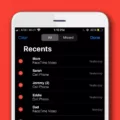Google accounts are the main gateway to a list of important services, including Gmail, Google Drive, and YouTube. Users, however, may have their accounts disabled or deleted due to inactivity, security concerns or policy violations.
When something like this happens, it becomes very important to immediately reactivate your Google Account to get access back to these services. Timely action can help you recover your deleted Google account or restore your disabled Google account.
Steps to Reactivate a Google Account
Recovering a Disabled Google Account
If you’ve discovered that your Google Account has been disabled, it can feel devastating, especially when it cuts off your ability to use Gmail, Google Drive, and Photos. However, Google makes the process easy enough to regain access. Here’s how you can recover your account:
1. Visit the Google Account Recovery Page: Go to the Google Account Recovery page. This is the official place to help users get back access to their accounts.
2. Enter Your Email Address: Enter in the email associated with the disabled account.
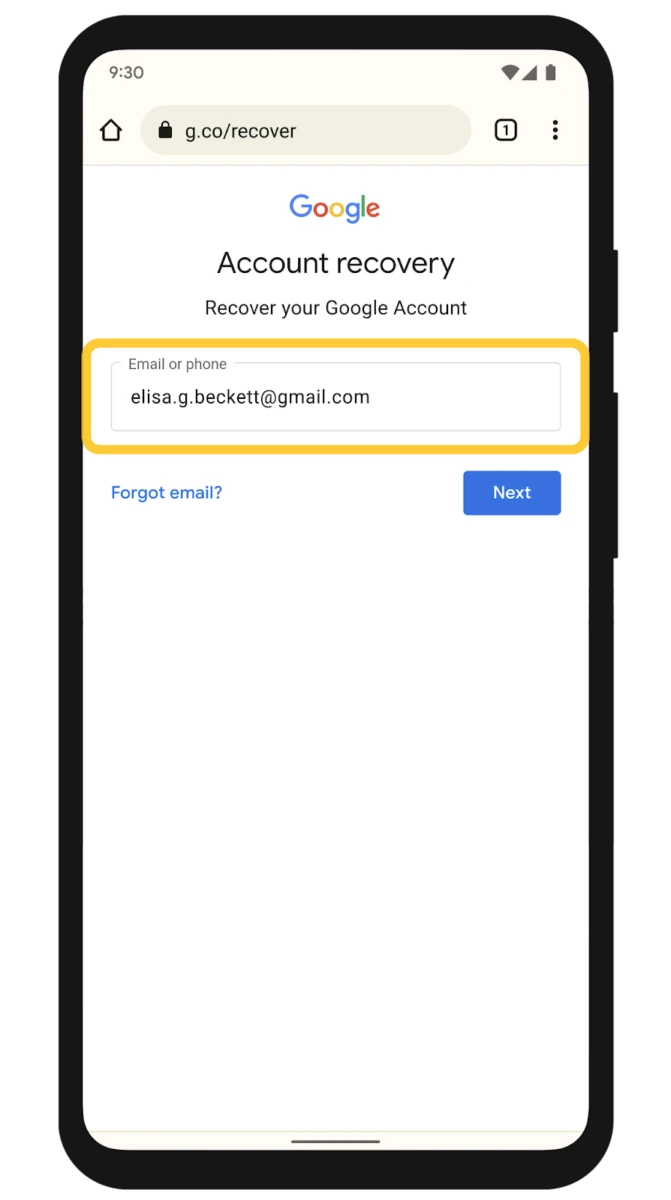
Suppose you have forgotten it, in that case, you can use the username recovery tool by entering the recovery email or phone number.
3. Verify Your Identity: To confirm your identity, you will be prompted by Google with a series of questions to make sure you are really you. This could include any of the following; entering the last password you can recall, or verifying a verification code through your recovery email or phone number, or answering security questions.
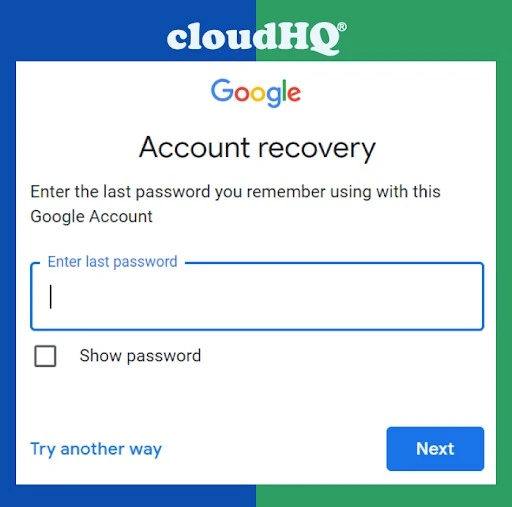
The accuracy of the information you give helps the process of recovery.
4. Review Google’s Policies: Most accounts are usually disabled for violating Google policies like spamming, phishing, etc. Get to know these policies to find out the possible cause of your account being disabled.
5. Submit an Appeal: If you think your account was disabled by mistake, you can appeal. When you try to log in, you will get a message telling you that your account is disabled. To begin the appeal process, click on the link given and provide additional information to support your case.
6. Wait for Google’s Response: Once you submit the appeal, Google reviews your case. Response time can vary, so monitor your email for updates.
Recovering a Deleted Google Account
Here’s a straightforward guide to help you through the process:
1. Visit the Account Recovery Page: Pay a visit to Google’s Account Recovery page within your web browser.
2. Your Deleted Account’s Email Address: Type in the email address associated with the account you want to recover. The process for recovering the Gmail account requires that you do this step.
3. Follow Google’s Recovery Steps: Then you will get asked a series of questions by Google so they may verify your identity. Answer them as accurately as possible.
It’s important you know that recovery may not be possible if your account was deleted beyond a certain timeframe. However, Google doesn’t put a specific time to it, so taking action as soon as possible is the best way to go.
Addressing Specific Scenarios
Resetting Your Google Account Password
Forgetting your Google account password can be frustrating, but resetting it is straightforward. Begin by visiting Google’s Password Assistance Page and entering your account’s email address.
Follow the on-screen instructions to reset your password. It’s crucial to create a strong, unique password to enhance your account’s security. This process not only helps you regain access but also ensures your account remains protected.
Reactivating Without Email Access
Losing access to your recovery email can feel like being locked out of your digital home. Fortunately, retrieving your Gmail with a phone number offers a practical solution.
Google’s account recovery process allows you to verify your identity using the phone number linked to your account. By following the on-screen instructions, you can regain access or update your recovery details, effectively reactivating your account without a recovery email.
This method ensures that even without email access, you have a reliable pathway to recover your Google account without email.
Understanding Google Account Deletion Policies
To prevent account deletion, it’s essential to understand Google’s account deletion policy. Google may delete accounts that have been inactive for two years.
For you to prevent account deletion, simply sign in at least once every two years. If your account is deleted, recovering it may be challenging, as Google doesn’t guarantee data retention after deletion.
Regularly managing your account activity ensures your subscriptions, purchases, and saved data remain intact.
Tips for Preventing Account Issues
In order to keep your Google account secure, and not be disabled from using it altogether, you will want to take proactive steps. First up, turn on two factor authentication, which bumps up your security, by requiring a second verification step at login.
Keep yourself fully updated with your recovery options, such as your email and phone number, to ensure you can regain access if there’s a need to. In addition, you need to keep track of your account activity to ensure there’s no unauthorized access.
Seeking Professional Assistance
If you can’t get your Google Account reactivated after trying a number of times, then you may have to contact Google Support for help. On the Google Help Center, you’ll find comprehensive troubleshooting guides to assist you in fixing Google account recovery issues. During recovery, you may be requested to provide documentation to confirm your identity.
Conclusion
Thanks to the multiple recovery options Google offers, it’s a fairly simple endeavor to get back into your Google account. Google has you covered, whether you’ve forgotten your password, lost your recovery email, or somehow suspect that someone else has access to your account.
It’s wise to be proactive to avoid future problems, by making sure you keep your recovery information up to date and turn on security features like two-factor authentication. If you ever have to reactivate your Gmail account or resolve a Google account problem, then taking these steps will make it less stressful.