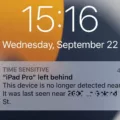Military Time, also known as the 24-hour clock, is a timekeeping system that is widely used around the world, especially in military and aviation operations. Unlike the standard 12-hour clock, which divides the day into two 12-hour periods, military time uses a continuous count of hours from 00:00 to 23:59. This system eliminates the need for am/pm designations and provides a clear and unambiguous way of expressing time.
For those who prefer or need to use military time on their iPhone, the process is simple and can be done in just a few steps. Here’s a guide on how to set your iPhone to display military time:
1. Open the “Settings” app on your iPhone. It’s the gray icon with gears on your home screen.
2. Scroll down and tap on “General.”
3. In the “General” settings, tap on “Date & Time.”
4. On the “Date & Time” screen, you’ll see an option called “24-Hour Time.” Toggle the switch to the right to enable it.
5. Once you’ve enabled 24-Hour Time, your iPhone will immediately switch to displaying time in the military format.
Now, whenever you check the time on your iPhone, it will be shown in the 24-hour format. This can be especially useful for those who are accustomed to using military time or for individuals who frequently interact with military or aviation professionals.
It’s important to note that enabling 24-Hour Time on your iPhone does not affect the way time is displayed on other devices or platforms, such as your computer or smartwatch. Each device has its own settings, and you may need to adjust them separately if you want to use military time consistently across multiple devices.
If you prefer or need to use military time on your iPhone, you can easily switch to the 24-hour clock format by following the steps outlined above. This can provide a clear and unambiguous way of expressing time, especially for individuals who are accustomed to using military time or need to interact with professionals in military or aviation fields.
Can iPhone Display Military Time?
IPhone has the capability to display military time. To switch between military time and standard time formats, follow these steps:
1. Go to the Settings app on your iPhone.
2. Scroll down and tap on “General.”
3. Tap on “Date & Time.”
4. Look for the “24-Hour Time” option and toggle it on.
5. Once the toggle is enabled, your iPhone will display the time in military format, also known as the 24-hour clock.
By enabling the 24-Hour Time option, you will see the time displayed in a 24-hour format, where hours range from 00 to 23. This format is commonly used in military, aviation, and some international settings.
It’s important to note that enabling the 24-Hour Time option will change the time format system-wide on your iPhone, affecting all apps, notifications, and other time-related features.
If at any point you wish to switch back to the standard time format, simply follow the same steps and toggle off the 24-Hour Time option. Your iPhone will then display time in the standard 12-hour format, with AM and PM indicators.
Using military time or standard time on your iPhone is a matter of personal preference. Switching between the two formats allows you to choose the time display that suits your needs best.

How Do You Change Your Time to Military Time?
To change your time to military time, follow these steps:
1. Open your phone’s Clock app.
2. Look for the “More” option and tap on it.
3. In the settings, locate and tap on “Change date & time.”
4. Within the date and time settings, find the option that says “Use 24-hour format” and tap on it.
5. By selecting this option, your time format will be changed to military time, also known as the 24-hour format.
Alternatively, if you are using a different device or operating system, the steps may vary slightly. In such cases, it’s best to refer to the user manual or search for specific instructions for your particular device.
It’s important to note that changing to military time will affect the way time is displayed on your device. Instead of the traditional 12-hour format (AM/PM), you will now see the time displayed in a 24-hour format, where each hour is represented by a number from 00 to 23.
Changing to military time can be useful for those who prefer a more standardized time format or for professions that commonly use this format, such as the military, aviation, or certain medical fields.
How Do You Make Your Apple Watch Military Time?
To set your Apple Watch to display military time, follow these steps:
1. Start by opening the Apple Watch app on your iPhone.
2. Locate and tap on the “Clock” option within the app.
3. Look for the “24-Hour Time” setting and toggle it on.
4. Once you have enabled the “24-Hour Time” option, your Apple Watch will now display time in the 24-hour format, also known as military time.
To summarize the steps:
1. Open the Apple Watch app on your iPhone.
2. Tap on “Clock”.
3. Turn on the “24-Hour Time” option.
By following these steps, you can easily switch your Apple Watch to display time in military or 24-hour format.
Conclusion
Military time, also known as the 24-hour format, is a timekeeping system used by the armed forces and other organizations around the world. It provides a clear and concise way to represent time, eliminating any confusion that may arise from the use of AM and PM. Military time is based on a 24-hour clock, where the day is divided into 24 equal parts, starting from midnight (00:00) and ending at 23:59.
The use of military time has several advantages. Firstly, it eliminates the need to specify whether a given time is AM or PM, which can be particularly helpful in situations where accuracy and precision are crucial, such as in the military or in emergency services. Additionally, military time reduces the chances of miscommunication or misunderstandings, as it provides a standardized and universally recognized format.
Switching between military time and standard time on an iPhone or Apple Watch is a simple process, allowing users to easily adapt to their preferred timekeeping format. By accessing the device’s settings, users can toggle the “24-Hour Time” option on or off, depending on their preference.
Military time offers a practical and efficient way to represent time, especially in environments where accuracy and precision are essential. Its use extends beyond the military, with many individuals and organizations choosing to adopt this system for its simplicity and clarity. By providing a clear and concise representation of time, military time ensures that important appointments, schedules, and operations can be conducted without any confusion or ambiguity.