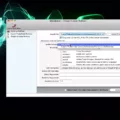Xbox Games are a popular form of entertainment for millions of people around the world. With the rise of mobile devices and the increasing demand for remote gaming, Microsoft has made it possible to play Xbox Games on mobile devices. In this article, we will explore how to play Xbox Games on mobile devices.
The first step is to download the Xbox app on your mobile device. The app is available on both Android and iOS devices and can be downloaded from the respective app stores. Once downloaded, sign in with your Xbox Live credentials to access your console remotely.
To play games on your mobile device, you must have a compatible Xbox console with games installed. This includes Xbox Game Pass titles, which can be downloaded and played on any compatible PC, Android, or iOS device. However, it is important to note that currently, Android and iOS exclude backward compatible titles from Xbox 360 or Original Xbox.
Once you have signed in to the Xbox app and have a compatible console, you can begin playing games remotely. Simply select the game you want to play from the app’s Home screen and choose to download it to your console. You can then choose from the consoles you have enabled and begin playing.
It is important to note that touch-enabled games allow Xbox Game Pass members to stream games on Windows PCs, iOS devices, and Android phones and tablets without a controller. This means that you can play games without the need for a physical controller, making it easier to play on the go.
One thing to keep in mind is that the Xbox app lets you install games you haven’t bought. The game will download to your console, but you will need to buy it to play it. This is important to consider if you are not an Xbox Game Pass member and want to play specific games on your mobile device.
Playing Xbox Games on mobile devices is possible and easy to do with the Xbox app. By following the steps outlined in this article, you can enjoy your favorite Xbox games on the go.

Can Xbox Games Be Played on Mobile Devices?
Xbox games can be played on mobile devices, including Android and iOS, using Xbox’s cloud gaming service called Xbox Cloud Gaming (formerly known as Project xCloud). This service allows users to play games installed on their Xbox console, including Xbox Game Pass titles, on any compatible mobile device with a stable internet connection. However, it is important to note that backward-compatible titles from Xbox 360 or Original Xbox are currently excluded from the service on Android and iOS.
To access Xbox Cloud Gaming, users can download the Xbox Game Pass app on their mobile devices and sign in with their Xbox account. They can then browse the list of available games and start playing their favorite titles on their mobile devices. It is also possible to use compatible controllers to enhance the gameplay experience.
Playing Xbox Games on a Phone Without a Controller
You can play Xbox games on your phone without a controller by using touch-enabled games. Xbox Game Pass members can easily stream games on their Windows PCs, iOS devices, and Android phones and tablets without the need for a physical controller. This means that you can use your touchscreen to control the game instead of a controller. The touch-enabled games are specifically designed to work with touchscreens and offer a seamless gaming experience. Additionally, Xbox Game Pass Ultimate subscribers can also use Xbox Cloud Gaming to stream games directly to their mobile devices without any additional hardware. So, if you’re looking to play Xbox games on your phone without a controller, touch-enabled games and Xbox Cloud Gaming are both great options to consider.
Installing a Game on Xbox from a Phone
To install a game on your Xbox from your phone, you will need to use the Xbox app. Firstly, you need to search for the game you want to install or select a game from the app’s Home screen. Then, select the option “Download to console” and choose the console you want to install the game on.
It is important to note that the Xbox app allows you to install games you haven’t bought. However, you will need to purchase the game in order to play it. The game will be downloaded to your console as soon as it is purchased.
In summary, to install a game on your Xbox from your phone, you need to use the Xbox app, search for the game, select the “Download to console” option, choose the console you want to install the game on, and finally purchase the game to play it.
Conclusion
Xbox games offer a diverse and exciting gaming experience that can be enjoyed on a variety of devices, including PC, Android, and iOS. The Xbox Game Pass subscription service provides access to a wide range of games, including touch-enabled games that can be played without a controller. With the ability to play remotely from your Xbox console, gamers can enjoy their favorite titles anywhere, at any time. The Xbox app also allows for easy installation of games and the ability to browse and purchase new titles. Xbox games provide an immersive and engaging gaming experience that is sure to satisfy gamers of all levels.