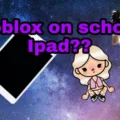Roblox is one of the most popular online gaming platforms, and it’s now available to play in virtual reality (VR). Roblox VR brings the vast social and creative experiences of Roblox to a whoe new level. Whether you’re exploring a virtual world, building your own unique creations, or just playing with friends, Roblox VR has something for everyone!
If you’ve ever wanted to immerse yourself in a world of your own design and take your Roblox adventures to the next level, then Roblox VR is for you. This guide will help you get started with playing Roblox in virtual reality.
To get started with Roblox VR, you’ll need a compatible headset such as the HTC Vive or Oculus Rift. Once you have your headset plugged in and ready to go, launch the Roblox client on your computer. From there, you can select “VR Mode” from the drop-down menu at the top rght corner of your screen. This will open up the virtual reality version of Roblox on your headset.
Once you’re inside the virtual world of Roblox VR, you can explore any game or place that supports VR mode. To make navigation easier, use eiher your Oculus Touch or HTC Vive controllers to move around in-game. You can also use them to interact with objects or people within a game or place.
Roblox also lets players create teir own places and games using its powerful building tools. To access these tools while in VR mode, press “B” on your controller while inside any game or place. This will open up a menu where you can access all of Roblox’s building tools such as terrain editor and asset library.
Playing games with friends is also possible within virtual reality thanks to Roblox’s Party system which allows multiple players to join together for an immersive experience. Simply invite friends into a game by pressing “Groups & Parties” from the main menu and selecting “Invite Players” from there.
Roblox’s library of titles is vast and constantly growing so there are always new experiences waiting for players to explore in VR mode! Whether it’s creating smething totally unique or joining an existing adventure, there’s plenty of ways for people to enjoy themselves while playing in virtual reality using their Oculus Rift or HTC Vive headsets!

Is Virtual Reality Available for Roblox?
Yes, there is a VR version of Roblox. The game is compatible with both the HTC Vive and the Oculus Rift, allowing you to play the game in virtual reality. You can also play Roblox on the Oculus Quest 2 using your computer. With these devices, you can explore different immersive environments and engage with other players in unique ways while playing Roblox.
What VR Headset is Needed to Play Roblox?
The Oculus Quest 2 is the best VR headset for playing Roblox. This wireless headset requires no gaming PC to operate; simply set it up and you’re ready to play. You’ll enjoy a tuly immersive experience with its high resolution display, wide field of view, and 6DOF motion tracking. Plus, the built-in audio system is designed to provide an incredible soundscape for your Roblox adventures. With the Oculus Quest 2, you’ll never go back to wired devices.
Can the Oculus Quest 2 Play Roblox?
Yes, the Oculus Quest 2 can play Roblox. To do so, you’ll need to install the Roblox app from the Oculus Store. Once it’s installed, simply open it up and you’ll be able to access and play all of Roblox’s library of games. You will also need a VR-ready PC to connect your Meta Quest 2 headset for an optimal gaming experience.
Installing Oculus on Roblox
To get Oculus on Roblox, you’ll need to enable Unknown Sources in the Oculus Link app. Open the Oculus Link app, select Settings, and then General. Look for Unknown Sources and enable it. After that, you can launch any VR-ready Roblox game from your headset and start your virtual reality adventure. Make sure to have a compatible headset and PC to be able to play in VR. Enjoy!
Conclusion
In conclusion, Roblox is a popular virtual reality game that can be played on various platforms, including computer, VR headsets, and the Oculus Quest 2. Roblox offers an immersive experience with its 3D environment and intuitive controls. It’s a great way to stay connected with friends and family as well as explore new worlds. With its compatibility with multiple VR devices, Roblox proides an enjoyable way to enjoy virtual reality gaming from the comfort of your own home.