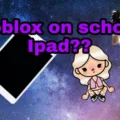Roblox is an incredibly popular online game that has been around since 2006. It’s a sandbox game where players can create their own virtual worlds and explore them with friends. In the last few years, Roblox has become increasingly popular among kids, teens, and adults alike. But if you’re in school and trying to play Roblox on a school computer, you may find it blocked by the school’s firewall. Fortunately, there are ways to get around this issue and still enjoy your favorite Roblox games.
The first step is to sign up for a VPN service. A VPN (Virtual Private Network) allows you to access websites that are normally blocked by firewalls or other security measures. Some of the more popular VPNs include Astrill VPN, NordVPN, and ExpressVPN. Once you’ve signed up for a VPN service and downloaded the app onto your computer, you’ll be able to connect to a server that most suits your region and Roblox.
Once connected to the VPN server, open up Roblox’s website and log in to your gaming account if you already have one set up. If not, create an account so you can start playing! After signing in with your credentials, go to the Roblox app page on now.gg. Here you will see an option for “Play in Browser” – click on it! This will take you directly into the game which will load after a few brief moments of loading time. Now all you need to do is log in with your Roblox account details and start playing!
Playing Roblox at school can be tricky due to firewalls blocking access but using a good quality VPN should be enough for getting around these restrictions so that you can enjoy playing your favorite games without any issues. With some patience and determination it is possible – just remember not to get too distracted while playing during school hours!
Playing Roblox at School When It Is Blocked
Playing Roblox at school when it’s blocked can be a challenge, but there are a few methods to try. If your school has blocked access to the official Roblox website, you can try using a VPN or proxy server to bypass the firewall. You may also be able to play Roblox in your browser via https://now.gg/play/roblox-corporation/5349/roblox.
Alternatively, you can download the Roblox app from third-party sites such as https://apkpure.com/. Since these sites are often not blocked by school firewalls, they may provide an easier way of accessing the game. Once you have downloaded the app, you should be able to play Roblox while connected to your school’s network.
It is important to note that some schools have very strict policies regarding downloads or gaming activity on their networks, so be sure to check with your school’s IT department before attempting any of these methods.

Source: wired.com
Unblocking Roblox on a School Computer
Unblocking Roblox on a school computer is possible using a virtual private network (VPN). A VPN allows you to mask your true location and access otherwise restricted content. To unblock Roblox on a school computer, follow these steps:
1. Sign up for an account with a reliable VPN service provider, such as Astrill.
2. Download the VPN app and log in using your credentials.
3. Connect to a server that is most suitable for your region and Roblox.
4. Open Roblox’s website and log in to your gaming account. You should now have unrestricted access to the game!
Playing Roblox on a School Chromebook Without Downloading It
Playing Roblox on a school Chromebook without downloading it is easy and straightforward. First, open up your browser and navigate to the Roblox app page on now. gg. Once you are there, click the ‘Play in Browser button. After a few moments of loading, you will be taken directly to the game within your browser window. Log in with your Roblox account and start having fun with your favorite creations! Since this method does not require downloading any software, it is ideal for use on school Chromebooks where downloading apps may not be allowed.
Bypassing Roblox on a School Laptop
To bypass Roblox on a school laptop, you need to first install a trusted and secure virtual private network (VPN) application. This will allow you to connect to a VPN server located near your school, allowing you to access Roblox. To do this, sign up for CyberGhost VPN and download the app. Once you have installed the app, connect to a server near your school for the best performance. After that, open the Roblox website in your browser and log into your account. You should now be able to play without any restrictions.
Bypassing School Blocks
Yes, it is possible to bypass school blocks. To do so, you will need to hide your IP address from the school’s network administrator. This can be done by either using a Virtual Private Network (VPN), a Proxy server, or Tor.
A VPN is a secure connection that encrypts your data as it travels between your device and the VPN server, hiding your IP address in the process. A Proxy server also hides your IP address, but it works differently than a VPN in that it only forwards requests from your device to the proxy server, which then connects to the blocked website and fetches the content back to you. Finally, Tor is an open-source browser that allows you to browse anonymously by routing your traffic through a series of encrypted tunnels.
By using any of these services, you can bypass school blocks and access websites that would otherwise be blocked by the school’s network administrator.
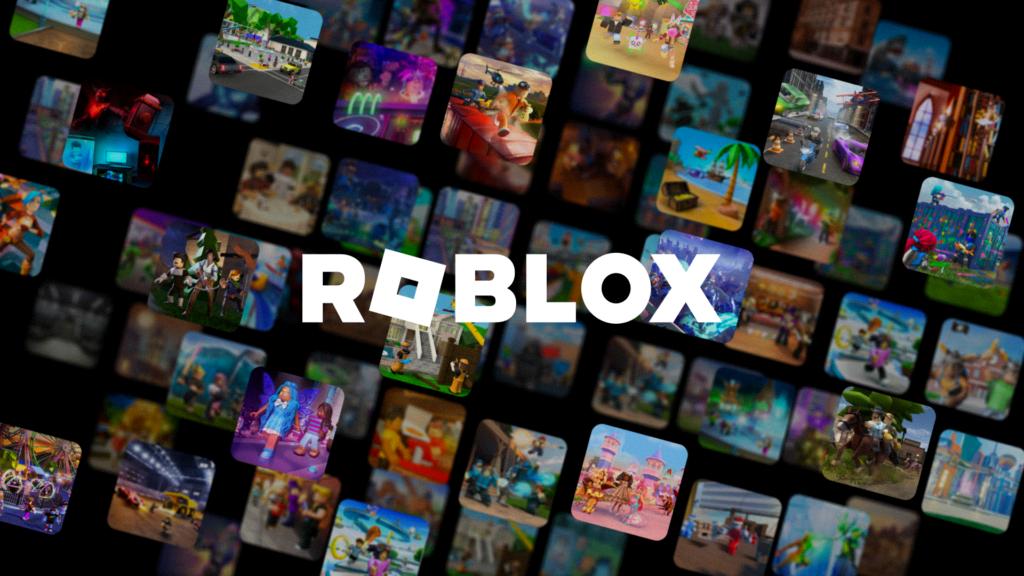
Source: blog.roblox.com
Bypassing Unblocked Games at School
Using a VPN is the best way to get past unblocked games at school. A VPN is a Virtual Private Network that changes your IP address and encrypts your internet activity, making it impossible for your school’s network to block you from playing the games you want. All you have to do is install a reliable VPN on your device, connect to the internet, and then start playing games. You can even access blocked websites and stream content if needed. With a good VPN, you’ll be able to bypass all restrictions and play whatever game you want without any problems.
The Reasons Behind Blocking Roblox in Schools
Schools block Roblox for a variety of reasons. First, the game can be distracting and take away from learning time. Many schools are also concerned about the safety of their students when playing online games, as Roblox is known to contain potentially inappropriate or harmful content. Schools also worry that students may use Roblox to access external links, which could lead to malicious websites. Finally, schools want to ensure that their network is secure and that it doesn’t become overloaded with traffic from a game like Roblox. By blocking the game, they can maintain control over the network and help protect student data and privacy.
Unblocking Roblox on School Chrome
Using a VPN is the easiest way to unblock Roblox on school Chrome. A VPN will allow you to create a secure and encrypted connection to access online resources over the Internet, bypassing any restrictions your school may have in place. To get started, first download and install a VPN service onto your device. Once installed, launch the VPN application and connect to a server of your choice. Once connected, you should be able to open up Chrome and access Roblox without any issues.
Can You Play Roblox on a School Chromebook?
Yes, you can play Roblox on a school Chromebook. To do so, you will need to install VPN software that is compatible with the device. This can usually be done by downloading the app from the app store on your Chromebook. After configuring the software with the server’s details, you’ll be able to connect to it and access Roblox on your school’s blocked Chromebook. Keep in mind that you may need to ask for permission from your school before attempting this as some schools do not permit students to access certain websites and services.
Conclusion
In conclusion, Roblox is an incredibly popular online video game platform that allows players of all ages to create, collaborate, and play together in immersive 3D worlds. With a massive library of user-created content, Roblox’s popularity continues to grow as more gamers join the platform every day. While Roblox may be blocked on school networks, there are ways to get around this such as using a VPN or proxy server. With such an immense variety of games available, Roblox provides hours upon hours of entertainment for gamers of all ages.