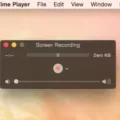Among Us has taken the gaming world by storm, captivating players of all ages with its thrilling and suspenseful gameplay. If you’re a Mac user and eager to join in on the fun, fret not! In this article, we will guide you through the process of playing Among Us on your Mac.
One of the most convenient ways to play Among Us on your Mac is by using a system emulator called BlueStacks. This Android emulator allows you to run smartphone and tablet applications on your desktop computer. To get started, head over to the BlueStacks website and download the latest version of the app player.
Once you have BlueStacks installed on your Mac, you can proceed to search for “Among Us” in the App Center. Click on the Install button, and the game will be downloaded and installed on your machine. You’ll then find the Among Us icon on your home screen within BlueStacks.
Before diving into the game, it’s essential to familiarize yourself with the game controls on your MacBook’s keyboard, trackpad, or mouse. BlueStacks provides a Game Controls pop-up that shows up when you launch Among Us for the first time. You can switch between Joystick and Touch controls using the menu at the top left of the pane. Take a moment to explore the control options and select the one that suits you best.
Now that you’re all set up, launch Among Us from the BlueStacks home screen and get ready to immerse yourself in a world of mystery and deception. Join online multiplayer games or create your own private lobbies to play with friends. The game revolves around a group of crew members who must complete various tasks on a spaceship. However, there are impostors among the crew who seek to sabotage the mission and eliminate their fellow players. It’s your job to identify the impostors and vote them out before they take over the ship.
To play Among Us effectively on your Mac, communication is key. Use the in-game chat feature to discuss and strategize with other players. Keep a close eye on your surroundings and be wary of any suspicious behavior. Gather evidence, share information, and work together to uncover the impostors and maintain the integrity of your crew.
If you prefer a different approach, you can also install Windows on your Mac using a software like Parallels Desktop. Once you have Windows installed, you can visit the Windows Steam store and download Among Us. This method allows you to play the game natively on your Mac without the need for an Android emulator.
Playing Among Us on your Mac is a straightforward process with the help of BlueStacks or by installing Windows through Parallels Desktop. Whether you choose to use an Android emulator or play natively on your Mac, get ready for an exciting and addictive gaming experience. Join the millions of players worldwide and enjoy the thrill of uncovering impostors or deceiving your fellow crew members. The choice is yours. Happy gaming!

How Do You Play Among Us On Your Mac Desktop?
To play Among Us on your Mac desktop, you can follow these step-by-step instructions:
1. Go to the official BlueStacks website and download the latest version of BlueStacks for Mac.
2. Once the download is complete, locate the installer file and double-click on it to start the installation process.
3. Follow the on-screen instructions to install BlueStacks on your Mac. Make sure to read and accept the terms and conditions.
4. After the installation is complete, launch BlueStacks from your Applications folder.
5. In the BlueStacks app, you will find a search bar at the top-right corner. Type “Among Us” in the search bar and press Enter.
6. From the search results, click on the Among Us app to open its Play Store page.
7. On the Play Store page, click on the “Install” button to download and install Among Us on BlueStacks.
8. Once the installation is complete, you can find the Among Us icon on the BlueStacks home screen.
9. Click on the Among Us icon to launch the game. It may take a few moments to load.
10. Once the game is loaded, you can start playing Among Us on your Mac desktop using your mouse and keyboard.
Note: BlueStacks provides a virtual Android environment on your Mac, allowing you to run Android apps and games. Among Us is an Android game, and BlueStacks enables you to play it on your Mac desktop.
That’s it! You are now ready to enjoy playing Among Us on your Mac desktop using BlueStacks. Have fun finding the impostors or escaping suspicion as a crewmate!
How Do You Play Among Us On Your Mac?
To play Among Us on your Mac keyboard, you can use the game controls that are compatible with your MacBook’s keyboard, trackpad, and mouse. Here’s a step-by-step guide to help you get started:
1. Open the Among Us game on your Mac.
2. When the Game Controls pop-up appears, it will show you how the controls work with your MacBook’s keyboard, trackpad, and mouse.
3. Take a moment to familiarize yourself with the controls displayed on the pop-up. You can switch between Joystick and Touch controls using the menu located at the top left of the pane.
4. If you prefer using the keyboard, you can use the arrow keys to move your character around and the spacebar to interact with objects or perform actions.
5. To use the trackpad, you can swipe your finger across the trackpad to control your character’s movement. You can also tap on the trackpad to interact with objects or perform actions.
6. If you prefer using a mouse, you can click and hold the left mouse button to move your character around. Similar to the keyboard controls, you can also click the left mouse button to interact with objects or perform actions.
7. As you play the game, you may also need to use other keys or mouse buttons for specific actions, such as reporting a dead body or calling an emergency meeting. These additional controls will be displayed on the screen during gameplay.
8. Take your time to practice and get comfortable with the controls. The more you play, the more familiar you will become with them.
9. Remember to refer back to the Game Controls pop-up if you need a reminder of the specific controls while playing.
By following these instructions, you should be able to play Among Us on your Mac using the keyboard, trackpad, or mouse controls. Enjoy the game!
What is The Easiest Way to Play Among Us On a Mac?
The easiest way to play Among Us on Mac is to install an Android emulator such as BlueStacks. An Android emulator is software that allows you to run Android apps on your Mac computer.
To play Among Us on Mac using BlueStacks, follow these steps:
1. Download BlueStacks: Go to the BlueStacks website and download the emulator for Mac.
2. Install BlueStacks: Open the downloaded file and follow the on-screen instructions to install BlueStacks on your Mac.
3. Set up BlueStacks: Once installed, launch BlueStacks and sign in with your Google account. This will allow you to access the Google Play Store and download Among Us.
4. Search for Among Us: In the search bar of the Google Play Store within BlueStacks, type “Among Us” and hit enter.
5. Install Among Us: Among Us should appear in the search results. Click on it, then click the “Install” button to download and install the game.
6. Launch Among Us: After installation is complete, you can find Among Us on the BlueStacks home screen or in the app drawer. Click on the game icon to launch it.
7. Enjoy playing Among Us: Once Among Us is launched, you can start playing the game on your Mac using BlueStacks. Follow the on-screen instructions to join or create game rooms and enjoy the multiplayer experience.
By following these steps, you can easily install and play Among Us on your Mac using BlueStacks. Enjoy the game and have fun with your friends!
How Can You Play Among Us On Your Mac Without An Emulator?
To play Among Us on your Mac without using an emulator, you can follow these steps:
1. Check if Among Us is available on the Mac App Store: Visit the Mac App Store and search for “Among Us.” If it is available, you can simply download and install the game from there.
2. Use a cloud gaming service: Some cloud gaming services, such as GeForce Now or Shadow, allow you to stream and play games on your Mac without the need for an emulator. Check if Among Us is supported by any of these services and subscribe to their platform. You can then play the game remotely on your Mac through their streaming service.
3. Use a browser-based version of Among Us: There are certain websites that offer browser-based versions of Among Us. These versions don’t require any downloads or emulators and can be played directly in your web browser. Search for “browser-based Among Us” online and look for reliable websites offering this option.
4. Install Windows on your Mac: If you’re willing to install Windows on your Mac, you can dual boot your system using Boot Camp. This allows you to have both macOS and Windows on your Mac, enabling you to play Windows games without the need for an emulator. Once Windows is installed, you can download Among Us from the Windows Steam store and play it on your Mac.
Remember to always ensure you are downloading games or using services from reputable sources to ensure a safe and secure gaming experience.
Conclusion
Among Us is a highly popular and addicting game that has taken the gaming world by storm. It offers a unique multiplayer experience where players must work together to complete tasks and identify the impostors among them. The game’s simple yet engaging gameplay, coupled with its suspenseful atmosphere, keeps players on the edge of their seats.
Among Us can be easily played on your PC using the BlueStacks emulator. This allows you to enjoy the game on a larger screen and with the convenience of keyboard and mouse controls. BlueStacks provides a seamless experience, making it easy to download and install Among Us, and customize the game controls to suit your preferences.
Moreover, if you are a Mac user, you can also play Among Us by installing Windows on your device through Parallels desktop. This option is ideal for those who prefer to access the game through the Windows Steam store.
Among Us offers endless hours of fun and excitement, whether you are playing with friends or joining online communities. Its popularity continues to grow, and with regular updates and new features being added, the game shows no signs of slowing down. So, gather your crew and prepare for an epic adventure of deception and teamwork in Among Us.