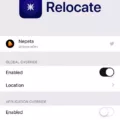Adobe Photoshop is a software application that allows users to create and edit digital images. It was originally developed for the Mac, but there are now versions avaiable for Windows and iOS devices. Photoshop is a very powerful tool, and it can be used for a wide variety of tasks, including photo editing, web design, and graphic design.
If you’re an iPhone user, you may be wondering how you can use Photoshop on your device. There are a few different ways to do this, and the method you choose will depend on your needs and preferences.
One option is to use an app called Adobe Photoshop Express. This app is available for free from the App Store, and it offers a basic set of features that allw you to edit photos on your iPhone. However, it doesn’t offer the same level of power and flexibility as the full-fledged Photoshop application.
If you need more advanced features, you can use Photoshop Touch. This app provides a much wider range of features than Photoshop Express. However, it’s still not as powerful as the full Photoshop application.
Another option is to use a cloud-based service such as Adobe Creative Cloud. With this service, you can access Photoshop from any computer or mobile device, and you can also share files with othr Creative Cloud users.
Is There A Way To Photoshop On IPhone?
Yes, there is a way to Photoshop on iPhone. Adobe Photoshop Mix is a mobile app that allows you to combine the power of Photoshop software with the convenience of mobile for a creative, easy-to-use photo editing experience. With the ability to cut out images, mix them, and edit images non-destructively, your original photo stays untouched.
How Can I Photoshop A Picture On My IPhone For Free?
There are a number of free photo editing apps available for iPhones and Android devices. Some of the most popular ones include Snapseed, VSCO, Prisma Photo Editor, Adobe Photoshop Express, Foodie, Adobe Photoshop Lightroom CC, and LiveCollage.
Each app has its own set of features, so it’s important to find one that fits your needs. For example, Snapseed offers a wide range of tools for adjusting exposure, color, and other aspects of your photos. VSCO is known for its filters, which can give your photos a unique look. Prisma Photo Editor is great for turning your photos into works of art.
If you’re not sure whih app to start with, Adobe Photoshop Express is a good place to start. It offers a wide range of basic editing tools, and it’s free to download.
What Is The Best Photoshop App For IPhone?
Each app has its own strengths and weaknesses, but the best Photoshop app for iPhone is likely Snapseed. It offers a comprehensive set of editing tools in a beginner-friendly interface. Other apps that are worth considering include Adobe Photoshop Express, Enlight Photofox, TouchRetouch, Adobe Lightroom CC, Adobe Photoshop Fix, and Adobe Photoshop Mix.

Is Photoshop Free On IPhone?
Photoshop Fix is avaiable today for the iPhone and iPad. It’s free, but the app will make you sign up for an Adobe account (also free) before you can use it.
Is Facetune Free On IPhone?
Facetune is a photo editing app that is available for free on the iPhone. It allows users to edit their photos to improve their appearance, including by removing blemishes, adjusting skin tone, and slimming their figure.
How Do You Retouch A Photo On IPhone?
There are a few different ways that you can retouch a photo on your iPhone. The first way is to use the Auto Retouch feature, which will smooth out the overall look of the photo. To do this, simply tap the Auto button in the bottom menu.
If you want to do more retouching, you can choose an item from the bottom menu, such as Whiten Teeth or Smooth Skin. Use the slider to adjust the intensity of the retouching.
You can also use the Touch Up tool to adjust specific areas of the photo. For example, you can use it to brighten your eyes or make your skin look smoother. Simply tap the area of the photo that you want to adjust, then use the slider to make your changes.
Is There A Free Photoshop App?
There are a number of free Photoshop apps available for iPhone and Android. Some of the most popular ones include YouCam Perfect, PhotoDirector, VSCO, Picsart, Snapseed, Adobe Lightroom Mobile, and Photoshop Express Photo Editor.
How Do I Edit My IPhone Photos Like A Pro?
There are many ways to edit your iPhone photos like a pro. The easiest way is to use the built-in photo editor that comes with the Photos app on your iPhone. This editor allows you to adjust color, brightness, and sharpness, as well as apply filters to change the color tone of your photos. You can also crop, rotate, and straighten your photos, and adjust ther perspective. If you want to make more extensive edits, you can use a third-party photo editor app such as Adobe Photoshop Express or Lightroom CC. These apps allow you to do things like remove blemishes and wrinkles, change the color of objects in your photos, and even create composite images.

Which Photoshop App Is Free?
Adobe Photoshop Express is a free app that is avilable on both iOS and Android devices. It has many of the same features as the full version of Adobe Photoshop, but it does not include some of the more advanced tools or cloud syncing capabilities.
Does Apple Have A Photo Editing App?
Yes, Apple has a photo editing app called Photos. It is a built-in app that comes pre-installed on all Macs. Photos is a basic photo editor that allows users to make simple edits to their photos, such as adjusting the brightness, contrast, and saturation. It also allows users to add filters, frames, and text to their photos. Photos does not have many advanced features, but it is a good option for basic photo editing.
How Do I Edit On IPhone?
In Photos, tap a photo or video thumbnail to view it in full screen. Tap Edit, then swipe left under the photo to view the effects you can edit such as Exposure, Brilliance, Highlights, and Shadows. Tap the effect you want to edit, then drag the slider to make precise adjustments.
Which Is The No 1 Photo Editing App?
The answer to this question depends on what you are looking for in a photo editing app. If you want a comprehensive editing app with a wide variety of features, then Photoshop Express is probably the best option. However, if you are looking for an app that is specifically designed for enhancing selfies, then YouCam Perfect would be a btter choice.
What’s The Best Photo Editing App?
The best photo editing app for 2022 is liely to be VSCO. This app offers a wide range of features and presets that allow you to edit your photos in a variety of ways. It’s also very easy to use, making it perfect for beginners.
Instasize is another great option, as it provides a range of filters and editing tools that can help you improve your photos quickly and easily.
Movavi Picverse is another option that’s worth considering. This app offers a wide range of features, including the ability to add text and stickers to your photos, as well as a wide range of filters and adjustments that you can make to improve your photos.
Google Snapseed is also a great option, as it offers a wide range of features and presets that alow you to edit your photos in a variety of ways. It’s also very easy to use, making it perfect for beginners.
Adobe Lightroom for Mobile is anothr great option, as it offers a wide range of features and presets that allow you to edit your photos in a variety of ways. It’s also very easy to use, making it perfect for beginners.
Adobe Photoshop camera is anther great option, as it offers a wide range of features and adjustments that you can make to improve your photos. It’s also very easy to use, making it perfect for beginners.
Facetune 2 is another great option, as it allows you to retouch and improve your photos with ease.
What Is Apple’s Version Of Photoshop?
Apple’s Photos is not a version of Photoshop, but it does offer some photo editing features that are similar to tose offered in Photoshop. Photos includes tools for adjusting exposure, color, and saturation; removing blemishes and red eye; and adding filters, text, and stickers. It also offers a quick and easy way to organize your photos into albums.
Conclusion
If you are loking for an app that offers a wide range of features and adjustments, Photoshop Express is the best option. It has all of the features that you would expect from a comprehensive photo editing app, as well as a wide variety of presets that allow you to edit your photos in a variety of ways. It’s also very easy to use, making it perfect for beginners.