Are you looking for a way to open a DOCX file on your Mac? If so, you’re in luck! It’s relatively easy to open a DOCX file on your Mac, but it depends on what type of software you have installed.
The DOCX file format is the default document format for Microsoft Word 2008 for Mac, Word for Mac 2011, Word 2016 for Mac, Word 2007 for Windows, Word 2010 for Windows, Word 2013 for Windows, and Word 2016 for Windows. It is an XML-based document format that stores text and graphics in a single file.
If you have Microsoft Office installed on your Mac, then opening a .DOCX file is simple. Simply double-click the .DOCX file and it will launch the Microsoft Office program associated with that type of document. For example, if it’s a Word document then it will open in Microsoft Word.
You can also open .DOCX files without having Microsoft Office installed on your Mac by using the Pages app. Pages is an Apple application that allows you to create documents similar to Microsoft Office programs like Word and Excel. To use this method to open a .DOCX file, simply double-click the .DOCX file and select “Open with Pages” from the menu that appears.
Finally, if you don’t have either Microsoft Office or Pages installed on your Mac, you can still open .DOCX files by using online applications like Google Docs or Microsoft Word Online. Both of these services allow you to view and edit documents stored in DOCX format without having to install them locally on your computer.
So there you have it! Three easy ways to open a .DOCX file on your Mac: using Microsoft Office (if installed), using Pages (if installed), or using an online service like Google Docs or Microsoft Word Online. Whichever method you choose should make it easy to get started working with your DOCX files!
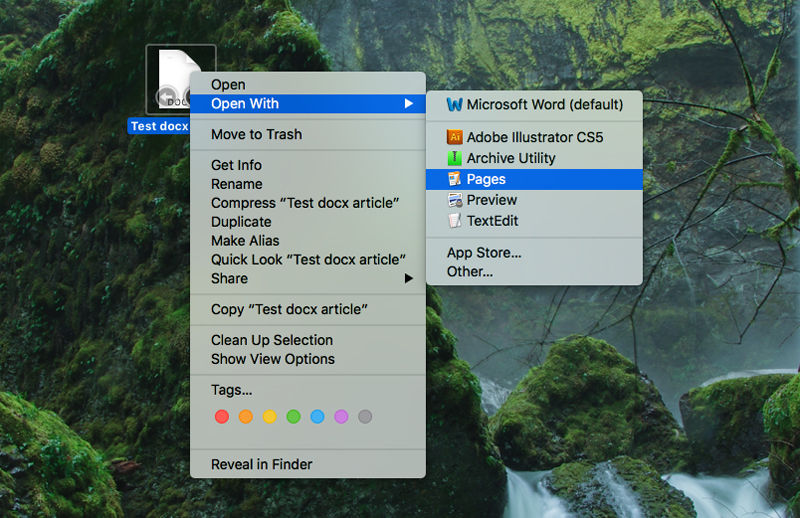
Opening .DOC Files on a Mac Without Word
You can open a .DOC file on a Mac without Microsoft Word by using the Pages app. Pages is an Apple application available for free from the App Store. To open a .DOC file with Pages, simply launch the app, then click File > Open in the menu bar at the top of your screen. Select the .DOC file you wish to open, and it will open up in Pages. You can then edit and save your document as needed.
Opening a DOCX Document
Opening a DOCX document can be done in several ways, depending on what type of device you are using. If you have Microsoft Word installed on a Mac or Windows system, you can open the document using Microsoft Word Online. Simply go to your web browser and type “Microsoft Word Online” into the search bar. Then select “Upload” from the menu at the top of the page and select your DOCX file. Once uploaded, select “Open” to start working on it.
For those who don’t have Microsoft Word, you can use Google Docs to open a DOCX document. Head over to Google Docs and select “Upload” from the menu at the top of the page. Select your DOCX file and Google will automatically convert it into a Google Document that can be opened and edited within that platform.
If you’re using a mobile device, there are also apps available for Android and iOS that will allow you to open and edit DOCX documents. Apps such as Microsoft Office Mobile, QuickOffice Pro HD, or Documents by Readdle are able to open DOCX documents with ease. Simply download one of these applications from their respective app stores, upload your DOCX file into it, and start editing away!
What is the Meaning of DOCX on Mac?
DOCX is an acronym for ‘Office Open XML Document’, and is the default file format used by the Microsoft Office Suite, from Word 2008 for Mac to Word 2016 for Windows. The DOCX file format is based on XML (Extensible Markup Language), which allows documents to be easily read and edited by different applications. It’s a more efficient way of storing and sharing information than the older DOC (Word 97-2004 Document) format. This makes it easier to share documents between different versions of Microsoft Office, as well as with other programs that support the DOCX format, such as Apple’s Pages application.
Conclusion
In conclusion, a DOCX file is the default XML-based document format for Microsoft Word, used on both Windows and Mac operating systems. It is an open standard that supports text formatting, images, charts, and other content. To open a DOCX file, you can use Microsoft Word online, Google Docs, or a mobile device. Opening a DOCX file is easy and straightforward with the right application.








