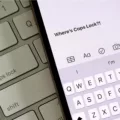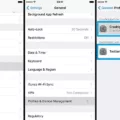The iPhone is a popular and versatile smartphone that offers a wide range of features and customization options. One of the fun and creative ways to personalize your iPhone experience is by creating your own emoji. With the help of various apps and tools, you can design and share custom emojis that reflect your personality and mood. In this article, we will explore how to make your own emoji on iPhone.
There are several apps available for creating custom emojis on iPhone. One of the most popular and user-friendly options is Bitmoji. This app allows you to design a personalized avatar that can be used as an emoji in various messaging apps and social media platforms. To get started, simply download the Bitmoji app from the App Store and follow the on-screen instructions to create your avatar. You can customize your avatar’s appearance by choosing from a wide range of hairstyles, facial features, clothing, and accessories. Once your avatar is ready, you can use it to create and share custom emojis with your friends.
Another app that allows you to make your own emoji on iPhone is Moji Maker. This app offers a more detailed and intricate customization process. With Moji Maker, you can create emojis from scratch by selecting and arranging various facial features, expressions, and accessories. The app provides a wide range of options to choose from, allowing you to personalize your emojis to your liking. Once you have created your emoji, you can save it to your iPhone’s photo library and share it with others through messaging apps or social media platforms.
If you prefer to use your own photos to create custom emojis, you can do so with the help of the imoji app. This app allows you to turn any picture, including ones downloaded from the web, into a custom emoji. Simply download the imoji app and select the photo you want to use. The app will then guide you through the process of cropping and editing the photo to create a custom emoji. Once your emoji is ready, you can save it to your iPhone’s photo library and use it in messaging apps and social media platforms.
In addition to these dedicated emoji maker apps, there are also built-in options available on the iPhone that allow you to create custom emojis. For example, the Messages app includes an option to create Animojis and Memojis. Animojis are animated emojis that mimic your facial expressions and movements, while Memojis are personalized emojis that resemble your appearance. To create Animojis or Memojis, simply open the Messages app, tap on the App Store icon, and select the Animoji or Memoji option. From there, you can customize your animated or personalized emoji and use them in your messages.
Creating your own emoji on iPhone is a fun and creative way to express yourself and personalize your messaging experience. With the help of various apps and tools, you can design and share custom emojis that reflect your personality and mood. Whether you prefer to use dedicated emoji maker apps like Bitmoji and Moji Maker, or the built-in options like Animojis and Memojis, there are plenty of options available to unleash your creativity. So go ahead and start creating your own emojis to add a personal touch to your iPhone communication.
How Do You Create Your Own Emoji?
To create your own emoji, you can make use of emoji maker template apps available for Android and iOS. These apps, such as Bitmoji for Android or Moji Maker for iOS, offer a user-friendly interface that allows you to design your own emoji characters easily. Here’s a step-by-step guide on how to create your own emoji using these apps:
1. Start by downloading and installing a suitable emoji maker template app from the app store on your device.
2. Once the app is installed, open it and follow the on-screen instructions to set up your account or sign in if necessary.
3. After signing in, you’ll usually be prompted to create your own avatar or emoji character. Tap on the “Create” or “Get Started” button to begin.
4. Now, you can customize your emoji character by selecting various features like hairstyles, facial expressions, eyes, noses, mouths, clothing, and accessories. These apps usually offer a wide range of options to choose from, so take your time to find the ones that best represent you or the desired emoji character.
5. To customize a particular feature, tap on the corresponding category or icon. For example, if you want to change your hairstyle, tap on the hairstyle category and browse through the available options. Select the one you prefer by tapping on it.
6. Repeat step 5 for each feature you want to customize. You can mix and match different features to create a unique emoji character.
7. Some emoji maker apps also provide additional customization options like skin tone, body shape, and background. Explore these options to further personalize your emoji.
8. Once you’re satisfied with your customizations, save your emoji character by tapping on the “Save” or “Done” button. The app will usually prompt you to create an account or link it to your messaging apps for easy access.
9. After saving your emoji, it will be available for use in various messaging apps or social media platforms. You can access your emoji collection directly from the emoji maker app or through the keyboard extension provided by the app.
Remember, the exact steps and features may vary slightly depending on the emoji maker app you choose. It’s recommended to refer to the app’s instructions or help section for more specific guidance if needed.
Creating your own emoji can be a fun and creative way to express yourself or add a personal touch to your messages. Enjoy customizing your emoji character and sharing it with friends and family!

Can You Create An Emoji From A Photo?
You can create an emoji from a photo with the help of various apps and tools available. One such app is imoji, which is available for both iOS and Android devices. With imoji, you can turn any picture, including ones you’ve downloaded from the web, into a custom emoji. This allows you to personalize your emoji collection and share unique emojis with your friends through MMS (Multimedia Messaging Service).
To create an emoji from a photo using imoji, follow these steps:
1. Download and install the imoji app from the App Store (for iOS) or Google Play Store (for Android).
2. Open the app and sign up for an account if you don’t already have one.
3. Once you’re logged in, tap on the “+” button to create a new emoji.
4. Choose the option to “Make from a Photo” or similar, depending on the app version.
5. Select the photo you want to turn into an emoji from your device’s photo library.
6. Crop the photo as needed to focus on the desired part of the image.
7. Use the app’s tools to refine the emoji, such as adjusting the size, adding text, or applying filters.
8. When you’re satisfied with the result, save the emoji to your collection.
9. Now you can share your custom emoji with friends via MMS or any other messaging platform that supports emojis.
Creating custom emojis from photos can add a personal touch to your conversations and allow you to express yourself in a unique way. With imoji or similar apps, the process is simple and doesn’t require any advanced technical knowledge.