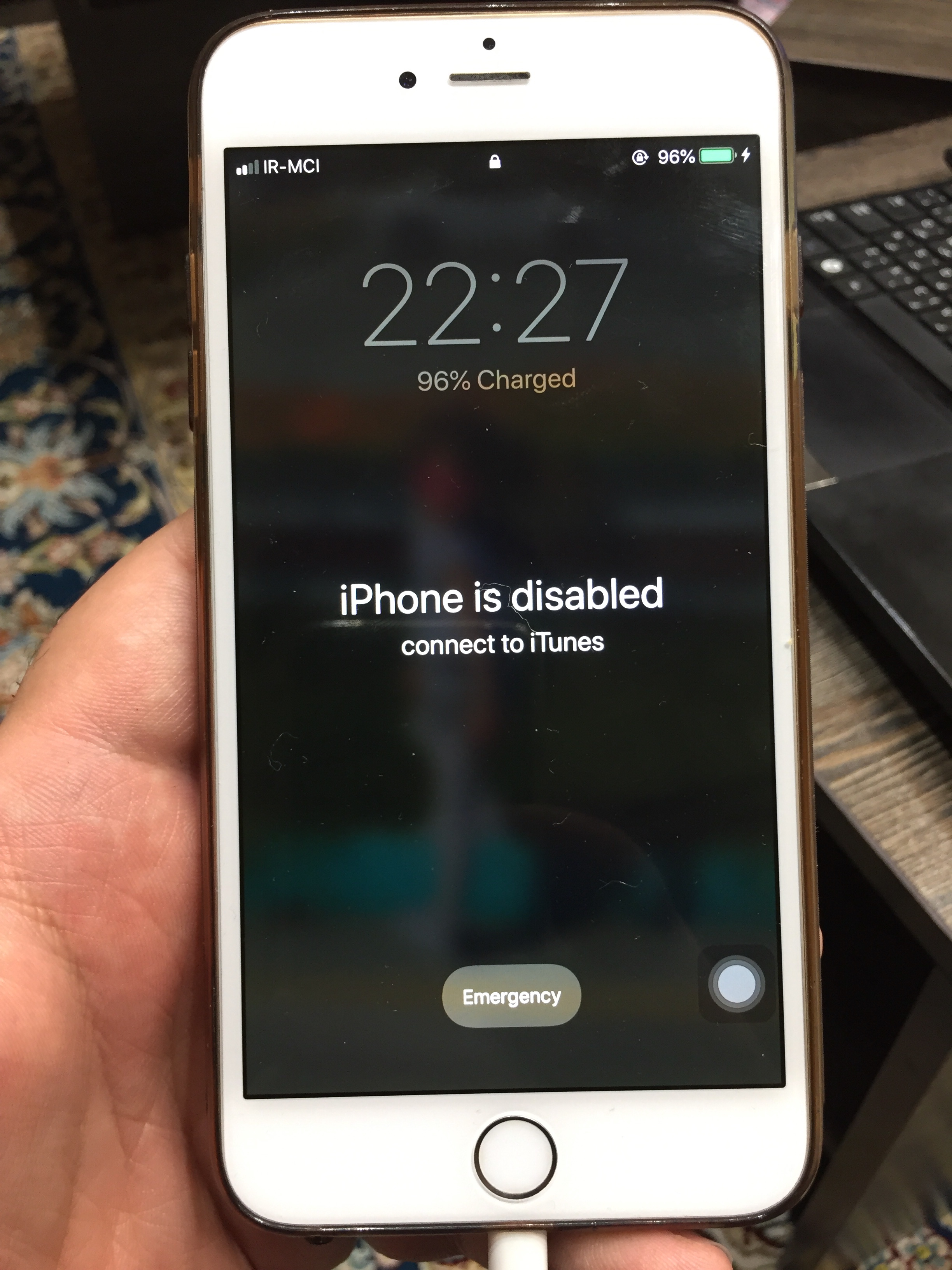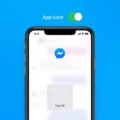Are you looking for a way to keep your notes on your iPhone secure and private? Whether it’s personal information, business data, or something else entirely, you want to make sure that only you have access. Fortunately, the Notes app on your iPhone has a handy feature that allows you to lock individual notes with password protection.
To get started, open the Notes app and select the note you want to lock. Then tap the “Share” button at the bottom of the page. From here, you can choose to add a lock to the file. Once a note has a lock, you can choose whether to hide it behind a password, Touch ID, or Face ID. You can also keep it readily available by not hiding it behind any security measures.
If you decide to use a password for protection, make sure you create one that is strong and unique. You should also make sure that no one else knows your master password.
Once your note is secured with password protection or other security measures, you can easily unlock it by tapping “View Note” and entering your password or using Face ID or Touch ID authentication. You can also remove the security measures by tapping “More” and then selecting “Remove Password Protection” from the list of options.
By following these steps, you can easily ensure that all of your important notes remain secure and private on your iPhone. Keep in mind that if someone gains access to your phone they could still potentially access any locked notes without having to know your master password – so make sure you keep your device secure as well!
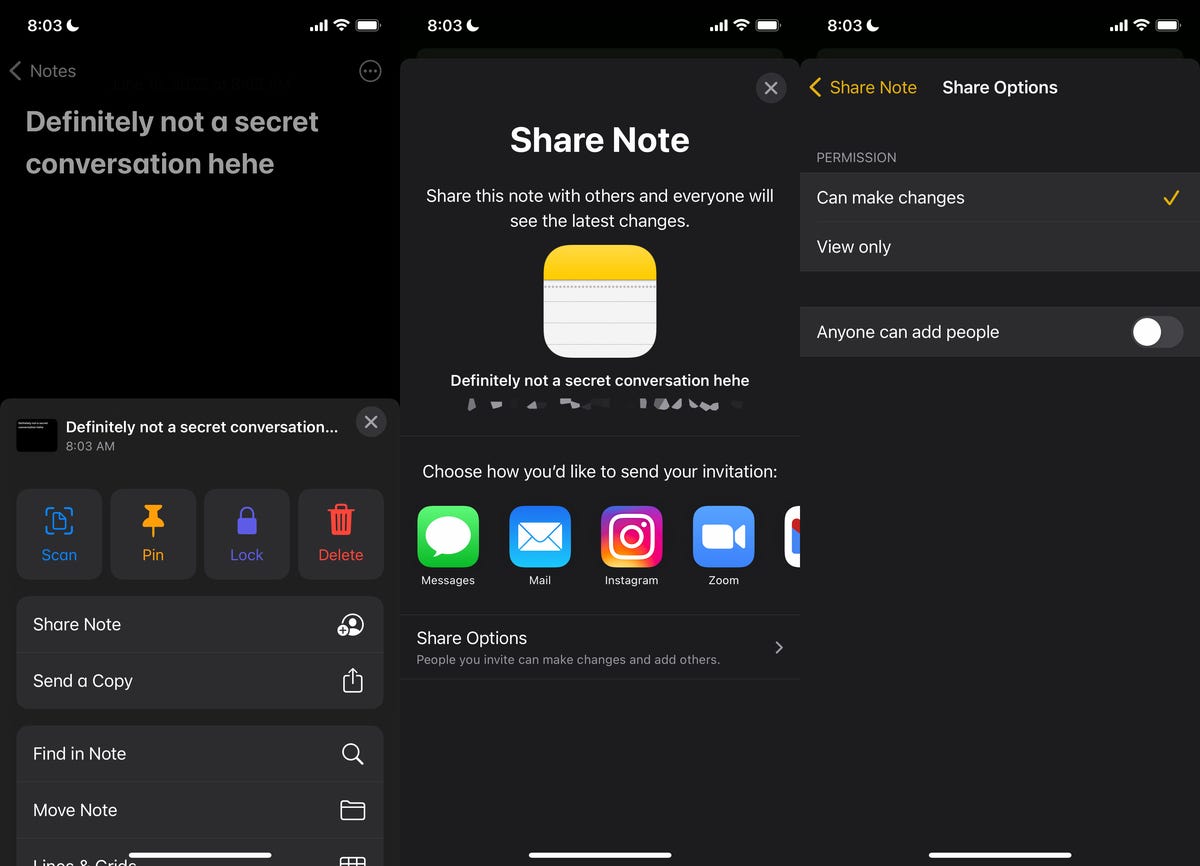
Creating Secret Notes
Yes, you can create secret Notes in the Notes app on your iPhone. To do so, open the Notes app, then select the note you’d like to lock. Tap the Share button in the top right corner of the screen, select Lock Note, then choose whether you’d like to secure it with a password, Touch ID, or Face ID. Once you have added a lock to your Note, it will be kept secret until you enter your authentication code or biometric information.

Source: virtru.com
Opening a Private Note on an iPhone
To open a private note on your iPhone, open the Notes app and select the note you want to open. Tap the View Note button and then either scan your Face ID or enter your password to unlock the note. Once the note is unlocked, you can view and edit it as needed. If you want to remove the password protection from a private note, tap the More button (three dots) in the top right corner of your screen and then tap Remove.
Creating Private Notes with Apple
Yes, you can make private notes on Apple devices. The Notes app provides the ability to lock your notes by setting a passcode or custom password. This way, you can protect your sensitive information and make sure that only those who know the passcode can access the notes. You can also choose different locking methods for each note to account that you have (such as iCloud).
Does the iPhone Have a Private Notes Feature?
Yes, iPhone does have the capability of creating private notes. Starting with iOS 16, you can lock your notes with either your iPhone passcode or a unique password only for Notes. This ensures that your information is kept secure, as both options use end-to-end encryption for iCloud accounts.
Are Locked iPhone Notes Secure?
Yes, locked iPhone notes are secure. The Notes app uses a 16-byte key derived from your password using PBKDF2 and SHA256, which are two types of cryptographic hashes that are irreversible and unique. This makes it highly unlikely for a hacker to crack your password and gain access to your secured notes. Additionally, all data is encrypted with the user’s device passcode (if enabled) and biometric authentication (if available).
Unable to Lock Notes on iPhone
If you’re having trouble locking a note on your iPhone, it’s likely because you haven’t enabled passwords in your Notes settings. To do so, open the Settings app, tap Notes, and then tap Password. Once enabled, you’ll be able to lock any note by simply tapping the Lock icon at the top of the page. Additionally, if you have an iCloud account set up on your device, you can use Touch ID or Face ID for additional security.
Finding Hidden Notes on Apple Devices
To find hidden notes on Apple, first, open the Notes app. Then, tap the back arrow in the upper left corner to reveal a folder called “On My iPhone”. Tap this folder, and you should see a folder named “Hidden”. Tap that folder and you will see any notes you have marked as hidden. You can also view hidden notes on iCloud.com by selecting the “Notes” tab in the sidebar and then clicking the “Hidden” checkbox in the upper right corner of the screen.
Conclusion
In conclusion, the iPhone is a powerful and versatile device with a wide range of features and applications. It provides users with an intuitive and secure way to manage their data, including the ability to lock notes in the Notes app with password protection. With its combination of advanced technology, smooth user experience, and added security measures, it’s no wonder the iPhone continues to be one of the most popular devices on the market.