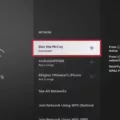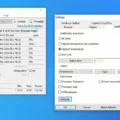Streaming is a popular way to share content with others online. Whether you’re streaming gameplay, music, or other types of content, a laggy stream can be frustrating for both you and your viewers. Fortunately, there are steps you can take to make your stream less laggy and provide a smoother experience for everyone involved.
One of the primary causes of a laggy stream is a poor internet connection. To ensure that your stream is running smoothly, it’s important to have a stable and fast internet connection. If you’re using a wireless connection, try switching to a wired connection for a more stable connection. You should also consider upgrading your internet plan to a higher speed if possible.
Another common cause of laggy streams is overloading your computer. Streaming requires a lot of resources from your computer, including processing power, memory, and graphics capabilities. If your computer is struggling to keep up, it can cause lag in your stream. To avoid this, make sure that your computer is optimized for streaming. Close any unnecessary programs or browser tabs, and consider upgrading your hardware if necessary.
In addition to these technical considerations, there are some other steps you can take to make your stream less laggy. For example, reducing the quality of your stream can help to reduce lag. While it may not look as good, it will be more stable and less likely to lag.
It’s important to monitor your stream while you’re broadcasting to make sure that everything is running smoothly. Keep an eye on your stream’s statistics, such as its bitrate and frame rate, and adjust your settings as necessary to improve performance.
There are several steps you can take to make your stream less laggy. By optimizing your internet connection and computer, reducing the quality of your stream, and monitoring your stream’s performance, you can provide a smoother and more enjoyable experience for your viewers.

Causes of Laggy Streaming
A laggy stream is usually caused by either a problem with your internet connection or overloading your computer. When you’re streaming, your computer is constantly transmitting data to the streaming platform, and if your internet connection is slow or unstable, this can result in a laggy stream. To ensure a stable connection, it’s recommended to use a wired internet connection instead of Wi-Fi. Additionally, if your computer is not powerful enough to handle the streaming software, this can also cause lag. To avoid this, make sure your computer meets the recommended system requirements for your streaming software. it’s important to minimize the number of other programs running on your computer while streaming, as this can also cause lag.
Causes of Lag When Streaming Games
When you stream a game, it requires a lot of bandwidth as you are both downloading the game data and uploading your gameplay to the streaming platform. This can put a strain on your internet connection, especially if you have a slow or unreliable connection. Additionally, if you are using wireless internet instead of a wired connection, you may experience lag due to interference or a weak signal. Another factor could be the performance of your computer or gaming console. If it doesn’t meet the recommended requirements for the game or streaming software, it may struggle to keep up and cause lag. if you are streaming during peak hours, your ISP may be experiencing heavy traffic, which can also contribute to lag.
Conclusion
Streaming has become an increasingly popular way to share content online. Whether you’re streaming games, music, or videos, it’s important to ensure that your stream is running smoothly to provide the best viewing experience for your audience. By using a wired connection, monitoring your internet speed, and minimizing the load on your computer, you can avoid lag and other technical issues that may interrupt your stream. With these tips in mind, you can create a seamless and enjoyable streaming experience for both yourself and your viewers.