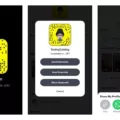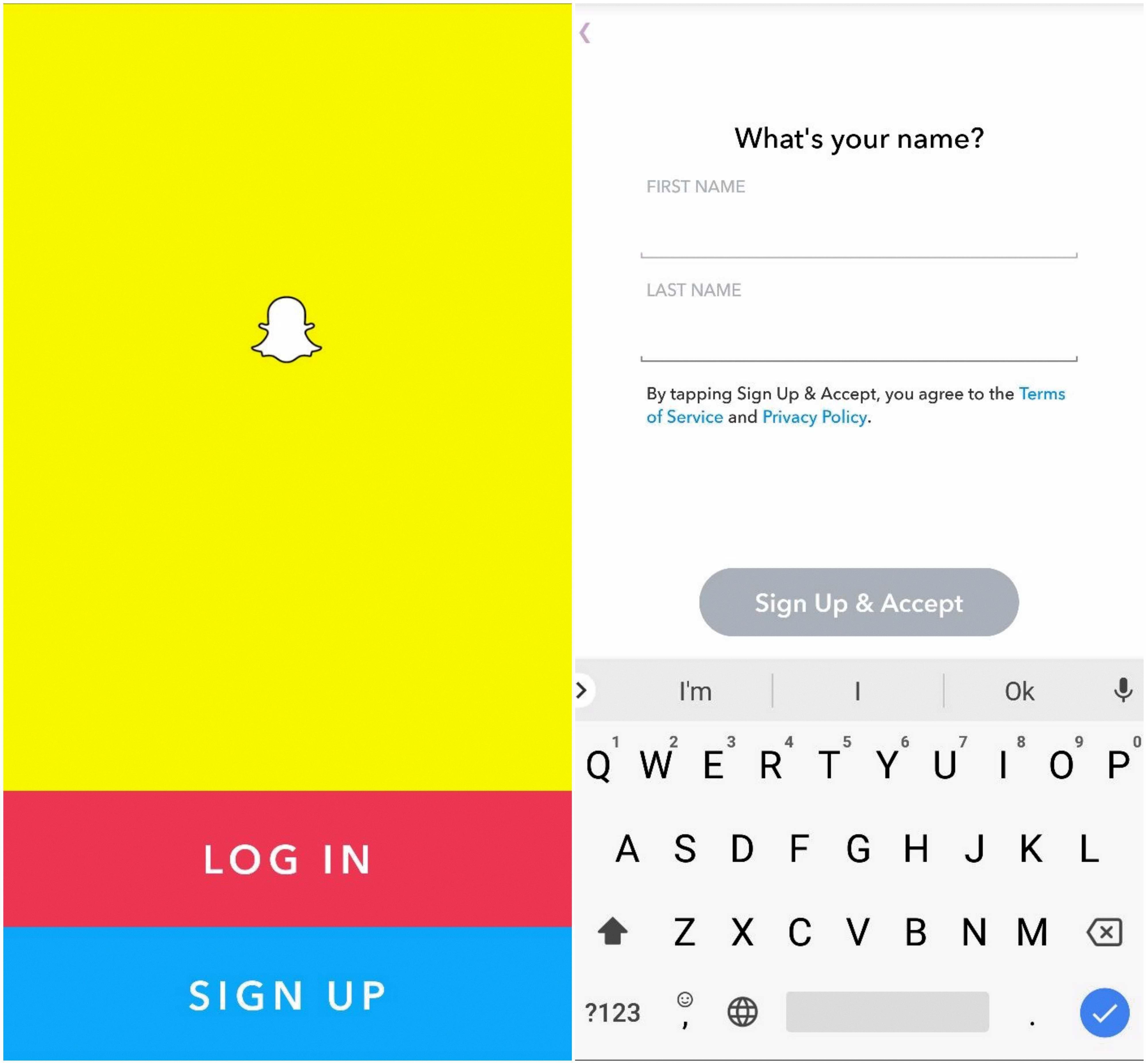Snapchat is one of the most popular social media apps among millennials and Gen Z. In addition, AirPods are popular listening devices for Apple users. However, is it possible to listen to Snapchat music while using AirPods? Can you play music on Snapchat with headphones?
In this article, we will discuss Snapchat, AirPods, and how (and whether you can) play and record music on Snapchat while using AirPods.
Recording Snapchat Videos with AirPods Music
For Snapchat AirPods video recording, you can record the AirPods sound on Snapchat only if you are using your AirPods as a microphone. In other words, instead of recording sound from your phone’s built-in microphone, it can use the AirPods’ microphones, if the AirPods are connected to your phone.
However, you can’t do an AirPods Snapchat recording that will pick up music actually playing in your AirPods.
To record Snapchat with music playing on your phone, the music needs to be playing from your phone’s speakers. You can have music playing from Spotify, open Snapchat, and start recording a video. The Snapchat video will have the music playing in the background, but again, it must be coming from your phone’s speakers.
Troubleshooting AirPods and Snapchat Playback
What if you want to listen to background music on videos on Snapchat, but you are experiencing an AirPods music Snapchat glitch, and you can’t hear anything in your AirPods? Let’s talk about AirPods Snapchat fixes for common problems you may experience when using AirPods with Snapchat.
- Snapchat AirPods no sound: If you can’t hear any sound in your AirPods, make sure the volume is turned up. Also, make sure your AirPods are not dead and are connected to your phone.
- AirPods not working on Snapchat: AirPods will work on Snapchat, but music playing in your AirPods won’t be recorded when recording videos on Snapchat. Switch to your speakers and then record the video.
- Static or interruptions: Make sure your phone is close to your AirPods and not covered by something that can interrupt the signal.

Playing Music During Snapchat Video Calls
A Snapchat music call is not recommended, since it can often cause call quality issues on the other person’s end. AirPods Snapchat call music also won’t work. You may be able to play music on your speakers that the other person can hear, though, so you can share music on Snapchat videos. However, it’s not an ideal way to share music. It’s better to have another device playing music in the background if you want your friend to listen to your playlist.
Using Third-Party Apps for Enhanced Music Control
You can add sound effects on Snapchat, as well as music, to your snaps. The best music for Snapchat is in the Sounds library. Click the music emoji on the camera screen to access Snapchat music editing options. You can add music from famous artists to your snaps. There’s not much of a need for a third-party Snapchat music app, since you can’t import tracks from other sources, but you can record yourself or your phone playing music in your videos.
To record yourself or your background music, click on the music emoji and then click on Create Sound. Then, click on the microphone button to start recording.
Optimizing Snapchat Sounds and Music Settings
Let’s talk about optimizing Snapchat audio quality. To ensure Snapchat audio quality, you need to make sure you have high-quality headphones, like AirPods. Snapchat sound settings allow you to change notification sounds but not adjust Snapchat music volume; that can be done with your phone’s volume controls.
Also, when recording audio in your snaps, it will depend on the Snapchat microphone sensitivity – in other words, how well your phone’s microphone works. Get closer to your phone for better sound quality in your recordings.

Exploring Snapchat’s Native Music Features
In Snapchat Sounds, you can find the Snapchat music library. You can add music to Snapchat when recording or editing snaps or videos on Snapchat. Snapchat song clips are fully licensed, so you can use them without restriction as long as you get them from the Snapchat library. Click on the music icon from the camera screen to access the library.
Creative Tips for Using Music on Snapchat
Let’s now go over some Snapchat music ideas to make your videos more engaging and interesting to other Snapchat users.
- Do Snapchat music challenges: Ideas for Snapchat music challenges can be found on TikTok. They often include dance challenges and pranks.
- Keep up with trends: You can find music trends on Snapchat by checking what is at the top of the list in the Sounds library on Snapchat.
- Come up with your own ideas: Brainstorm fun Snapchat music ideas to stand out from the crowd. You can also ask ChatGPT for ideas.
Legal Considerations and Music Copyrights
Royalty-free music on Snapchat is available in the Sounds library. Music licensing on Snapchat may vary by region or time period. Respect Snapchat music copyrights and enjoy the legal music on Snapchat that is offered in the Snapchat library. Clips there are fully licensed and available for Snapchat users to add to their videos.
Conclusion
Are you wondering, “How to improve Snapchat with music?”
The best way to use music on Snapchat is to use clips from the Sounds library. You don’t need to achieve music mastery to add these clips, as the process is very simple. Just select a trending music clip and add it to your video!