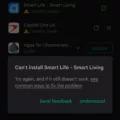Instagram is a popular social media platform that allows users to share photos and videos with their followers. By default, Instagram accounts are set to private, which means that only approved followers can see the user’s posts. However, if you want to make your Instagram account public, it’s a simple process that can be completed in just a few steps.
To make your Instagram account public, first, open the app on your mobile device and navigate to your profile page. From there, tap the three horizontal lines in the top right corner to access the menu. Then, select “Settings” from the bottom of the menu and choose “Privacy” from the list of options.
On the “Account privacy” screen, you will see a toggle button labeled “Private account.” This button will be blue if your account is currently set to private. To make your account public, simply slide the toggle button to the left, which will turn the lever gray.
Once you’ve done this, a pop-up box will appear asking you to confirm the change. Click “Change” to confirm that you want to make your account public. It’s important to note that when you first make this change, Instagram will show you a warning window to ensure that you understand the changes you are making.
If your account is set to public, anyone will be able to see your profile and posts by visiting instagram.com/[your username] on the web. This means that your content will be visible to a much wider audience, including people who don’t follow you on Instagram.
If you decide that you want to make your account private again, simply toggle the “Private Account” button back to blue to reactivate the extra privacy. When your account is set to private, your profile and posts will only be visible to people who are logged into Instagram and whom you’ve approved to follow you.
Making your Instagram account public is a simple process that can be completed in just a few steps. By making your account public, you can share your content with a wider audience, but it’s important to remember that this also means that your content will be visible to anyone who visits your profile. Whether you choose to make your account public or keep it private, it’s important to understand the privacy settings on Instagram and to make choices that are right for you.
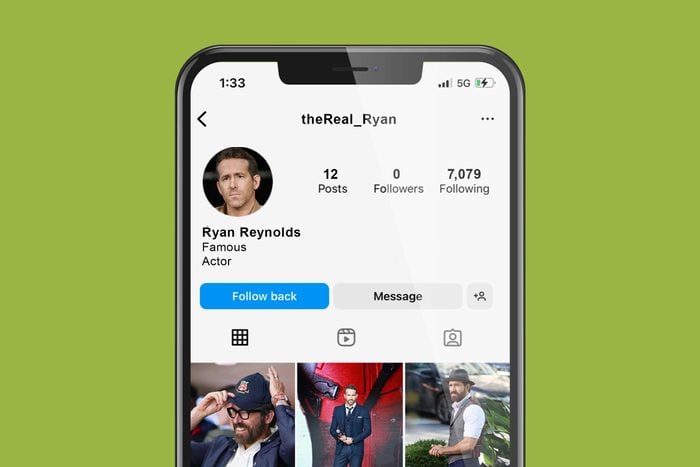
Making Instagram Posts Public
You can make an Instagram post public. To do so, first, open the Instagram app and go to your profile by tapping on your profile picture in the bottom right corner. Next, find the post that you want to make public and tap on it to open it. Then, tap on the three dots in the top right corner of the post. This will bring up a menu of options. From there, select “Edit” and then toggle the “Visibility” option to “Public.” Once you’ve made this change, simply tap “Done” to save your changes and make the post public.
Changing an Instagram Account from Private to Public
To make your Instagram account publicly visible again, you can follow these simple steps:
1. Open the Instagram app on your mobile device and log in to your account.
2. Go to your profile by tapping on your profile picture icon in the bottom right corner.
3. Once you are on your profile, tap on the three horizontal lines in the top right corner to access the menu.
4. From the menu, select Settings.
5. In the Settings menu, look for the Privacy section and tap on it.
6. In the Privacy section, you will see an option for Account Privacy. If your account is currently set to private, the button next to it will be blue. Tap on this button to toggle it off, and the button will turn white.
7. Instagram will show you a warning message reminding you that your account will be visible to everyone and that any new followers will be able to see your content. If you are sure you want to proceed, tap on the Turn Off button.
8. Your Instagram account is now public again, and anyone can follow you and see your content.
Remember that if you want to set your account back to private at any time, you can simply follow these same steps and toggle the Account Privacy button back to blue.
Checking the Privacy Settings of an Instagram Account
To determine if your Instagram account is public or private, you can follow these steps:
1. Open the Instagram app on your mobile device.
2. Tap on your profile icon in the bottom right corner of the screen.
3. Once on your profile page, tap on the three horizontal lines in the top right corner of the screen.
4. From the drop-down menu, select Settings.
5. Scroll down to the Privacy section and tap on the option for Account Privacy.
6. If the toggle switch next to “Private Account” is turned on and appears blue, your account is set to private. If the toggle switch is gray and turned off, your account is set to public.
Alternatively, you can also check the visibility of your account by visiting instagram.com/[your username] on the web. If your account is public, anyone will be able to see your profile and posts. If your account is private, only people logged into Instagram who you’ve approved to follow you will be able to see your profile and posts.
Conclusion
Instagram is a powerful social media platform that allows individuals and businesses to connect with their followers through visual content. With its user-friendly interface and wide range of features, Instagram has become a popular tool for marketing, brand building, and personal expression. Whether you choose to keep your account private or make it public, Instagram offers a unique way to share your life with others and engage with a global community. As with any social media platform, it is important to use Instagram responsibly and be mindful of how your content is perceived by others. By following the platform’s guidelines and best practices, you can make the most of your Instagram experience and connect with others in meaningful ways.