Garageband is a powerful, user-friendly music creation program that allows users to make beats and songs without needing any instruments. Although it can be intimidating at first, Garageband is surprisingly simple to use and provides a great way for aspiring musicians to create their own music.
At its core, Garageband is an audio recording and mixing application that runs on Mac computers. It allows you to record, edit and mix multiple audio tracks simultaneously. You can also use MIDI instruments and loops, as well as add effects such as reverb and delay to your audio tracks.
Making beats on Garageband without instruments is surprisingly easy. All you need to do is choose from the many included virtual instrument sounds or loops in the library, then drag them into your project timeline. This will allow you to create a musical arrangement without having any physical instruments or sound samples. If you’re looking for more of a challenge, you can also use Musical Typing to play software instruments using your computer keyboard or record your own vocals directly into the program.
Overall, Garageband provides an easy way for anyone with a Mac computer to make their own original beats without any real musical instruments or sound samples. With its many features and intuitive interface, it’s no wonder why Garageband has become such a popular tool among amateur producers and songwriters alike!
Making Beats on GarageBand Without Instruments
Yes, you can make beats on GarageBand without instruments. The program comes with a variety of features that allow you to create music without having to use any actual instruments. You can use the built-in drum machines and loops, adjust parameters like tempo and pitch, and even apply effects to your tracks. You can also create custom synth sounds by playing around with the virtual keyboard and its various knobs and dials. Once you’ve got your beat down, you can mix it with other tracks and add layers of sound to get it just right. With GarageBand, you don’t need any instruments to make great music!
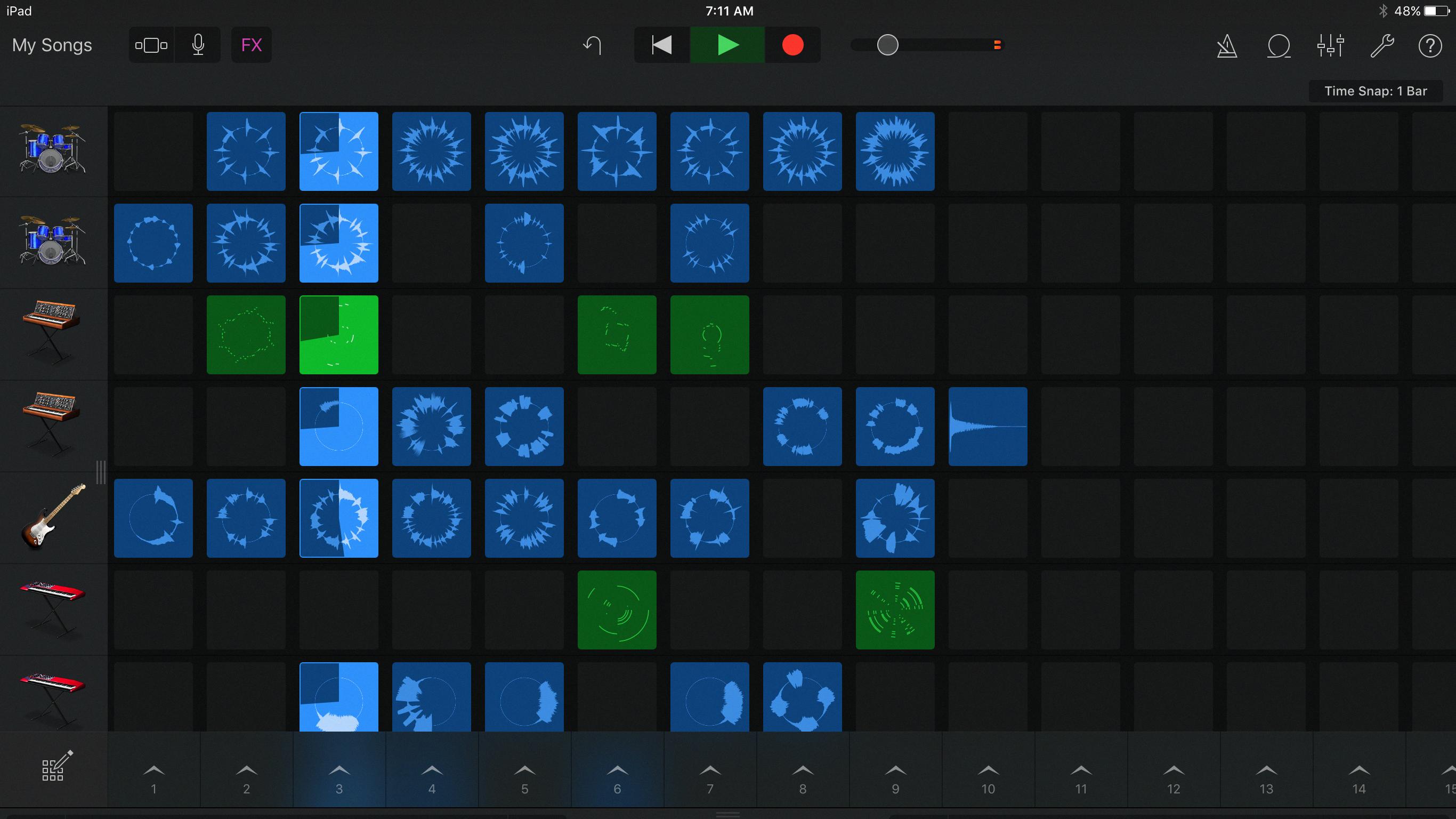
Source: techcrunch.com
Making Beats Without Instruments
Yes, you can make beats without any instruments. To do so, you can use a digital audio workstation (DAW) such as Ableton Live or Pro Tools. Many of these programs come with built-in drum sounds and synths that you can combine to create your own beats. Additionally, there are many online services such as Splice that offer free sample packs and instrument sounds for use in DAWs. You can also record your own sounds using a microphone and add them to the beat.
Creating Your Own Beats Using GarageBand
Yes, you can make your own beats on GarageBand. The app provides users with a range of tools to create and customize their own beats, including a library of samples that can be used to layer and loop sounds. You can also use the built-in drum machine and virtual instruments to create your own unique rhythms. Additionally, you can record your own vocals or instrument tracks and mix them with the samples to create full songs. With these features, GarageBand makes it easy to craft high-quality hip-hop beats.
Creating Beats with Keyboard on GarageBand
To make beats with a keyboard on GarageBand, you’ll need to start by creating a new project and selecting the ‘Software Instrument’ track. This will open up the Piano Roll Editor, which is where you’ll be able to program individual notes into your beats. You can use the Musical Typing feature (Command-K) to play the software instrument using your computer’s keyboard. Alternatively, you can use MIDI keyboards or other compatible controllers to input notes directly into the Piano Roll Editor. Once you’ve programmed in some notes, you can adjust their length and velocity, add effects and other features, and arrange them into patterns to create your own beat. Finally, you can save it as a loop for later use.
Creating Your Own Beat: How Difficult Is It?
No, it’s not hard to make your own beat! With a few basic tools and some practice, it’s easy to create a beat that sounds professional. The first step is to choose a digital audio workstation (DAW) that best suits your needs. Popular DAWs include Ableton Live, Logic Pro X, and Pro Tools. Once you’ve chosen your DAW, you’ll need to familiarize yourself with its features and how to use them. You can find tutorials online or take classes at music production schools.
Once you’re comfortable with your DAW, it’s time to start building your beat! Start by selecting samples or creating new ones using instruments like drums and synthesizers. Arrange the samples into patterns and adjust their volume, panning, and effects. Then add different layers of percussion instruments like hi-hats and snares for texture and complexity in the mix. Finally, use mixing techniques such as EQing, compression, reverb, delay, and distortion to shape the overall sound of your beat.
With some practice, patience, and experimentation with different sounds and effects, you can quickly create unique beats that will set your music apart from the rest!
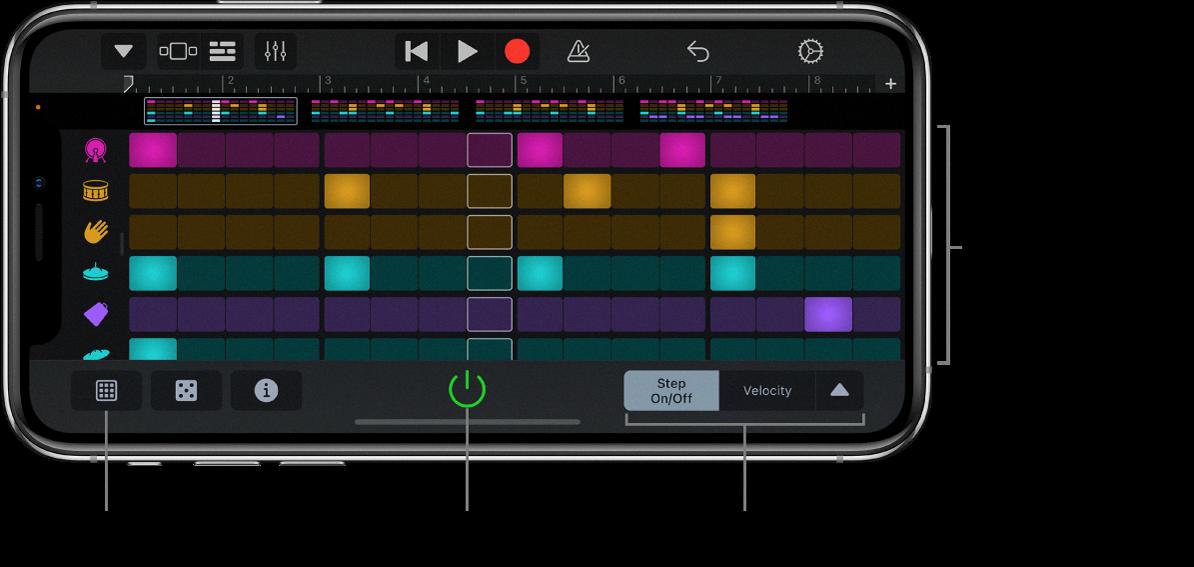
Source: support.apple.com
Is GarageBand a Good Option for Beginner Musicians?
Yes, GarageBand is an excellent choice for beginners who want to start creating music. The app has intuitive features that make it easy to use, such as Live Loops which makes it simple to add percussion and basslines that match your song. You can also record vocals over a keyboard backing or create quick beats with just a few clicks. Since GarageBand is free and runs on both Mac and iOS devices, it’s one of the best tools available for beginners who want to get started making music.
Conclusion
In conclusion, Garageband is an incredibly powerful and versatile music-making application. It’s a great choice for both professional and amateur musicians alike, allowing them to create a wide range of sounds and styles. The interface is easy to use yet offers advanced features such as music loops, software instruments, MIDI editing, recording capabilities, and more. With its wide array of features and capabilities, Garageband is an excellent choice for anyone looking to make their own music.








