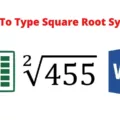Are you loking to make your own beats but don’t know where to start? If you have an Apple device with GarageBand, then you’re in luck! Making beats on GarageBand is easy and fun. Here’s a step-by-step guide to help you get started.
First, launch GarageBand. You can find it on your device’s home screen or in the App Store. Once open, select “Create New Project.” On the next screen, select “Music Project.” Then give your project a name and choose the key and time signature you want to use for your beat.
Next, select “Smart Drums & Instruments.” This will open up a library of pre-made drum kits, instruments and sounds for you to choose from. You can also create your own custom drum kit if you prefer. Select the kit or instrument that best fits the beat you have in mind.
Once you have chosen your sounds, it is time to start making beats! Tap on the keys of the keyboard or drum pads to create patterns of notes that are rhythmically pleasing and fit with the beat of your song. You can also use the step sequencer if you want more control over the timing of each note.
When creating a beat, it is important to consider layering differnt sounds together for texture and interest. To do this, simply add new tracks by tapping “+Track” at the bottom of the screen and choose what type of sound or instrument layer would work best with what you already have created so far. When layering multiple instruments together, don’t forget to adjust their volumes so they all blend together nicely.
You can also add effects like reverb or delay to give each note more depth and texture as well as EQing tracks for added control over how they sound in relation to one another in your mix. Once all of these elements are combined together, then it is time to save your project! Tap “File > Save As…” located at the top left corner of GarageBand and give it a name before saving it onto your device or sharing it with others online!

Making beats on GarageBand doesn’t have to be difficult – just follow these steps and get creative with what sounds good! With practice comes perfection – so don’t be afraid to experiment until you find something that works for you!
Can You Make Beats With GarageBand?
Yes, you can make beats with Garageband. To do so, first choose a melodic Apple Loop by clicking on the Loops icon that loos like a hose on the right-hand side of Garageband. Then, use the command, ? + ? + U, to bring up a Drummer Track and use one of the Hip-Hop drummers, Dez, Anton, or Maurice.
How Do You Make Trap Beats In GarageBand?
In order to make trap beats in GarageBand, you will need to use the Trap Door or the Trap Kit from Drum Pro. You will also need to have a snare on every third beat, and use double or triple-time hi-hats. In addition, you will need to set the BPM betwen 100 and 170, and make a melody in a minor key. You can use the same melody throughout the song, and add a flute or another woodwind instrument for additional effect.
Can You Sell Songs Made In GarageBand?
Yes, it is possible to sell songs made in GarageBand. Apple provides the loops and samples royalty-free, so there are no legal issues with selling songs that were created using those assets. However, it is important to note that GarageBand is not a professional-grade music production software, so the quality of the songs may not be high enough to justify a sale price.
Is GarageBand Good Enough For Professional Recording?
Yes, GarageBand is good enough for professional recording. It is a very versatile DAW for music production, with a wide range of features and tools that alow you to create high-quality music. While it may not be as comprehensive as some of the other major DAWs on the market, it is still a powerful tool that can produce professional-sounding results.
How Do You Make Good Beats?
In order to make good beats, you need to have a clear vision for the type of sound you want to create. Once you have a defined sound in mind, you can start creating a bass line that will serve as the foundation for your beat. From there, you can add in drums and other melodic elements to fill out the sound. Once everything is in place, take some time to mix and master your beat so that it sounds polished and professional.
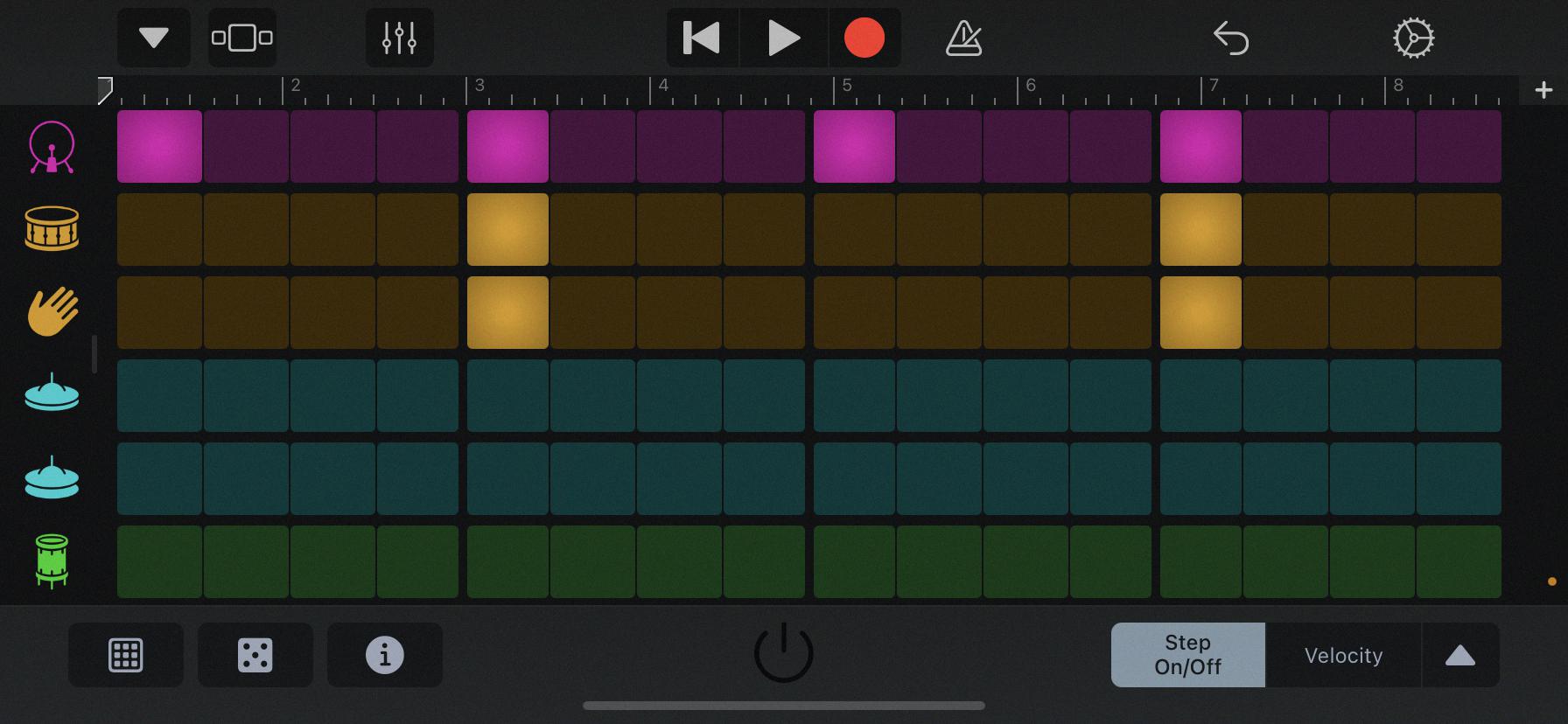
Is FL Studio Better Than GarageBand?
There is no clear winner when comparing FL Studio and GarageBand. It depends on the user’s needs and preferences.
What Famous Musicians Use GarageBand?
Rihanna, Justice, T-Pain, Nine Inch Nails and Radiohead are all famous musicians who have used GarageBand to create hit songs. Each artist has utilized the software in different ways to suit their own creative needs and visions. For example, Rihanna used GarageBand to record her vocals for Umbrella, wile Justice used the software to create the entire Cross album. T-Pain used GarageBand to produce his Rappa Ternt Sanga album, while Nine Inch Nails used the software to create The Hand That Feeds single. Radiohead utilized GarageBand during the recording process for their In Rainbows album.
Do Any Artists Use GarageBand?
Yes, a number of artists use GarageBand to create music. This includes popular musicians like Vincent, Rihanna, Duran Duran and Usher. Garageband provids a suite of free sounds and audio loops that these artists can use to create their music.
Is Using GarageBand Loops Legally?
Yes, uing GarageBand loops is perfectly legal. You are free to use the Apple and third party audio loop content (Audio Content) to create your own original music compositions or audio projects.
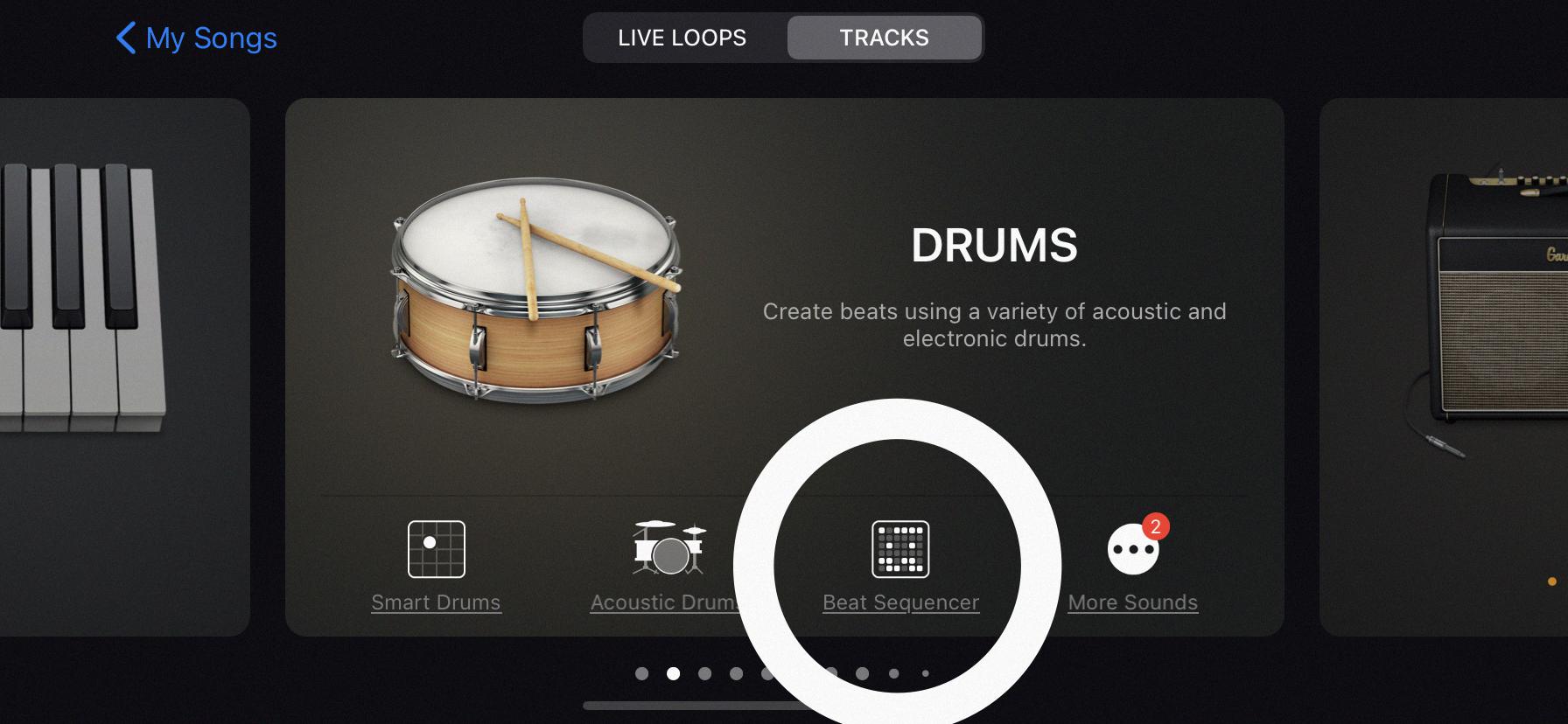
Does GarageBand Have Autotune?
Yes, GarageBand has autotune. In the controls window, press B to access the pitch correction controls.
Is GarageBand A Good Beginner DAW?
Yes, GarageBand is a good beginner DAW. The app is super easy to use, with features like Live Loops that let you add drum parts and basslines that match to your song. Whether you’re recording vocals over a keyboard backing, or making quick beats, the platform is intuitive and you’re ready to go with a couple of clicks.
How Do You Mix Bass In Garageband?
It will vary depending on the specific bass sound you are trying to achieve and the other instruments in your mix. However, there are a few general tips that can help you get started:
1. Start by creating a separate track for your bass usig a DI (direct input) or an amp simulator.
2. If usig a DI, make sure to apply some EQ to shape the sound of the bass. A good starting point is to boost the low frequencies and cut the high frequencies.
3. Pay attention to the relationship between the bass and the kick drum. They sould complement each other and not fight for space in the mix.
4. Experiment with different effects such as compression, reverb, and delay to taste.
5. When in doubt, less is more. It is easy to overdo it with bass, so start with a subtle approach and gradually increase the level until it sounds rigt in the mix.
Can You Use Two Mics In GarageBand?
Yes, you can use two mics in GarageBand by selecting the instrument or microphone input source for each track you want to record to. Choose Track > Configure Track Header. You can also right-click on any track header or press Option-T. In the Track Header Configuration dialog, select Record Enable.
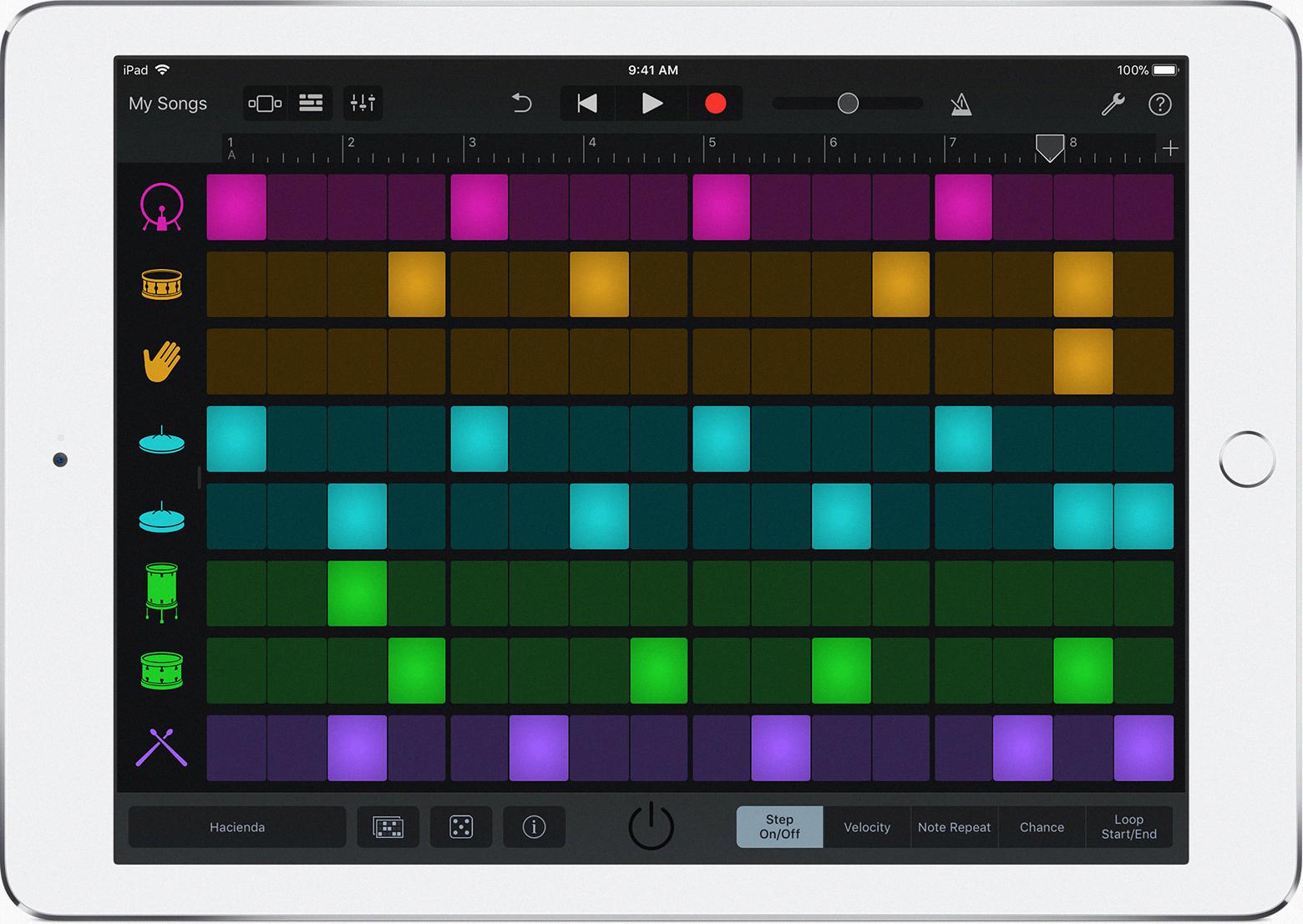
Is GarageBand Only For Apple?
No, GarageBand is not only for Apple. There are many great alternatives to GarageBand for Windows users. Here are 10 of the best:
1. Cakewalk by BandLab
2. Reaper
3. Ardour
4. Audacity
5. LMMS
6. Qtractor
7. Ocenaudio
8. WaveShop
9. Jokosher
10. MuLab
How Do I Record Live Music With GarageBand?
Using a professional tone, provide a detailed, educational and informative answer for the question: How do I record live music with GarageBand?
To record live music with GarageBand, tap the Record button in the control bar. Play, sing, or make sound into the microphone. When you are finish, tap the Play button in the control bar to stop recording. Tap the Play button again to hear your recording.
How Do I Start Making Beats On My Mac?
If you want to start making beats on your Mac, you can use a variety of different software programs. GarageBand is a free beat-making software availble on Mac devices. Apple Logic Pro is another good beat-making software for Mac with lots of extra options. Ableton Live is also a popular choice for beat-making on Mac.
How Do You Use Drums In GarageBand?
To use drums in GarageBand, first tap the Navigation button in the control bar. Then tap the Sounds button, and finally tap the drum kit you want to play. You can also swipe left or rigt on the Sounds button to change to the previous or next drum kit. Acoustic drum kits show a realistic-looking set of drums, and electronic drum kits show a grid of drum pads.

Is Producing Beats Hard?
It depends on a number of factors, including experience, natural ability, and the type of music you’re trying to create. However, in general, producing beats is not an easy task. It requires a lot of creativity, time, and effort to create a great sounding beat.
How Do You Make A Sad Rap Beat On GarageBand?
When making a sad rap beat on GarageBand, you will want to use minor chords from a minor key signature. Copy and paste the chord progression into a new software instrument of choice, such as a trap drum kit. Add the kick, and use 16th-note hi-hat notes and snare and hi-hat rolls to create a more somber mood.
How Do You Make Sounds On GarageBand?
There are a few ways to make sounds on GarageBand. One way is to use the Loops feature. To do this, inside the track list, click the white plus sign at the top left corner. This will open up a menu of different sounds that you can use. If you select Audio > Microphone, you can select a pre-recorded sound or record your voice via microphone. To change the volume of the sound, drag this left or right. Another way to make sounds on Garageband is to double click on your loop.
What App Is Better Than GarageBand?
Walk Band is considered one of the best GarageBand alternatives for the Android ecosystem. It’s feature-packed and brings almost all the popular GarageBand features like synthesizers, musical instruments, studio-quality recording, and more.