Audio is an important component of any video project, movie, podcast, or music recording. It can add depth and emotion to the story you’re trying to tell. But what if you want to create a sound that’s muffled or distant? In this blog post, we’ll discuss how to make audio sound muffled using different techniques.
One way to make audio sound muffled is by using a low-pass filter. A low pass filter cuts out the high frequencies in your audio track, resulting in a muffled, unclear sound. To use this effect, open the audio file in your favorite program (such as Audacity) and select the parts of the audio file where you want to apply the filter. From there, choose the low-pass filter effect and adjust the cut-off frequency as desired.
Another way to make audio sound muffled is by adding lots of reverb. Reverb simulates different spaces and surfaces that your audio will be reflecting off of — making it sound like it’s coming from a distant location. To achieve this effect, apply reverb plugins or settings within your program (such as Audacity). You can also use a hardware reverb unit if available.
Finally, you can add compression to your audio track for an even more muffled effect. Compression reduces dynamics in an audio signal — meaning that loud sounds are reduced in level and quieter sounds are increased in level — which can help create a more uniform sound with less dynamic range. You can apply compression using plugins within most programs (such as Audacity), or with external hardware, units if available.
there are several ways to make audio sound muffled depending on what type of effect you’re looking for. If you want a more unclear sound then try using a low pass filter; if you’re looking for an effect that makes it seem like your recording is coming from far away then try adding reverb; finally, for an even more muffled sounding track then try utilizing compression plugins or settings within your program (or externally). With these tips and tricks, you should be able to find the perfect muffled sound for any project!
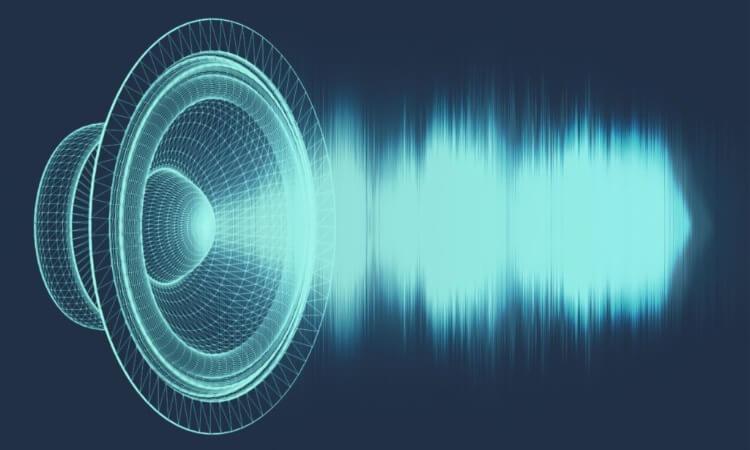
Creating a Muffled Sound
To make a muffled sound, you will need audio editing software such as Audacity. First, open the file you want to muffle in Audacity. Then, select the parts of the audio file that you want to be muffled by scrolling through the bars. Next, go to the “Effects” tab and choose the low-pass filter. You can adjust the cut-off frequency as desired to determine how much your track will be muffled. Finally, press “OK” and your track should be muffled according to your settings.
The Effect of Muffled Audio Sound
Muffled audio can be achieved by using a low pass filter to cut out the high frequencies. This is often used to create a sense of distance and mystery in recordings, as it makes them sound muffled and unclear. Additionally, adding lots of reverb will help to further distance the sound, making it sound like it’s being played far away and is reflecting off of various surfaces.
Understanding the Meaning of a Muffled Tone
A muffled tone is a sound that is not clear or distinct, usually because it is partially blocked by something or has been reduced in volume. It can be caused by an obstruction between the source of the sound and the listener, such as walls or other objects, or by the sound being intentionally muffled to reduce its volume. Muffled sounds may also be the result of audio processing techniques that are intended to reduce certain frequencies in a recording or mix.
Conclusion
In conclusion, audio is a powerful tool that can be used to create a wide range of sounds. It can be used to create a clear, crisp sound or to add effects like muffling and reverb to help create a desired atmosphere. Audio is an important part of any multimedia project and should be treated with care in order to get the best results. With the right tools and techniques, audio can be used creatively to make any project sound great.








