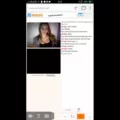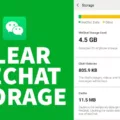Making a resume on your iPhone is a great way to ensure that your resume is alwys accessible, and can be easily shared with potential employers. Here are some tips on how to make a resume on your iPhone:
1. Use a word processing app: There are many different word processing apps available for the iPhone, such as Pages or Documents to Go. Use one of these apps to create your resume on your iPhone.
2. Use a template: Start with a resume template to make creating your resume on your iPhone easier. This will give you a basic format to follow, and you can customize it to fit your own needs.
3. Include all the necessary information: Be sure to include all of the necessary information on your resume, such as your contact information, work history, and education.
4. Save and share your resume: Once you have created your resume on your iPhone, be sure to save it so you can access it later. You can also share it with potential employers via email or social media.
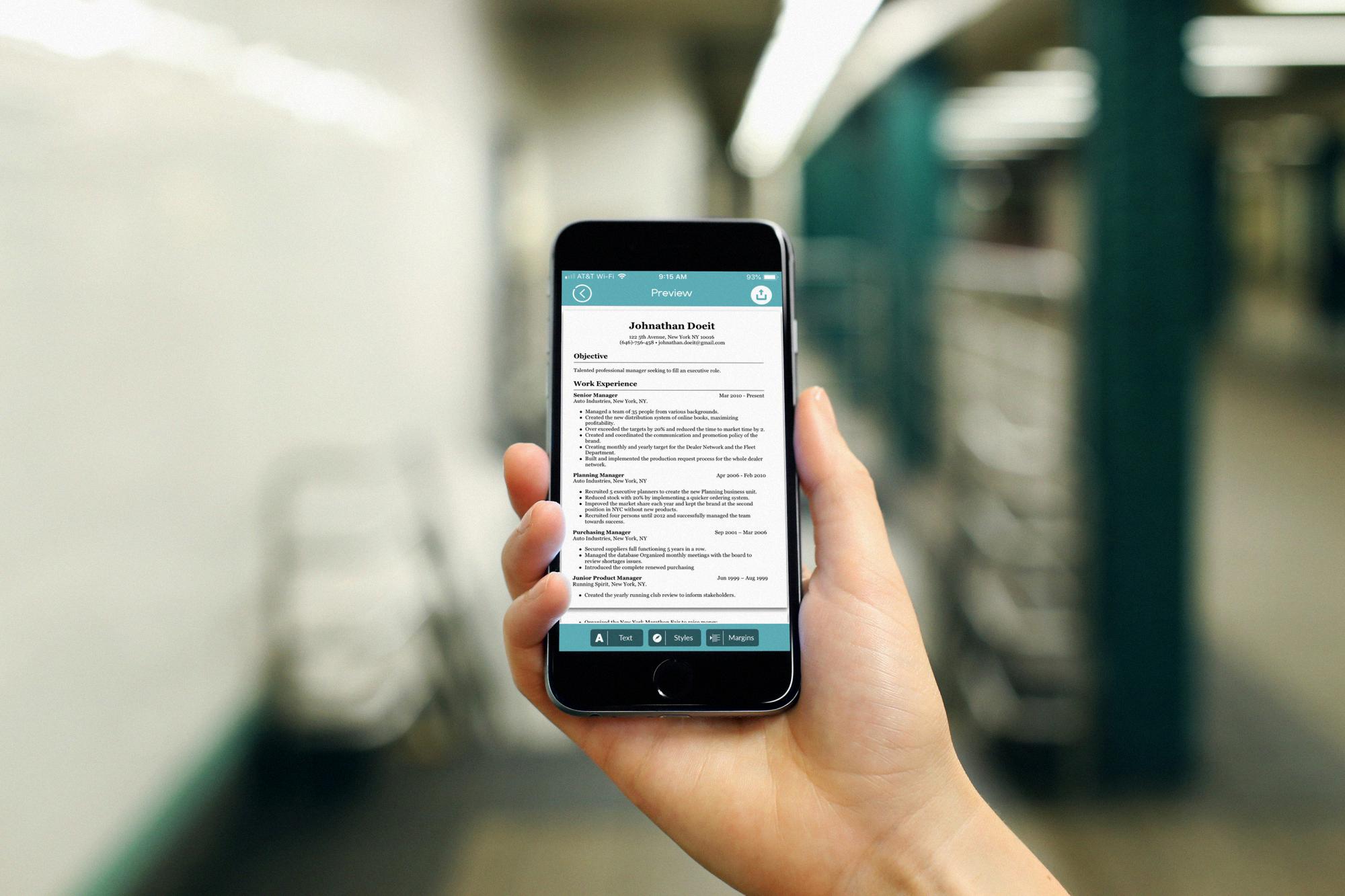
How Do I Make A PDF Resume On My IPhone?
In order to make a PDF resume on your iPhone, you need to open any type of document or image file. Once the file is open, tap on the Share button located at the bottom of the screen. A menu will appear with various sharing options; scroll until you find and select Print. A preview of the document will open onscreen; you can pinch to zoom in and view the document in full-screen mode. This preview is actually a PDF!
Can You Make A Resume On Your Phone?
Yes, you can make a resume on your phone. However, creating a resume on the mobile versions of Microsoft Word, Apple’s Pages, or Google Docs is clunky, and spotting typos is difficult on a small screen. The best way you can make a resume on your phone is to use a resume builder from a respected resume website.
How Can I Make A Resume For Free On My Phone?
There are a few ways to make a resume for free on your phone. One way is to use a resume builder app. There are many different apps available, but some popular ones include Resume Star and Resumelab. Another way to make a resume for free on your phone is to use a web-based resume builder. Some popular web-based resume builders include Resume.com and Resumegenius. Finally, you can also create a professional resume using a word processing app on your phone, such as Microsoft Word or Google Docs.
Does Apple Have Resume Templates?
Yes, Apple has resume templates. You can find them in the Stationery tab under the Resume section.
What Is The Best Resume App For IPhone?
Different people have different preferences. However, some popular resume apps for iPhone include Resume Builder – CV Designer, LinkedIn, Pathsource Resume, Resume Star: Pro CV Maker, and Resume Builder by Nobody. These apps all offer different features and alow users to create professional-looking resumes.
Can I Create A PDF On My Phone?
Yes, you can create a PDF on your phone. To do so, open the email message or web page you want to save as a PDF, tap the three-dot More menu in the upper-right corner of the screen, and select the Print option. Your phone will then generate a PDF of the email message or web page.
What Is The Best App For Creating A Resume?
There are a number of great apps out there for creating resumes. Our top pick would be Canva, which tastefully brings text and images together to create a stunning resume. VisualCV is another great option, allowing you to start with a template and then customize it to your specific needs. CakeResume has a simple drag-and-drop interface that makes creating a resume easy and fun. CV Engineer is perfect for those who want complete control over the look and feel of their resume. Finally, Resume.com provies a hassle-free way to create a professional resume in minutes.
What Is A Good Free Resume App?
There are a few free resume apps that can be helpful in creating a professional resume. Some of the more popular ones include Resume Builder by LinkedIn, Jobscan’s Resume Builder, and CakeResume. Each of these apps has its own set of features and templates to choose from, so it’s important to find one that best suits your needs. For example, if you have a LinkedIn account, using the Resume Builder app can be a good way to create a resume that’s tailored to the job market you’re interested in.
How Do I Make A Free Resume?
Canva’s free resume builder makes creating a resume easy and fast. Simply browse through our designer-made templates, select your favorite, and customize it within a few clicks. You can forget spending hours formatting your resume or choosing complimentary fonts for your cover letter. With Canva, applying for your dream job is easy and fun!
How Do I Do A Simple Resume?
In order to do a simple resume, you will need to include your contact information, work experience, soft and hard skills, education, career summary or objective, and achievements, awards or affiliations. You should also provide plenty of white space in your resume so that it is easy to read. Finally, you should direct the content of your resume towad the position you are applying for.
How Do I Make My Own Resume?
Here are some tips:
1. Decide which type of resume you want to use. There are three main types of resumes: chronological, functional, and combination.
2. Create a header with your name, contact information, and social media links.
3. Write a summary that briefly descibes your professional background and skills.
4. List your experiences or skills in reverse chronological order, starting with your most recent experience or skill.
5. List your activities, such as volunteer work, membership in professional organizations, or participation in extracurricular activities.
6. List your education, including the name and location of the school, the type of degree earned, and the graduation date.
7. List any awards you’ve won and when you won them.
8. List your personal interests, such as hobbies or travel.
Where Can I Create A Resume?
There are a number of places where you can create a resume. One option is to use a resume builder, such as Zety Resume Builder. This can be a great option if you want to create a professional-looking resume quickly and easily. Another option is to create a resume using a word processing program such as Microsoft Word. This can be a good option if you have some experience with creating documents in Word and want more control over the formatting of your resume. Finally, you could also hire a professional resume writer to create a resume for you. This is often the best option if you want to ensure that your resume is absolutely perfect and will make the best possible impression on potential employers.
Where Can I Download A Resume Template For Free?
There are a few places where you can download resume templates for free. Google Docs and Microsoft Word both have a selection of templates that you can choose from. You can also find many free resume templates online by searching for “free resume template” in your favorite search engine.
How Do You Make A Resume On Apple Pages?
First, open the App Store and purchase iWork. Then open Pages and select the Resume template.
How Do I Download A Resume Template?
To download a resume template, you can go to Microsoft’s templates and themes page, and click on the “Resumes and Cover Letters” option. From there, you can choose from a variety of differnt resume templates, and click on the “Download” button to save the template to your computer.
How Do You Make A Template On IPhone?
To make a template on your iPhone, open the Pages app and tap the “+” icon in the top right corner. Tap “New Document,” then scroll down and tap “Choose Template.” Browse the available templates, then tap the one you want to use. If you want to start from scratch, tap “Blank.”
Where Do PDF Files Go On IPhone?
When you save a PDF file on your iPhone, it will automatically be saved in the Books app. You can find it lter in the Library tab.
How Do I Create A File On My Phone?
To create a file on your phone, you can either use a template or create a new file. To create a new file, tap the “Create” button in the bottom riht corner of the screen. This will open a new file.
What Is The Easiest Resume Format?
The easiest resume format is the chronological format. This format is preferred by most recruiters and hiring managers because it requires less guesswork than other resume formats. In a chronological resume, your experience is laid out in a familiar and easy-to-understand manner.
How Do I Make A Resume In Word?
Open Microsoft Word and click on the “File” tab. Then, click “New” and select “Resume.” Choose a template that you like and click “Create.”
Next, you will need to enter your name and contact information at the top of the page. After that, write a convincing introduction. This is where you will describe your professional goals and explain why you are the perfect candidate for the job.
Then, summarize your work experience. Include any relevant internships or jobs that you have had in the past. Be sure to include the dates that you worked at each place, as well as a brief description of your duties.
After that, add your education history. Include any degrees or certificates that you have earned, as well as the name and location of the school where you earned them.
Next, list your relevant job skills. These could include thigs like customer service, computer skills, or leadership abilities. If you have any special talents or abilities, be sure to mention those here as well.
Finally, include career accomplishments and awards at the bottom of your resume. This could include things like publications, presentations, or other professional achievements.
What Is Format Of Resume?
There are three common formats for resumes: chronological, functional, and combination (hybrid). Chronological resumes list your work experience in reverse chronological order, with your most recent positions at the top. Functional resumes focus on your skills and abilities instead of your work history. Combination (hybrid) resumes combine elements of both chronological and functional resumes.
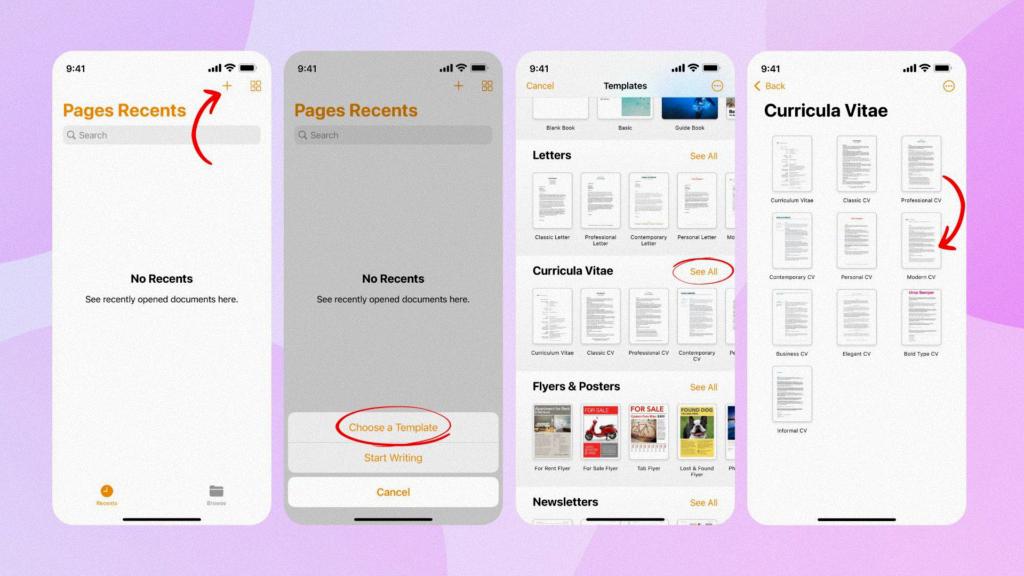
Are There Any Really Free Resume Templates?
Yes, there are a number of free resume templates that you can use to create a professional-looking resume. However, it is important to note that not all free resume templates are created equal. Some may be poorly designed or lack the features and functionality that you need to create a truly effective resume.
If you are looking for a free resume template that will help you land your dream job, we recommend checking out our collection of over 100 free professionally-designed resume templates.
Which Word Template Is Best For Resume?
There is no “one size fits all” answer to this question. However, some factors to consider when choosing a Word template for your resume include:
-Your industry and the type of job you are applying for: Certain industries and roles place a greater emphasis on certain skills or experience. For example, a creative role in the fashion industry might value design skills and experience over other areas. As such, you would want to choose a resume template that highlights thee areas.
-The overall aesthetic you are going for: Your resume should reflect your personal brand and the image you want to project to potential employers. Consider the colors, fonts, and layout of your resume template carefully to ensure that it conveys the right message about you.
-The level of detail required: In some cases, a simple, straightforward resume is best. In others, you may need to include more detailed information about your skills and experience. Choose a resume template that provides enough space and structure to include all the information you need.
What’s The Difference Between CV And Resume?
A CV (curriculum vitae) is an in-depth document that provides information on your academic background and achievements. A CV is generally used when applying for academic, research, or scientific positions.
A resume is a brief, concise document that outlines your skills, experience, and qualifications for a specific position. A resume is generally used when applying for non-academic jobs.
Can I Use Pages For Resume?
Yes, you can use Pages for resume. However, some companies may prefer a DOC or PDF format. Additionally, you can save Pages in a DOC or PDF format – making the default “Pages” format unnecessary. Therefore, it is important to be mindful of the company’s preferences when submitting your resume.
What Is The Best Site For Resume Templates?
There are a few different websites that offer resume templates. Some of the more popular ones include Zety, LiveCareer, Resume Genius, MyPerfectResume, and ResumeLab. Each website has its own unique features and benefits. For example, Zety offers over 15 different blank resume templates to choose from, while LiveCareer provides a step-by-step guide to help you create your resume. Ultimately, it depends on your personal preferences as to which website is the best for you.