Snapchat is a popular social media platform that allows users to share photos and videos that disappear after a set amount of time? One of the features of Snapchat is the ability to create private stories that are only visible to a select group of friends. In this article, we will discuss how to make a private story on Snapchat.
To create a private story, you will first need to open the Snapchat app and tap on your profile icon in the upper left-hand corner. From there, you will want to tap on the three dots next to your Private Story. This will bring up your friends list, and you can select the friends you’d like to add to your private story by tapping on their names. Once you have selected all of the friends you want to add, click ‘Save’ at the bottom.
It’s important to note that private stories are only visible to the friends you have added to that specific story. This means that any content you share on your private story will not be visible to your other Snapchat friends unless you have added them to that story as well.
Another important feature of private stories is that they can be customized to your liking. You can add a title to your private story to make it easier for your friends to identify, and you can also change the settings to allow only certain friends to view your story.
In addition to private stories, Snapchat is also adding the ability to create custom stories limited to specific friends or to direct contacts and their friends within a geofenced area. These new custom stories operate just like regular Snapchat Stories but will disappear entirely if no one within the group adds any updates for 24 hours.
Making a private story on Snapchat is a simple process that allows you to share content with a select group of friends. With the addition of custom stories, Snapchat continues to evolve and offer new ways for users to connect and share with each other.
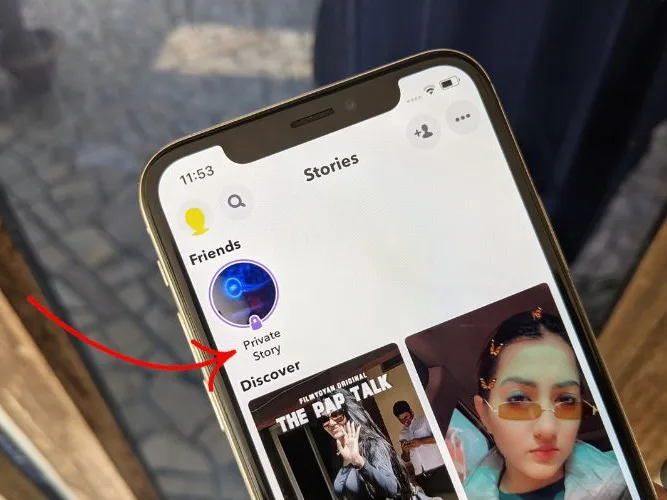
Adding a Private Story on Snapchat
To add a private story on Snapchat, first, open the app and tap on your profile icon in the upper left-hand corner. Next, tap on the ‘Private Story’ option and select ‘Create Story.’ Give your Private Story a name, and then add the friends you want to include in the story by tapping on the ‘Add Friends’ button. You can select up to 200 friends to add to your Private Story. Once you’ve added all the desired friends, click ‘Create Story’ to finalize the creation of your Private Story. You can now start adding snaps to your Private Story, and only the selected friends will be able to view it. Additionally, you can manage your Private Story settings, such as who can add snaps to the story, by clicking on the gear icon in the top right corner of your Private Story.
Creating a Private Custom Story
Snapchat now allows users to create private custom stories that are limited to specific friends or to direct contacts within a geofenced area. These custom stories operate similarly to regular Snapchat Stories, but they will disappear entirely if there are no updates within the group for 24 hours. This is a useful feature for users who want to share moments with a select group of people, without broadcasting it to their entire friend list. To create a private custom story, users can select the “Create Story” option and then choose the “Custom” option. From there, they can select the specific friends or contacts they want to invite to the group and set a geofence if desired. Users can also choose to make the story public or private, depending on their preferences. the ability to create private custom stories adds another layer of privacy and personalization to the Snapchat experience.
Conclusion
Snapchat is a popular social media platform that has revolutionized the way people communicate and share their lives with others? Its unique features, such as disappearing messages and filters, have made it a favorite among young people. With the recent addition of custom stories, Snapchat is now even more versatile and allows users to share specific moments with a select group of friends. While there have been some concerns about privacy and security, Snapchat has taken steps to address these issues and ensure the safety of its users. Snapchat remains a fun and innovative way to connect with others and share experiences in real-time.








