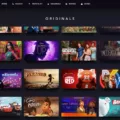Are you an Apple Watch user looking for tips and tricks to get the most out of your device? If so, this blog post is for you! Today, we’re going to talk about how to use Low Power Mode on your Apple Watch.
Low Power Mode is a feature available on all Apple Watches that helps conserve battery life by limiting or disabling certain power-intensive features. It’s a great tool for those who are using their watch for extended periods of time and need to conserve energy.
When Low Power Mode is enabled, the watch’s Always-On display will be disabled, as well as background heart rate and blood oxygen monitoring. Irregular heart rhythm notifications, and high and low heart rate notifications will also be disabled. However, key features like Fall Detection, activity and sleep tracking, and overnight temperature sensing remain active.
So how do you activate Low Power Mode on your Apple Watch? It’s easy! Swipe up from the bottom of your watch face to access the Control Center. Tap the battery percentage icon and toggle Low Power Mode off or on. When enabled it will turn yellow; when disabled it will turn gray.
Using Low Power Mode can help conserve battery life on your Apple Watch, but keep in mind that it comes at a cost – some important features may be disabled while it’s active. Make sure you consider whether or not these features are important before taking advantage of this feature.
Thanks for reading our blog post about how to use Low Power Mode on your Apple Watch! We hope this article has been helpful in giving you some tips for getting the most out of your device!
The Benefits of Low Power Mode for Watches
Yes, you can put your Apple Watch on Low Power Mode. To do this, go to Settings > Battery and toggle Low Power Mode on. When this mode is enabled, the always-on display will be disabled, and sensor readings like background heart rate and blood oxygen monitoring will be limited. Please note that irregular heart rhythm notifications, as well as high and low heart rate notifications, will also be disabled in Low Power Mode.

Source: wired.com
Removing Low Power Mode from a Watch
To take your watch off Low Power Mode, start by swiping up from the bottom of your watch face to access the Control Center. Then, tap on the battery percentage icon. This will bring up a toggle switch that you can use to turn Low Power Mode off – it will be yellow when enabled and turn gray when disabled. After you’ve disabled Low Power Mode, your watch will return to normal power settings and you’ll be able to continue using it as usual.
The Effects of Low Power Mode on Apple Watch
When Apple Watch is in low power mode, certain features are disabled to help save battery life. The watch will dim the display, reduce motion and brightness, turn off haptic feedback, and disable background app refresh. Additionally, the watch will no longer receive notifications for emails and other apps until you manually turn them back on. Finally, your Apple Watch will enter sleep mode more quickly if it is not used for a period of time.
Does Apple Watch Track Sleep in Low Power Mode?
Yes, Apple Watch will still track sleep in low-power mode. While certain battery-intensive features are disabled or limited, Fall Detection, activity and sleep tracking, and overnight temperature sensing remain on. This means that if you enable Low Power Mode, your Apple Watch will still track your sleep habits and provide you with information about the quality of your sleep.
How Long Does an Apple Watch Last in Low Power Mode?
The Apple Watch Series 8 (GPS) and Apple Watch Series 8 (GPS + Cellular) have been tested to last up to 36 hours in Low Power Mode. This testing was conducted by Apple in August 2022 using preproduction devices, with prerelease software. Low Power Mode helps extend your battery life by reducing or turning off certain features, such as background app refresh, motion effects, and certain visual effects. To activate Low Power Mode, open the Settings app on the watch, tap Battery > Low Power Mode, and then toggle it on.