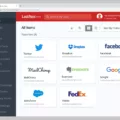If you have an iPhone, you know the importance of keeping your data secure and private. One great way to do this is by locking notes on your iPhone. Locking notes on your iPhone helps protect sensitive informaton from unauthorized access. In this blog post, we’ll explain how to lock notes on your iPhone and why it’s important to do so.
First, you need to make sure that passwords are enabled in the Notes app in your Settings. To do so, open Settings > Notes > Password and create a master password if one hasn’t been set previously. Once you’ve done that, all the notes in that account (for example, your iCloud account) will be locked with the same password acoss all devices.
The next step is to start the Notes app on your iPhone and then tap on one of the notes to open it. From there, tap the Share button at the top right of the screen and then tap “Lock Note” which has a padlock icon and should appear in the scond row of icons. After entering a password (and repeating it on the Verify line), all other users will have to enter that same password when trying to access those notes from any device associated with that account.
It’s important to remember that once you lock a note, it cannot be edited or deleted until it is unlocked again with the original password. However, unlocking a note does not erase its contents; instead, it simply allows you access once more without having to re-enter the password each time you want to view or edit it.
Locking notes on your iPhone is an effective way of keeping sensitive information secure and private while still allowing easy access whenever needed. It provides peace of mind knowing that only thoe with authorization can view or edit certain files or documents stored within Notes app on your iPhone.
Unlocking iPhone Notes: Exploring the Limitations
If you are having trouble locking your iPhone Notes, it may be because you have not enabled passwords in the Notes app in your Settings. To enable passwords for the Notes app, open your device’s Settings and navigate to the Notes section. If you have not previously set a password for the Notes app, use the fields provided to create one and tap Done. By setting a password, you will be able to lock your iPhone Notes and protect them from unauthorized access.

Source: apple.com
Locking the Notes App on an iPhone
Yes, you can lock the Notes app in your iPhone. To do so, open the Notes app and select the note you want to protect with a password. Tap on the Share button in the top right corner and then select Lock Note. Enter a password of your choice and confirm it. Your selected note is now locked with a password and will be accessible only after entering the correct password. You can unlock it by tapping on the Locked badge at the top of the note, entering your password, and then tapping Unlock.
Adding a Lock to Notes
To put a lock on your Notes, start the Notes app and open a note. Tap the Share button at the top right of the screen, then tap “Lock Note,” which has a padlock icon and should appear in the second row of icons. You’ll be prompted to enter a password twice for verification. Once you’ve done this, you’ll see a confirmation message letting you know that your note is now locked. If you’d like to unlock it later, just re-open the note and enter your password.
The Safety of Apple Notes Lock
Apple Notes Lock is a very secure and reliable form of encryption. All notes, attachments, tags and initialization vectors are encrypted using AES-GCM, which is a secure form of encryption. This encryption ensures that all data is kept safe from any malicious attempts to access it. Additionally, after the records are created and encrypted, the original unencrypted data is deleted so that no one can access it. All in all, Apple Notes Lock is a very safe and secure way of keeping your data private and secure.
Storing Passwords in Notes on iPhone: Is it Safe?
No, it is not safe to store passwords in Notes on iPhone. While the Notes app is convenient and easy to use, it has several security flaws that make it a risky place to store sensitive information such as passwords.
For example, the data stored in Notes is not encrypted or secured in any way. This means that anyone with access to your device can easily view the data you have saved in the app. Additionally, Apple does not offer two-factor authentication for Notes, meaning that if your device becomes compromised, a hacker could easily access your passwords without having to provide additional verification.
Finally, it’s important to remember that Apple is not immune from cyberattacks. In the past there have been instances of hackers gaining access to iCloud accounts and stealing users’ data – including their passwords. Therefore, even if you take measures such as using strong passwords and changing them regularly, there is still no guarantee that your infrmation will remain secure when stored in Notes on iPhone.
Overall, while Notes may be convenient for saving small amounts of personal information such as shopping lists and reminders, it’s best to avoid storing passwords or other sensitive data within the app due to its lack of security features.
Conclusion
In conclusion, the iPhone is a powerful device that has revolutionized the way we communicate and use technology. It offers a wide range of features and functions that make it easy to stay connected, get organized, and have fun. With its revolutionary design, intuitive user interface, and robust security features, it has become one of the most popular devices in the world. Whether you are looking for a phone to stay connected on the go or just want to enjoy some of the best apps available today, an iPhone can offer you an incredible experience.