Twitch is a live streaming video platform owned by Twitch Interactive, a subsidiary of Amazon.com. It is used to stream gameplay footage, commentary, and other content related to video games. The service was first established as a spin-off of Justin.tv in 2011, and became fully independent in 2014.
Twitch has over 2 million unique monthly streamers and an average of 953,000 active users daily, who watch an average of 106 minutes of content per day. The platform is particularly popular among gamers, and attracted 43% of all American eSports viewing in 2017.
To take advantage of Twitch’s popularity, Amazon announced in 2016 that it would be possible to link one’s Amazon Prime account to Twitch. This allows Twitch Prime subscribers to access exclusive benefits, such as free in-game items, ad-free viewing, and a free monthly channel subscription.
Is Twitch Prime And Amazon Prime The Same Thing?
No, Twitch Prime and Amazon Prime are not the same thing. Twitch Prime is a part of Amazon Prime that includes ad-free streaming, monthly free games, and a free channel subscription. Amazon Prime is a subscription service that includes free two-day shipping, unlimited streaming of movies and TV shows with Prime Video, and access to the Kindle Lending Library.
How Do I Link My Amazon Prime Account To Twitch?
To link your Amazon Prime account to Twitch, first open the Settings page on Twitch. Then, click on the Connections tab and find the Amazon Prime section. Click the Connect button and follow the instructions to link your accounts.
Is Linking Amazon Prime To Twitch Free?
Yes, Twitch Prime is free for Amazon Prime members. If you’re not an Amazon Prime member, you can sign up for a 30-day free trial to get access to Twitch Prime.
Why Can’t I Link My Amazon Prime To My Twitch?
There are a few reasons why someone migt not be able to link their Amazon Prime account to their Twitch account. One reason might be that the person is trying to link an Amazon Prime account from a different country than the Twitch account is registered in. For example, if someone tries to link an Amazon Prime UK account to their Twitch US account, they will not be able to do so. Another reason might be that the person has cancelled or turned off auto-renew for their Amazon Prime account in a different country than the Twitch account is registered in. If this is the case, it is important to go into the settings of each account and make sure that the flag for the correct country is selected.

How Does Amazon Prime Work With Twitch?
Prime Gaming is a premium experience on Twitch that is included with Amazon Prime and Prime Video memberships. Prime Gaming includes bonus games and exclusive in-game content, a channel subscription evey month at no additional cost to be used on any Partner or Affiliate channels, exclusive emotes, and chat badge.
Is Prime Gaming Included With Amazon Prime?
Yes, Prime Gaming is included with Amazon Prime. With Prime Gaming, Prime members enjoy tons of free, exclusive content for thir favorite PC, console, and mobile games. This includes discounts on in-game items, exclusive beta access, and free games every month.

Is Twitch Free With Amazon Prime UK?
Yes, Twitch is free with Amazon Prime UK. Twitch is a live streaming platform for gamers where you can watch live streams and chat with other gamers. With Prime Gaming, you unlock instant access to tons of exclusive content for your favourite games, a rotating collection of PC games and a Twitch channel subscription each and every month.
Why Can’t I Get Prime Gaming?
There are several reasons why you may not be able to get Prime gaming. Some of the most common causes include attempting to sign up from an unsupported location or issues with the payment.
Confirm that:
-You are located in an eligible country or territory.
-You are not usng a VPN.
How Do I Link My Amazon Prime Account?
To link your Amazon Prime account, first open up the Amazon Prime website. On the top right hand corner of the page, there should be a “Sign In” button. Once you’ve clicked on that, it will bring up a login box. In that login box, there should be a “Link Your Membership” button. Click on that, and it will direct you to a new page. On that page, there should be two boxes. The first box is for your email address, and the scond box is for the password associated with your Amazon Prime account. Enter those details into their respective boxes, and then click on the “Sign In” button. You should now be logged into your Amazon Prime account!
How Do I Use Amazon Prime With Twitch?
To use Amazon Prime with Twitch, you need to first sign up for Amazon Prime. You can do this by visiting the Amazon Prime website and clicking the “Try It Free” button. Once you’ve signed up, you need to activate your Twitch Prime account. To do this, visit the Twitch Prime website and click the “Activate Now” button. After your account is activated, you can link your Twitch and Amazon accounts by visiting the Twitch Prime website and clicking the “Link Your Accounts” button.
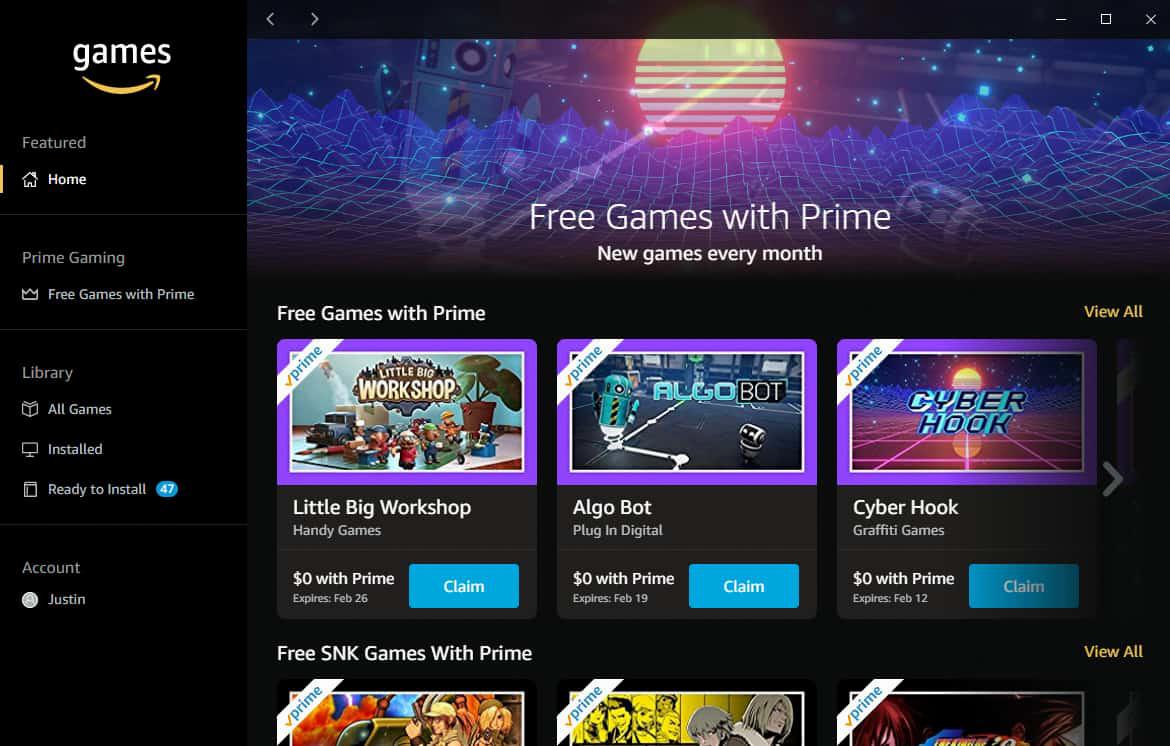
Is Prime Gaming Free With Amazon Prime?
Yes, Prime Gaming is free with Amazon Prime. Amazon Prime members have access to in-game content for teir favorite games, free games to download, and a free monthly channel subscription on Twitch.
How Much Is Twitch Prime If You Have Amazon Prime?
Twitch Prime is a premium service offered by Twitch that is included with Amazon Prime. It offers ad-free viewing, exclusive emotes, and a free monthly subscription to a channel of your choice. The amount that content creators receive from Twitch Prime subscribers varies, but it is typically $2.50 or more per subscriber per month.
Conclusion
It is possible to link one’s Amazon Prime account to Twitch. This allows Twitch Prime subscribers to access exclusive benefits, such as free in-game items, ad-free viewing, and a free monthly channel subscription. Linking Amazon Prime To Twitch is free for Amazon Prime members. If you’re not an Amazon Prime member, you can sign up for a 30-day free trial to get access to Twitch Prime. There are a few reasons why someone might not be able to link their Amazon Prime account to their Twitch account; the most common reason is because the person is trying to link an Amazon Prime account from a different country than the Twitch account is registered in. With Amazon Prime Gaming, members enjoy tons of free, exclusive content for their favorite PC, console, and mobile games. Linking your Amazon Prime account is easy and only takes a few minutes. If you’re having trouble linking your accounts, be sure to check that you’re located in an eligible country and that you’re not using a VPN.
