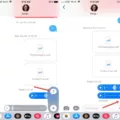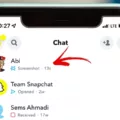Voicemail has become an essential part of most people’s lives. It is a great way to communicate with people who are not available or do not answer your call. It can also be used to leave messages for yourself, and it can be more efficient than writing down notes or reminders.
However, many people do not know how to leave a voicemail without calling. This is an important skill to learn beause it can save both time and money, especially if you are on a limited plan.
The first step in leaving a voicemail without calling is to find out the phone number for the person’s voicemail service. This number may be different from their regular cellphone number, so you should ask them or look it up online if you are unsure. Once you have the number, dial it and wait for the voicemail system to pick up.
When prompted by the system, enter your own phone number so that the recipient can call you back if they choose to do so. After this step, you will usually have an option to record your message. Speak clearly into the microphone and keep your message short and concise; this will help ensure that your message is heard properly by the recipient.
Once you have finished recording your message, there is usually an option to review what you said before sending it off. Make sure that everything sounds correct and press send when you are ready. Your message should now be sent immediately, so there is no need to wait on hold or hang up the phone aftr sending it off!
By followng these steps, anyone can quickly and easily leave a voicemail without calling someone else first! Voicemails are a convenient way of communicating with people who are unavailable or busy at the moment and can even be used as reminders for yourself in some cases. With just a few simple steps outlined above, anyone can easily master how to leave voicemails without calling ahead of time!

Leaving Voicemail Without Making a Call
Yes, there is a way to leave a voicemail wihout calling. It’s called Slydial. To use Slydial, dial 267-SLYDIAL (267-759-3425). When prompted, enter the US mobile phone number for the person you are trying to call. Once the service connects you, simply leave your voicemail and then hang up. You can also use the Slydial app for iOS or Android to make it even easier.
Calling Someone’s Voicemail Directly
The best way to go straight to someone’s voicemail is to use a service called Slydial. This free service allws you to call someone’s phone number and be directly connected to their voicemail. All you need to do is dial (267)759-3425 and then enter the person’s 10-digit phone number at the prompt. You can then leave them a brief message without having to wait for them to answer or navigate through any of their menus.
Calling Straight to Voicemail on an iPhone
To call straight to voicemail on an iPhone, the quickest and simplest way is to enable Airplane Mode. To do this, open your Control Center and tap the Airplane Mode icon. All incoming calls will now be directed to voicemail. If you would like to make sure all calls are sent to voicemail wihout having to enable Airplane Mode each time, you can go into your Phone Settings and select the ‘Do Not Disturb’ option. Here you can set up a schedule for when Do Not Disturb is enabled, allowing you to control when you receive calls and when they are sent directly to voicemail.
Leaving a Voicemail on an iPhone Without Making a Call
Yes, you can leave a voicemail without calling an iPhone. This is possible thrugh a service called Slydial, which is available on the web at www.slydial.com. With Slydial, you can leave a voicemail directly to someone’s iPhone without having to call them first. All you need to do is enter the phone number of the person whose voicemail you want to leave and then record your message. The service will then play your message directly into the recipient’s voicemail inbox without ringing their phone.
Sending a Voicemail to Someone Without Blocking Them on iPhone
Answer: To send a voicemail to someone without blocking them on your iPhone, you can use the Phone app. When you have the contact open, tap on the “Voicemail” option at the bottom of the screen. You will then be able to enter a message and press “Send” when you are finished. The recipient will receive the voicemail in their inbox.
The Impact of Enabling ‘Do Not Disturb’ Straight to Voicemail
Yes, if your phone is set to “Do Not Disturb” mode, most or all of your phone calls will go directly to voicemail. In this mode, you won’t be alerted by any incoming calls or notifications. To turn off the Do Not Disturb mode, you can eiher swipe down from the top of your screen and turn off the button that looks like a bell with a line through it, or go into your settings and turn off Do Not Disturb from there.
Conclusion
Voicemail is a useful tool that can be used to communicate with others when a direct conversation isn’t possible. It alows for messages to be sent quickly and easily, which can help save time and resources. Moreover, it also provides an effective way to store messages so that they can be retrieved at a later time. Voicemail is an incredibly valuable communication tool, especially for those who are always on the go. It enables users to remain connected even when they cannot directly respond to incoming calls or messages. With its many advantages, it’s easy to see why voicemail remains a popular communication option among individuals and organizations alike.