Leaving a voicemail on your iPhone is an easy process, and it can be a great way to get in touch with someone if they don’t answer their phone. Here’s everything you need to know about how to leave a voicemail on an iPhone.
First, you’ll need to make sure that your voicemail is set up. This can often be done automatically when you first activate your phone, but you can also set up or change your voicemail settings at any time. To do this, open the Phone app and select Voicemail in the bottom right corner. Then select Set Up Now and follow the instructions to create your voicemail greeting.
Once you have your voicemail set up, leaving a message for someone is easy:
1. Dial the person’s phone number as you normally would.
2. If they don’t answer, press * (star) when prompted by the automated system to enter the voicemail system.
3. Enter the 10-digit phone number and press # (pound).
4. Listen for prompts from the automated system and follow along until you’re given an option to record a message (usually after saying “contact someone”).
5. Press # (pound) again when prompted and start recording your message after hearing the beep tone.
6. When finished, press # again to end the recording and hang up if desired; or stay on the line if you wish to listen back to what you recorded before sending it off as a voicemail message!
And that’s all there is to it! With these easy steps, you’ll be able to leave messages for anyone at any time from your iPhone without having to actually call them first! So go ahead and give it a try today!
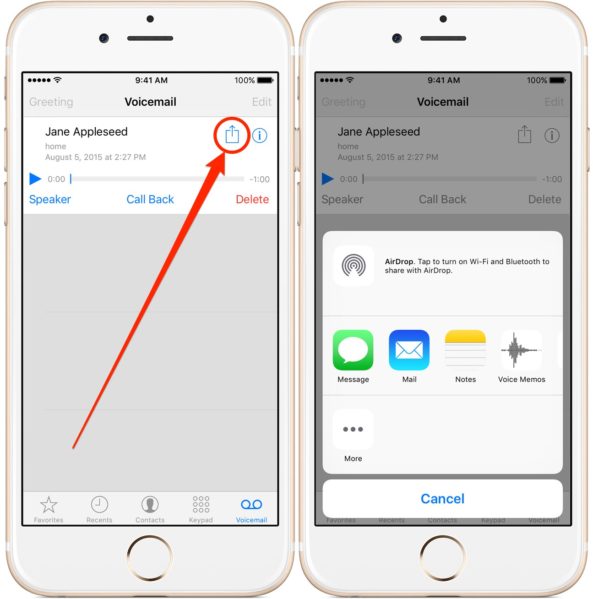
Leaving a Message Directly to Voicemail
To leave a message directly to voicemail, first, dial the voicemail system number. Once connected to the system, enter the 10-digit phone number of the person you are trying to reach and press #. You will then hear a prompt asking you to record your message after the tone. Speak clearly and slowly, making sure to state your name and contact information at the beginning of your message. When you have finished recording your message, press # again to save it and hang up. Your message will now be sent directly to their voicemail account.
Leaving a Voicemail Without Making a Call
Yes, you can leave a voicemail without calling. This technology is known as “ringless voicemail” and it allows you to send messages directly to the recipient’s voicemail without them ever having their phone ring. This technique is used primarily for marketing purposes or for when you need to deliver an important message without causing any disruption. To use this technology, you simply need to enter the recipient’s phone number into the system, record your message, and wait for it to be delivered directly to their voicemail inbox.
Leaving a Voicemail Without Calling First
Yes, you can leave a voicemail without calling first. Many service providers offer services that allow you to record a voicemail message and send it directly to the intended recipient. You can also use messaging apps such as Whatsapp, Facebook Messenger, Viber, and many more to record a voice message and send it to the recipient.








