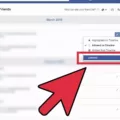Airbnb is a popular online marketplace that allows people to rent out their homes, apartments, or even just rooms to travelers from around the world. Airbnb has becme increasingly popular in recent years due to its convenience and affordability, and it can be a great way to save money while traveling.
Airbnb has a system of reviews that allows hosts and guests to leave feedback about their experiences with each other. Reviews are an important part of the Airbnb experience, as they help inform potential guests of what to expect when they stay at a particular property.
If you have recently stayed at an Airbnb property, you may be wondering how you can leave your own review. Below are the steps for leaving a review on Airbnb:
1. Log into your Airbnb account and go to the “My Trips” section.
2. Find the trip associated with the property you stayed at and click on it.
3. You will then see a page that includes inormation about your trip and photos of the property. At the bottom of this page is a link that says “Leave a Review” – click on this link.
4. On this page, you will be asked to rate your stay from 1-5 stars, with 5 bing the highest rating; select your rating accordingly.
5. On this same page there is also an area for you to write about your experience in detail; feel free to write as much or as little as you like here! Be sure to include specific details about what made your experience good or bad so future guests can make informed decisions when they book their stays.
6. Once you have finished writing your review, make sure all of your information is correct and then click “Submit” at the bottom of the page to submit it for approval by Airbnb staff before it goes live on the website!
With these simple steps, you can easily leave a review on Airbnb after staying at one of their properties! Reviews are an important part of helping others make informed decisions when booking their stays on Airbnb, so be sure to leave one after every stay!
Leaving an Airbnb Review
To leave an Airbnb review, first log into your Airbnb account in a browser on your Mac or PC. Then navigate to https://www.airbnb.com/users/reviews. You will see a list of all the properties you have stayed at. Select the property you wish to review and click the “Leave a Review” button. You will be prompted to rate the property on five criteria: Accuracy, Cleanliness, Check-in, Communication and Location. Rate each criterion according to how you experienced it duing your stay. When you are done rating, write your review in the text field provided and press “Enter” to submit the review. Make sure to use an informative tone of voice so other guests can make an informed decision about their stay at this property when they read your review!

Source: news.airbnb.com
Writing a Host Review on Airbnb
Writing a host review on Airbnb is quick and easy. To start, log into your Airbnb account and click the “Your Trips” button. Find the trip you want to review and click the “Write a Review” button next to it. You will be prompted to rate your experience from 1 to 5 stars, with 5 stars being the highest rating. You can also choose whether you want your review to be public or private.
Once you select the star rating, you’ll have an option to write a comment about your experience. Here, you can provide a detailed description of what it was like staying with your host. Be sure to include any positive experiences or helpful tips that could benefit othr guests in the future. If applicable, mention anything unique about your stay such as special amenities or local attractions that you found enjoyable.
Finally, if possible, provide some feedback for your host on how they can improve their service in the future. This can include suggestions on housekeeping services, communication methods or oher areas where they could make improvements.
Once you are finished writing your review, click “Submit” and it will be posted for oher guests to read!
Writing a Guest Review on Airbnb
Writing a guest review on Airbnb is a great way to share your experience with oher potential guests. When writing a review, be sure to include the following information:
• The location of the rental and whether or not it was as described.
• How well you were looked after by the host.
• How clean and comfortable the rental was.
• If there were any issues during your stay, how they were addressed by the host.
• Any additional amenities or services that may have been offered during your stay.
• Whether you would recommend this listing for future guests.
Be sure to keep your tone respectful and objective, avoiding any personal attacks or inflammatory language. Additionally, remember that all reviews must follow Airbnb’s content policy which prohibits reviews containing racial slurs, hate speech, threats, profanity or other offensive language.
Unable to Leave a Review on Airbnb
Unfortunately, you won’t be able to leave a review on Airbnb when the host cancels your stay before the day of check-in. This is because an automatic review will be added to their listing’s profile to indicate that they canceled the reservation. These reviews are one of the penalties for host cancellations and can’t be removed. We apologize for any inconvenience this may have caused and we thank you for your understanding of this policy.
Leaving a Review
Leaving a review is an important way to help other people make informed decisions about a product or service. To leave an effective and constructive review, here are some tips:
1. Make sure you’re leaving your review for the right company or product. Double-check the domain name or company name to make sure you’re leaving your feedback at the right place.
2. Be detailed and specific when writing your review, and provie helpful information that other customers would find useful. Include any experiences with customer service, delivery times, product quality, value for money etc.
3. Keep it friendly and civil; avoid using any inflammatory language or personal attacks as this will not be helpful to other customers.
4. Feel free to update your review if you have additional informtion that would be useful to other consumers.
5. Don’t include any links in your review; instead, provide a direct link in the comment box if needed so that others can easily find what you are pointing out.
6. Proofread your review before submitting it so that everything is spelled correctly and there are no errors in grammar or punctuation; this will help improve the readability of your review and make it easier for others to understand what you’re saying.

Source: cntraveler.com
Leaving a Review on Airbnb Using an iPhone
To leave a review on Airbnb for an iPhone, first open the Airbnb app and go to your ‘Trips’ page. Select the trip you’d like to review, then tap ‘Write a Review’. You will be prompted to rate your stay from 0 to 5 stars. Once you’ve rated your stay, you can write a review of up to 1,000 words. Be sure to follow Airbnb’s Review Policy when writing your review. The review must be submitted within 14 days after checkout in order to be accepted. After submitting the review, you can share it with oher Airbnb users or keep it private.
Do Airbnb Hosts Have Access to Guest Reviews?
No, Airbnb hosts do not see reviews about them until both parties have submitted their feedback or the 14-day review period has ended. Reviews are only visible to the host once they are published. Reviews are a two-way street, so for a review to be published, both the guest and host must submit their feedback. If either party does not submit their review within the 14-day window, then no review will be published. This ensures that hosts cannot view reviews of their guests before they submit their own review.
Do Airbnb Guests Receive Ratings from Hosts?
Yes, Airbnb hosts can rate their guests. Airbnb has a system in place to ensure trust and transparency between guests and hosts. After a guest checks out, the host has 14 days to leave a rating and review for that guest. This feedback helps other Airbnb hosts decide whether or not they want to accept the guest into their home. Reviews also give guests an idea of how well they have performed during their stay so that they can improve for future bookings.
Writing a Negative Review on a Guest
I recently hosted a guest who I found to be quite friendly and easy to communicate with. However, I was disappointed that they left my place in a bit of a mess. The guest did not tidy up before leaving and this created additional work for me. In the future, I would appreciate if guests could take the time to leave the space as they found it.
Reviewing Airbnb: When Is It Possible?
You can review an Airbnb experience 14 days after you have checked out. It is important to provide a fair and honest review of your stay, as this can help fellow guests make informed decisions aout their own trips. To leave a review, simply log into your Airbnb account, go to ‘Your Trips’ and select the relevant booking. Click on the ‘Write a Review’ button and fill in the details of your stay. Be sure to include both positive and negative points, as this will provide valuable insight for future guests. Once you have submitted your review, it will be posted online within 24 hours.
Can a Guest Leave a Review Without Staying at an Airbnb?
No, a guest cannot leave a review if they did not stay at an Airbnb. Airbnb’s policies make it clear that reviews should only be left by guests who have experienced the space firsthand. This helps ensure that reviews provide a helpful insight into the quality of the accommodation and its host. Additionally, leaving a review without having stayed at an Airbnb can lead to inaccurate information being shared on the platform, which is why reviews from non-guests are not allowed.
Are Airbnb Guest Reviews Visible to the Public?
Yes, Airbnb guest reviews are public. Once a review is submitted by a guest, it will be processed and made public either when the guest also submits their review of you or after 14 days if the guest fails to submit a review. Reviews are visible on both the guest’s profile page and your profile page, making them available to anyone who visits either. Additionally, all reviews are moderated by Airbnb to ensure that they meet our content guidelines.
Finding My Airbnb Reviews
You can find your Airbnb reviews by logging into your account on the Airbnb website. Once you’re logged in, click on the profile icon in the top rigt corner and select “Reviews” from the dropdown menu. You’ll then see all of your reviews both as a guest and a host. You can click on any of them to view them in detail, or you can filter them to narrow down and look for specific reviews.
The Duration of Airbnb Reviews
Reviews on Airbnb typically stay on the platform indefinitely. Once a review is left for you as a host, it will remain visible to other guests and potential guests who view your listing. As the host, you have 30 days to respond to any reviews left for you. After that time period has elapsed, it is no longer possible to respond directly to the review. However, your response will remain visible to other guests and potential guests.
What Constitutes a Poor Rating on Airbnb?
A bad rating on Airbnb is any rating lower than 5 stars. Anything belw 4 stars is considered a negative rating and can reflect poorly on your listing and its overall performance. Bad ratings can result from a range of issues, including inadequate customer service, unresponsive communication, uncleanliness, or lack of amenities. Bad ratings can have a long-term impact on your bookings as potential guests may be discouraged from staying at your listing if they see negative reviews with low ratings. To avoid a sub-5-star review, it is important to provide excellent customer service, keep up with regular cleaning and maintenance of the space, and strive to meet the expectations of your guests.
Does Airbnb Remove Negative Reviews?
No, Airbnb does not remove negative reviews. Airbnb has a strict review policy that requires reviews to be unbiased and relevant to the author’s experience on their platform. Furthermore, all reviews must abide by Airbnb’s Content Policy. If a review meets these criteria, it will not be removed regardless of whether it is positive or negative.
Requesting a Five-Star Review on Airbnb
The best way to request a 5-star review on Airbnb is to provide your guests with an exceptional experience. Make sure that you communicate consistently and genuinely with your guests thoughout their stay. After their stay, leave a review for them, and then politely ask if they would be kind enough to leave you a 5-star review in return. You can also automate this process by setting up automatic reminders via email or text message, so that your guests are reminded to leave you a review at the end of their stay. By doing this, you will increase the chances of receiving more 5-star reviews on Airbnb.
Reviewing a Difficult Airbnb Guest
When reviewing a difficult guest on Airbnb, it is important to provide an honest and truthful assessment of their stay without being overly critical. Start by stating the facts about their stay, such as the length of their stay and any issues that arose dring it. Then provide an objective evaluation of their behavior, making sure to mention any positive points as well as any negative points. If possible, provide specific examples of how they behaved in order to make your review as helpful and accurate as possible. Finally, conclude your review by expressing your hope that other hosts have more positive experiences with this guest in the future.
Responding to a Bad Airbnb Review
Yes, you can respond to a bad Airbnb review. It is important to address the customer’s concerns in a professional and respectful manner. Start by apologizing for the negative experience they had and thak them for bringing it to your attention. If possible, offer a solution or compensation that could make up for the bad experience. Make sure your response is sincere, honest, and focused on making things better for the guest. Keep in mind that other potential guests will be reading this response so make sure it reflects positively on your business.
Consequences of a Host Not Responding on Airbnb
If a host does not respond within 24 hours of your reservation request, the request will expire and no charge is made to your account. You are then free to book another place to stay on Airbnb. It’s important to note that hosts may be busy, so if you haven’t heard back in 24 hours, please feel free to send them a message with a friendly reminder.
Dealing with a Bad Airbnb Host
First, try to communicate directly with your host. Be polite and explain the problem in detail. If that’s not possible, message your host through the Airbnb app—this acts as a record of your dispute should you need to escalate the situation. Ask the host to fix the issue or provide a refund if necessary.
If the host is unresponsive or refuses to resolve the issue, you can contact Airbnb customer service and ask them to intervene on your behalf. Include details of your communication with the host, pictures/videos if applicable, and clear evidence of your dissatisfaction. They may be able to povide a refund or help find an alternative accommodation.
Finally, consider leaving a review for the property so that future guests know what to expect and can make an informed decision about staying there.
The Reliability of Airbnb Reviews
Yes, you can trust Airbnb reviews. According to Nick Shapiro, head of trust and risk-management at Airbnb, negative experiences are extremely rare. In fact, 75% of Airbnb users post reviews and 90% of those reviews are positive. This indicates that the vast majority of people who use Airbnb have a good experience when using the service. Furthermore, Airbnb also has a review system in place to help ensure that reviews are authentic and provide an accurate reflection of the hosts and properties listed on ther platform.
Conclusion
Airbnb is a revolutionary platform that has revolutionized the hospitality industry by providing an innovative way to travel. Airbnb provides travelers with the ability to rent unique and affordable accommodations in over 191 countries around the world. Through its user-friendly website and app, Airbnb has made it easier than ever for users to find, book, and pay for accommodations withot having to worry about traditional hotel availability or price. Airbnb’s secure payment system ensures safety and security for its users when using the service. In addition, Airbnb’s wide variety of offerings allows travelers to experience a destination more like a local instead of a tourist. With its commitment to creating a positive impact on local communities, Airbnb has become one of the most popular options for travelers looking for an alternative way to travel.