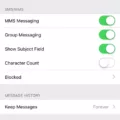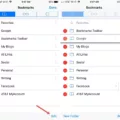Are you an iPhone user looking for the best apps? With over a million apps available in the App Store, it can be difficult to decide which ones to try. And with so many different options, it’s even more challenging to determine which ones are free.
Fortunately, there are some easy ways to tell if an app is free or not. The most obvious way to tell is by looking at the price tag. All paid apps will have a price listed beside them in the App Store, while all free apps will say “Get” instead of a price tag. However, this isn’t always the case as some apps may be initially free but have in-app purchases available. To find out if this is true for an app you’re interested in, look for a disclaimer next to the purchase button which indicates that there are additional fees involved.
Another way to determine whether an app is free or not is by opening your Settings app and selecting your name then Media & Purchases. From here you can view your purchase history and see which apps you’ve bought within the last 90 days (or any other date range). This will allow you to quickly identify any paid apps that may have been mistakenly downloaded without realizing they weren’t actually free.
Finally, it’s important to note that while a lot of great apps are available for free there are also many more that offer premium features or content at an additional cost. Before downloading any of these types of apps, make sure that you take a look at the cost of some of their in-app purchases so that you don’t accidentally rack up an unexpected bill!
determining whether an app is free or not on your iPhone is relatively simple once you know where to look and what signs to watch out for. With these quick tips and tricks, you can easily identify which apps are worth downloading and which ones should be avoided!

What Free Apps Are Available on an iPhone?
There are many free apps available on the iPhone. Popular free apps include TikTok, YouTube, Instagram, Facebook, Snapchat, Netflix, Messenger, Amazon Shopping, Google Maps, WhatsApp, Spotify Music & Podcasts, and Fortnite. Other free apps available include Hulu, Twitter, Pinterest, eBay Shopping & Auction App, and Skype. Social media apps like Facebook and Twitter offer users access to newsfeeds and other content for free. Messaging apps like Messenger and WhatsApp allow users to chat with friends without any cost. Music streaming services such as Spotify provide access to millions of songs for free. Games are also often available for free on the App Store; popular titles include Fortnite and Minecraft Pocket Edition. Finally, there is a range of utilities including Google Maps that are available at no charge to iPhone users.
Is an In-App Purchase Free?
If you are looking at an app in the App Store, you can easily identify if an in-app purchase is free by looking for a disclaimer next to the purchase or Get button. If the app is free, there will be a note indicating that the in-app purchase is free. If the app is paid, this note will be beside the price tag. In either case, it should be clearly visible before you make a purchase.
Verifying Payment for an App on an iPhone
To know if you paid for an app on your iPhone, open the Settings app and tap your name. Then, tap Media & Purchases and View Account. You may be asked to sign in. After that, tap Purchase History, and the purchase history will appear. If the app you are looking for is listed under the selected date range then you have already paid for it.
Conclusion
In conclusion, iPhone apps provide a wide variety of options for users, from entertainment to educational resources. There is something for everyone, regardless of their preferences or needs. Many of these apps are free to download and use, but some may have in-app purchases available. It is important to read the disclaimers on any app that has in-app purchases so users can make an informed decision about whether the extra features are worth the additional cost. Furthermore, users should take a look at their purchase history if they want to review what they have purchased in the last 90 days. With so many great apps available at their fingertips, users can enjoy all sorts of experiences on their iPhones.