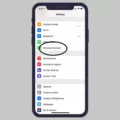Jailbreaking your iPhone is a process that removes the limitations imposed by Apple on your device. By doing so, you can install third-party apps, tweaks, and themes that are not available in the App Store. Jailbreaking also allows you to customize your iPhone’s look and feel, giving you complete control over your device. In this article, we will discuss the steps to jailbreak your iPhone.
Before we begin, it is essential to note that jailbreaking your iPhone can void its warranty, and it carries a risk of security vulnerabilities. Therefore, it is crucial to understand the risks involved before proceeding. Additionally, jailbreaking is not possible on newer iPhone models running iOS 14.6 or later and all versions of iOS 15.
Step 1: Back up your iPhone
Before jailbreaking your iPhone, it is essential to back up all your data. This will ensure that you don’t lose any important information during the jailbreaking process. You can back up your iPhone using iCloud or iTunes.
Step 2: Download a jailbreaking tool
There are several jailbreaking tools available for iPhone users. One of the most popular is unc0ver. You can download the unc0ver jailbreaking tool from the official website. Once downloaded, install the jailbreaking tool on your computer.
Step 3: Connect your iPhone to your computer
Connect your iPhone to your computer using a USB cable. Make sure to trust the computer on your iPhone when prompted.
Step 4: Run the jailbreaking tool
Launch the jailbreaking tool on your computer and follow the instructions displayed on the screen. The jailbreaking tool will automatically detect your iPhone and install the necessary files.
Step 5: Wait for the jailbreaking process to complete
Once the jailbreaking process starts, wait for it to complete. The process can take a few minutes, depending on your iPhone model and the jailbreaking tool used.
Step 6: Install Cydia
After the jailbreaking process is complete, you will see the Cydia app on your iPhone’s home screen. Cydia is a third-party app store that allows you to install apps, tweaks, and themes on your jailbroken iPhone. Launch Cydia and start exploring the available options.
Jailbreaking your iPhone can be an exciting experience, but it is crucial to understand the risks involved. Make sure to back up your data, download a reliable jailbreaking tool, and follow the steps mentioned above to jailbreak your iPhone successfully. Remember, jailbreaking is not possible on newer iPhone models running iOS 14.6 or later and all versions of iOS 15.
Jailbreaking an iPhone
It is possible to jailbreak your own iPhone. However, it’s important to note that jailbreaking your device can potentially cause security vulnerabilities and may void your device’s warranty. Additionally, jailbreaking can be a complex process and shold only be attempted by experienced users who fully understand the risks involved.
To jailbreak your iPhone, you’ll need to download a jailbreaking tool that is compatible with your device’s operating system. Some popular jailbreaking tools include unc0ver, checkra1n, and Electra. Before attempting to jailbreak your device, it’s important to backup all of your important data in case anything goes wrong during the process.
Once you have downloaded the jailbreaking tool, follow the instructions provided by the tool to jailbreak your device. This process may involve putting your device into “DFU mode” and running the jailbreaking tool on your computer.
After the jailbreak is complete, you’ll have access to a variety of tweaks, apps, and customizations that are not available on a non-jailbroken iPhone. However, it’s important to use caution when downloading and installing third-party apps and tweaks, as these can potentially be harmful to your device.
While it is possible to jailbreak your own iPhone, it’s important to consider the potential risks and drawbacks before attempting to do so.

Is It Possible to Jailbreak an iPhone for Free?
You can jailbreak your iPhone for free using various tools available online. One such tool is Evasi0n7, which is a popular jailbreak utility that can be used to jailbreak all iPhone models running iOS 7.0 through 7.0. Apart from Evasi0n7, there are several other free jailbreak tools available online, such as Pangu, TaiG, and unc0ver, which can be used to jailbreak different versions of iOS. However, it is essential to note that jailbreaking your iPhone may void its warranty and can also make your device vulnerable to security threats. Therefore, it is recommended to proceed with caution and make sure you understand the risks involved before attempting to jailbreak your iPhone.
The Consequences of Jailbreaking an iPhone
Jailbreaking an iPhone refers to the process of removing the limitations imposed by the iOS operating system. When an iPhone is jailbroken, the user gains root access to the device, which allows them to bypass the restrictions set by Apple and install non-Apple-approved software, such as apps, tweaks, and themes.
Some of the benefits of jailbreaking an iPhone include:
– The ability to install apps that are not available on the App Store.
– Customizing the appearance of the iPhone by installing themes and icons.
– Tweaking and customizing the iOS system settings and features.
– Improving the performance of the iPhone by removing unnecessary preinstalled apps and services.
However, there are also some potential risks associated with jailbreaking an iPhone, including:
– Security vulnerabilities that could compromise the device’s data and privacy.
– Voiding the warranty of the iPhone.
– The possibility of bricking the device, rendering it unusable.
Jailbreaking an iPhone can offer a range of benefits but also carries some potential risks. It is important to weigh the pros and cons carefully before deciding to jailbreak an iPhone and to take appropriate precautions to protect the device’s security and functionality.
The Pros and Cons of Jailbreaking a Phone
Jailbreaking a phone is not recommended as it poses several security risks. Once a phone is jailbroken, it becomes more vulnerable to cyber-attacks and malware infections, which can compromise personal data, passwords, and other sensitive information stored on the phone. Jailbreaking also voids the warranty of the phone, which means that any damage caused during the process will not be covered by the manufacturer. Additionally, jailbreaking can cause the phone to become unstable or even unusable, leading to a loss of data and functionality. Therefore, it is not OK to jailbreak a phone, and users should avoid this practice to ensure the safety and security of their devices and personal data.
Conclusion
Jailbreaking your iPhone can be a tempting option for those who want to customize their device beyond Apple’s limitations. However, it’s important to note that jailbreaking comes with risks, such as opening up your device to potential cyber threats. If you still choose to jailbreak your iPhone, make sure to research and use a reliable jailbreaking tool, back up your device, and be aware of the potential consequences. Ultimately, it’s up to you to weigh the benefits and risks of jailbreaking your iPhone and decide if it’s worth it for your individual needs and preferences.