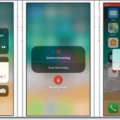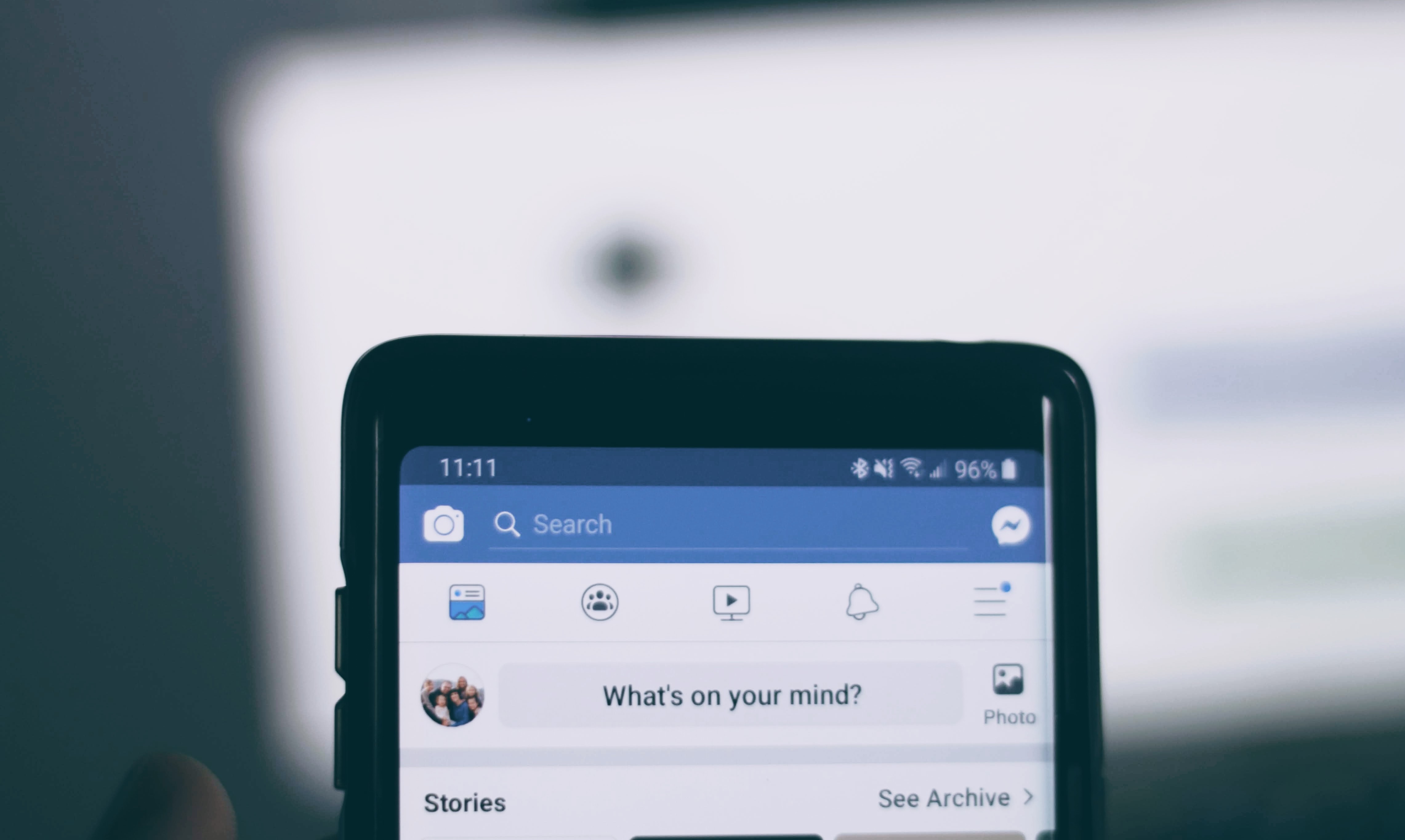Guitar is one of the most popular musical instruments in the world and has been around for centuries. So, it’s no surprise that many musicians and music producers are curious abut how to isolate guitar from a song. Isolating guitar from a song can be helpful if you’re producing a track or remixing a song and need to remove or reduce the guitar part without removing any other instrumentation.
The first step to isolating guitar from a song is to get access to the multi-track version of the song. This will give you access to all of the individual tracks that make up the recording, including vocals, drums, bass, and guitar. Once you have this multi-track version, there are sveral methods you can use to isolate the guitar from your track.
One method is using an audio editing software such as Audacity or Pro Tools. With these software programs, you can select and delete certain parts of your track (such as a lead guitar) without affecting any other elements on your track. You can also use EQ filtering to reduce or enhance certain frequencies in your mix so that only specific elements remain audible. This technique requires some finesse and practice but it can be very effective when done correctly.
Another way to isolate guitar from a song is by using online tools like Spleeter or Wimbo Music. These tools use artificial intelligence algorithms to separate audio into different stems such as vocal, drums, bass, etc., so that you can delete individual elements without affecting any othes on your track.
Finally, if you’re looking for an easy way to isolate just one instrument (like lead guitar) from a mix without having access to multi-tracks or usng an audio editing software program, then you may want to try out the Vocal Remover effect in some DAWs (digital audio workstations). This effect will allow you to subtract left from right in order to remove everything in the center of your mix without affecting any other elements on your track.
No matter what method you choose for isolating guitar from a song, it’s important that you take some time practice and experiment with each one before committing fully – especially if it’s something new for you! Keep practicing until you get it right and soon enough, isolating just one element from a mix won’t be an issue anymore!

Removing Guitar From a Song
Yes, you can remove the guitar from a song. The most efficient way is to use multi-track software, which allows you to separate each track in a song into its own individual layer. Once the track is separated, you can simply mute or delete the guitar track and save it as a new version of the song without any guitar. Alternatively, thre are also apps such as Wimbo Music that can be used to remove the guitar from a song without having to use multi-track software.
Isolating Guitar in Audacity
No, it is not possible to isolate a guitar in Audacity. Although Audacity does have some effects that can be used to reduce the presence of certain sounds in a track, such as the Vocal Remover effect, it is not able to completely isolate and remove sounds from a track. For this kind of sound isolation, software specifically designed for sound engineering is needed.
Removing a Guitar from a Song in Audacity
First, open the song in Audacity and go to Edit>Select All. Then, go to Effect>Noise Reduction. This will open a dialogue box with some settings you can adjust – you’ll want to adjust the Noise Reduction slider until you get a good balance between removing the guitar and preserving the othr instruments, but it’s best to keep it on the lower side. You can also try adjusting the Frequency Smoothing slider if needed.
Once you’re satisfied with your settings, click OK and let Audacity render. Play back the audio and make sure that it sounds good – if not, you can undo and try adjusting your settings again. When you’re happy with it, export your file!