Google Translate is an invaluable tool for anyone who needs to communicate across language barriers. With the Google Translate app, you can translate text, handwriting, photos, and speech in over 100 different languages. Best of all, it’s free and easy to use on both iOS and Android devices.
If you have an iPhone or iPad, you already have a built-in translator app from Apple that can be used to quickly translate words and phrases. With iOS 15 and iPadOS 15, the translation capabilities are getting even better with some slick upgrades.
Getting started with Google Translate on your iPhone or iPad is simple:
1. Download the Google Translate app from the App Store
2. Open the app and select your preferred source and target languages
3. Use the camera icon to take a photo of text or handwriting that you want to translate
4. You can also type or copy/paste text directly into the box
5. Tap “Translate” to see the results
6. For speech translation, tap the microphone icon and speak in either language
7. The translated version will appear instantly
For regular users of Google Translate, it’s also possible to download language packs so translations are available offline—a great option for when you don’t have access to Wi-Fi or cellular data networks. And if you need multiple translations at once, there’s a multi-language feature where you can select up to five languages simultaneously for translations between them all.
Whether you’re traveling abroad or just trying to communicate with friends from other countries, Google Translate will make it easier than ever before!
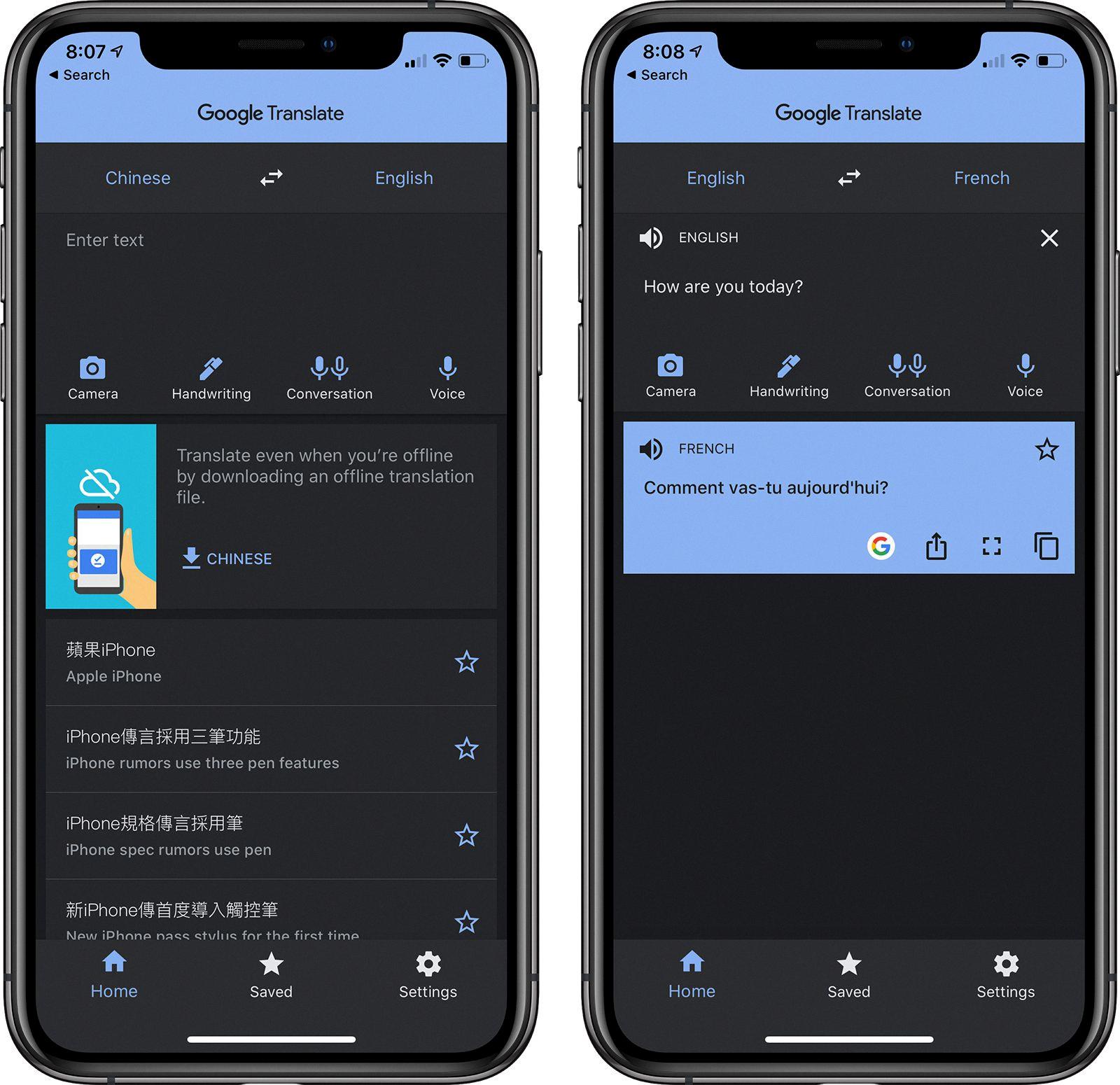
Source: macrumors.com
Is Google Translate Free on iPhone?
Yes, Google Translate is free on iPhones. The Google Translate app is available for download in the App Store and can be used to translate text, handwriting, photos, and speech in over 100 languages. The app also includes features such as voice input, instant camera translation of the printed text, and access to a phrasebook. The app is free to download and use without any subscription or payment required.
Which Translator App Is Best For iPhone?
The Google Translate app for iPhone and iPad is widely considered to be the best translator app for iPhone. This powerful translation tool offers instant text translation between 108 languages, allowing users to quickly and accurately translate written text. Additionally, the Google Translate app features photo and voice input options, allowing users to use images or their voice to communicate in real time with people from other countries. With its easy-to-use interface and wide selection of languages, Google Translate is a great choice for those looking for a reliable language translator on their iPhone or iPad.
Conclusion
Google Translate is a powerful, free translation tool that makes it easy to communicate in over 100 languages. It can quickly and accurately translate text, handwriting, photos, and speech with impressive accuracy. Its versatility and ease of use make it an invaluable resource for travelers, business people, and global citizens alike. Whether you need a quick phrase translated or a detailed document, Google Translate has you covered. With its top-notch performance and ever-growing list of languages, Google Translate is the perfect choice to help bridge language barriers around the world.








