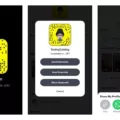Snapchat is a widely popular social media platform that allows users to share photos and videos that disappear after a short period of time. However, there may be times when you want to keep your conversations private and hidden from prying eyes. Fortunately, there are ways to hide Snapchat on your iPhone and keep your chats secure.
One of the simplest methods to hide Snapchat on your iPhone is by using the “Restrictions” feature in the Settings app. To enable this, go to “Settings” and tap on “Screen Time.” From there, select “Content & Privacy Restrictions” and turn it on. You will be prompted to create a passcode. Make sure to choose a code that is different from your device’s unlock code to enhance security.
Once you have set up the passcode, scroll down and tap on “Allowed Apps.” You will see a list of all the apps installed on your iPhone. Look for Snapchat and toggle the switch to turn it off. This will hide the Snapchat app from your home screen, making it inaccessible to anyone who doesn’t know the passcode.
Another way to hide Snapchat on your iPhone is by using App Library, a feature introduced in iOS 14. With App Library, you can remove apps from your home screen while still keeping them installed on your device. To do this, simply press and hold on the Snapchat app icon until a menu appears. From the menu, select “Remove App” and choose “Remove from Home Screen.” The Snapchat app will now be moved to the App Library, which can be accessed by swiping right on your home screen.
If you want to take your privacy a step further, you can also hide your Snapchat conversations within the app. Snapchat offers a “Ghost Mode” feature, which allows you to hide your conversations from prying eyes. To enable Ghost Mode, open the Snapchat app and tap on your profile icon in the top left corner. From there, tap on the settings gear icon and select “Who Can…” under the “Who Can…” section. Choose “See My Location” and set it to “Ghost Mode.” This will prevent others from seeing your location and keep your conversations hidden.
In addition to Ghost Mode, Snapchat also offers a feature called “My Eyes Only” for hiding sensitive photos and videos. To use this feature, go to the Memories section in Snapchat and select a photo or video that you want to hide. Tap on the options icon (three vertical dots) and choose “Move to My Eyes Only.” You will be prompted to create a passcode for accessing these hidden files. Once set up, these photos and videos will be safely stored in your My Eyes Only folder, protected from prying eyes.
Snapchat offers various features and settings to help you hide your conversations and protect your privacy on your iPhone. By utilizing the built-in Restrictions feature, App Library, Ghost Mode, and My Eyes Only, you can ensure that your Snapchat chats and media remain concealed from unwanted viewers. Take advantage of these tools to maintain your privacy and have peace of mind while using Snapchat.
Is There a Way to Hide a Snapchat?
There is a way to hide your Snapchat conversations using a third-party application called Locker for Snapchat. This particular app is designed for Android users and provides a secure environment for your chats. By setting up a lock code, only you can access your conversations, ensuring that others cannot view them without your permission.
Benefits of using Locker for Snapchat:
1. Privacy: By using Locker for Snapchat, you can ensure that your conversations remain private and secure. The lock code feature restricts access to your chats, preventing unauthorized users from viewing them.
2. Confidentiality: If you have sensitive or personal conversations on Snapchat that you want to keep confidential, Locker for Snapchat can help. It adds an extra layer of security to your chats, making sure that only you can access them.
3. Enhanced control: With Locker for Snapchat, you have more control over who can see your conversations. It allows you to keep your chats hidden from prying eyes, providing you with peace of mind.
4. Ease of use: The app is designed to be user-friendly, making it easy to set up and use. Once you have installed Locker for Snapchat, you can activate the lock code and start protecting your conversations within seconds.
Please note that Locker for Snapchat is only available for Android users. If you are an iOS user, you may need to explore alternative options or utilize built-in Snapchat privacy features, such as the “Ghost Mode” in the Snap Map, to control who can see your location.
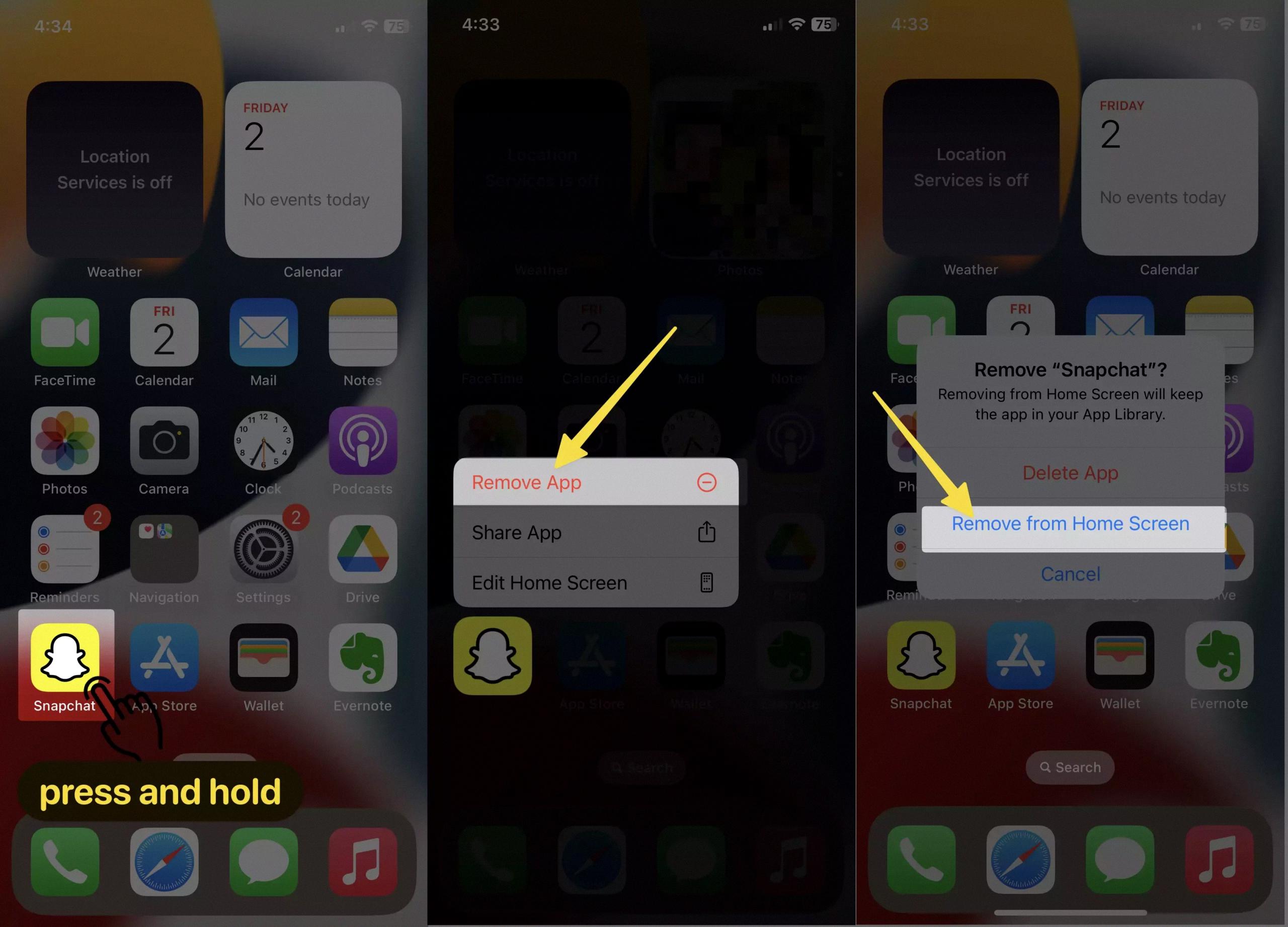
How Do You Find Hidden Snapchat App On iPhone?
To find the hidden Snapchat app on your iPhone, you can use the Spotlight search feature. Follow these steps:
1. Swipe down from the middle of your Home screen. This will open the Spotlight search bar.
2. In the search bar, type in the name of the hidden app, which in this case is “Snapchat.”
3. As you type, Spotlight will automatically start displaying results. Look for the Snapchat app icon among the search results.
4. Once you find the Snapchat app icon, you can tap on it to open the app if it is already installed on your iPhone.
By using the Spotlight search, you can quickly and easily find hidden apps on your iPhone without having to manually search through your app icons or folders.
Conclusion
Snapchat is a popular social media platform that has revolutionized the way we communicate and share moments with our friends and family. With its unique features like disappearing messages, filters, and stories, Snapchat offers a fun and interactive way to connect with others.
Snapchat’s emphasis on privacy and security is commendable, with features like end-to-end encryption and the ability to lock conversations using apps like Locker for Snapchat. This ensures that only the intended recipient can access and view your chats, providing a sense of peace of mind.
Although Locker for Snapchat is currently only available for Android users, it serves as a valuable tool for those who prioritize privacy and want to keep their conversations hidden from prying eyes. By swiping down from the middle of the Home screen and using the Spotlight feature, Android users can easily access the app and secure their chats with a lock code.
Snapchat continues to evolve and innovate, offering users a unique and engaging social media experience. Whether it’s sharing funny moments with friends, capturing memories through snaps, or exploring new filters and lenses, Snapchat has become an integral part of our digital lives. With its commitment to privacy and user-friendly features, Snapchat remains a top choice for those seeking an interactive and secure social media platform.