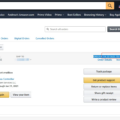Chime is a mobile banking app that has gained popularity in recent years due to its user-friendly interface and accessibility. With Chime, users can easily manage their finances, make transactions, and even receive their paychecks up to two days early. However, there may be times when you need to hide your Chime transactions for privacy or personal reasons.
One of the best ways to hide a Chime transaction is to use cash. Cash is a reliable low-profile way of making purchases, and it eliminates the need for any digital footprint or paper trail. Simply withdraw the cash you need from an ATM or bank, and use it to make your purchase. This method is ideal for buying gifts or making highly personal purchases.
Another option is to buy and use a gift card. Many retailers offer gift cards that can be used for their products or services. By using a gift card, you can make a purchase without revealing your personal information or financial details. Additionally, you can purchase a gift card with cash to further protect your privacy.
If you prefer to use digital payments, there are several online payment services available that can help you hide your Chime transactions. For example, PayPal allows you to make payments using your email address instead of your bank account information. Similarly, Venmo allows you to send and receive money using a unique username instead of your real name.
You can switch to electronic payments, such as Bitcoin or other cryptocurrencies. These types of payments are decentralized and provide a high level of anonymity. However, they may not be accepted by all retailers, and they can be more complicated to use than traditional payment methods.
If you need to hide a Chime transaction that has already occurred, you can delete it from your banking activity. To do this, simply login to your Chime account and navigate to the relevant bank account. From the activity tab, select the tick box to the left of the transaction you want to delete. A toolbar will appear above the list, and you can select the delete icon to remove the transaction from your records.
There are several ways to hide Chime transactions for privacy or personal reasons. Using cash, buying and using gift cards, using online payment services, switching to electronic payments, and deleting bank transactions are all viable options. It’s important to consider your specific needs and preferences when choosing a method to hide your Chime transactions and to take steps to protect your privacy and financial security.
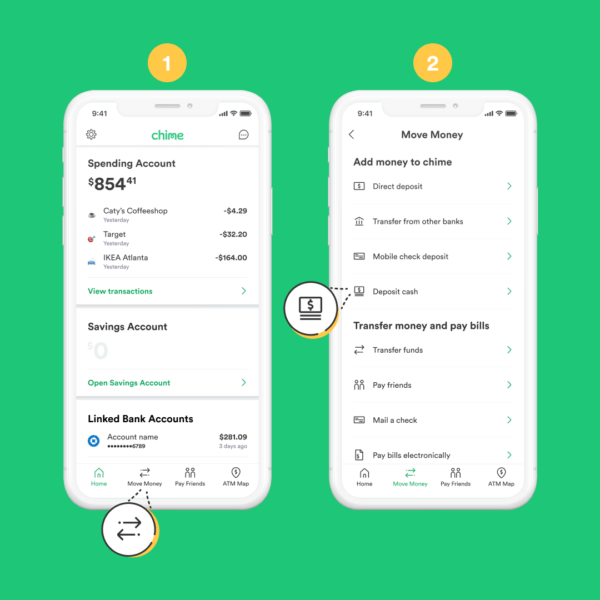
Hiding Transactions
To hide transactions, there are a few options available. One way is to use cash, which is a reliable and low-profile method of making purchases. Another option is to buy and use a gift card, which can help to conceal the nature of the purchase. Additionally, using an online payment service or switching to electronic payments can also be effective ways to hide transactions. It is important to keep in mind that the level of privacy and security provided by each method may vary, and it is important to choose the option that best suits your needs and preferences. In summary, hiding transactions can be achieved through the use of cash, gift cards, online payment services, or electronic payments.
Deleting Bank Transaction History
It is possible to delete your bank transaction history. However, it is important to note that once you delete a transaction, it cannot be recovered. In order to delete your bank transaction history, you will need to access the relevant bank account from your banking platform. From there, navigate to the activity tab and select the tick box to the left of the transactions you want to delete. Once you have selected the relevant transactions, a toolbar will appear above the list. From this toolbar, select the delete icon. It is important to be cautious when deleting bank transaction history, as it can impact your financial records and reporting. Therefore, it is recommended to consult with a financial advisor or accountant before deleting any bank transaction history.
Viewing Transaction History with Chime
Chime allows you to view your transaction history for your Checking Account. You can access your transaction history by logging into your Chime app or website and navigating to the Transactions section. From there, you can view your transaction history for the past 60 days. Additionally, you can download a PDF statement of your transaction history or export your transactions to a CSV file for your records.
Conclusion
Chime offers a convenient and reliable way to manage your transactions. With its user-friendly mobile app and online banking platform, you can easily keep track of your spending and savings. Whether you prefer cash, gift cards, or electronic payments, Chime has options to suit your needs. Additionally, if you ever need to delete a transaction or obtain a history of your account activity, their customer service team is readily available to assist you. Chime provides a seamless banking experience that can help simplify your financial life.