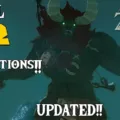The iPhone 11 is an incredibly powerful and well-designed device, offering a plethora of features and options to help you stay connected. But one thing it can’t do is protect your phone from water damage. Whether you get your phone wet in the rain or drop it in the pool, getting water out of an iPhone 11 requires a few steps to ensure your device stays safe.
First, turn off your iPhone 11 immediately if it gets wet and remove any accessories such as headphones or cases. Then, try to shake or tap your phone gently on a flat surface with the Lightning connector facing downward to help remove any excess liquid.
Next, place the device in a dry area with good airflow. Placing it directly in front of a fan and blowing cool air directly into the Lightning connector will help speed up the drying process. If you have access to a vacuum cleaner, use the hose attachment to try and suck out any remaining moisture from the Lightning port area.
Once all of that has been done, unplug all cables and don’t charge your iPhone until it’s completely dry. Using accessories or charging when wet might cause further damage to your device so wait at least five hours before plugging in anything else. Leave your iPhone in a dry area with some airflow for up to 24 hours; you can check periodically throughout this time to see if charging works or if you can connect any Lightning accessories safely.
If after 24 hours your phone still isn’t working properly, take it into an Apple store where they can take further steps such as opening up the device and inspecting for water damage internally. Following these steps should help protect your iPhone 11 from irreparable damage caused by water exposure.
Draining Water Out of an iPhone 11
To drain water out of an iPhone 11, turn the device off and unplug any cables or accessories. Gently tap the phone against your hand with the Lightning connector facing down to remove any excess liquid. Then, place the device in a dry area with adequate airflow such as in front of a fan blowing cool air directly into the Lightning connector. Leave the device there for at least 12 hours to allow time for it to dry fully. If there is still water inside after that period, you may need to take it to an Apple Store or repair shop for further assistance.

Source: engadget.com
Dealing With Water Damage on an iPhone 11
If your iPhone 11 has been exposed to liquid, it is important to take the necessary precautions to protect your device. First, unplug all cables from your iPhone, and do not attempt to charge it until it is completely dry. It is important to wait at least 5 hours before charging with a Lightning cable or connecting a Lightning accessory, as using these while wet can cause damage to your iPhone. If you need help drying out your device, you can put the iPhone in a bowl of uncooked rice for a few hours, which can help absorb the moisture. Lastly, if you have any concerns about water damage or are having trouble drying out your device, contact Apple Support for further assistance.
How Long Does It Take for Water to Evaporate from an iPhone 11?
It generally takes up to 24 hours for the water to completely dry out of an iPhone 11. To help speed up the process, make sure to leave your iPhone in a dry area with some airflow. You can attempt to charge or connect a Lightning accessory throughout this period, but try to avoid using the phone if possible.
Does the iPhone 11 Have a Water Ejection Shortcut?
Yes, the iPhone 11 has a Water Eject Siri shortcut that allows users to remove water from their device’s speaker grill. This feature can be activated by asking Siri to “Water Eject” and works on all iPhone models with an A13 processor or higher. It uses ultrasonic frequencies to help remove any liquid in the speaker area, so it’s a great way to keep your phone functioning properly even after being exposed to water.

Source: apple.com
Can the iPhone 11 Survive Water?
The short answer is yes, the iPhone 11 can survive water. However, it is important to note that the iPhone 11 has an IP68 rating, which means it is designed to be resistant to dust and dirt, and it can also withstand submersion in water up to 1.5 meters (about five feet) in depth for approximately half an hour.
The Effectiveness of Using Rice to Dry Out an iPhone 11 After Water Damage
No, you should not put your iPhone 11 in rice if you dropped it in water. Rice may seem like an effective solution to draw out the liquid, but the particles can actually cause damage to your device. Instead, power off your phone immediately and place it in front of a fan until it is dry. Make sure the lightning port on the bottom of your device is pointed toward the fan for best results.
Is the iPhone 11 Waterproof?
The iPhone 11 has an IP68 rating under the IEC standard 60529, which means it is designed to be waterproof up to a depth of 2 meters for up to 30 minutes. This doesn’t mean that you can submerge your iPhone 11 in water without any risk of damage; instead, it means that the device should be able to handle accidental spills, splashes, and rain without sustaining any damage.
Using a Hair Dryer to Dry an iPhone
1. Unplug your iPhone and remove the case if it has one.
2. Place your iPhone on a flat surface with the display facing down.
3. Set your hair dryer on the highest setting and direct it to your iPhone for 45-60 seconds. Make sure to keep the hair dryer at least 12 inches away from the phone and move it around in circular motions, avoiding any one spot for too long.
4. Once you’re done, turn off the hair dryer and check to make sure your iPhone is completely dry by lightly pressing down on all of its edges. If there are still wet spots, continue drying until all moisture is removed.
5. After drying, plug in your phone to charge and make sure no water damage has occurred by monitoring its performance over the next few days.

Source: amazon.com
Speeding Up the Drying Process for a Wet Phone
The best way to dry your phone out fast is to use a vacuum. First, take the hose off the suction site and put it on the exhaust side. Then, get a sock and slip your phone inside. Next, put the vacuum hose in the sock and use some tape to tape it securely. Finally, turn on the vacuum and wait for several minutes until you hear a change in sound or until the phone feels dry. Be sure to check your phone periodically during this process so that it doesn’t overheat or become damaged by too much suction. If your phone is still wet after completing this process, repeat it once more or take it to a repair shop for further help.