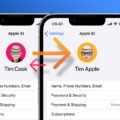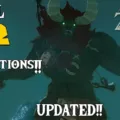If you’ve ever accidentally spilled water or any other liquid into the charging port of your iPhone, you know how worrisome it can be. Luckily, it is possible to get water out of the charging port of an iPhone without damaging your device.
The first step is to leave the device alone and let it dry naturally. This could take anywhere from 1 to 2 hours for all the water to evaporate from the charging port. You can also help speed up this process by using a fan or hair dryer on a low setting to gently blow air on the device. Be sure not to use too much heat as this could cause damage.
Once the device has had time to dry, use a soft cloth or cotton swab to remove any residual moisture in the charging port. If necessary, use a small amount of rubbing alcohol on a cotton swab or cloth and gently wipe away any remaining moisture in the port. Be sure not to apply too much pressure as this could cause damage.
If you have already tried these steps and there is still liquid in your iPhone’s charging port, contact your local Apple service center for assistance. It may take up to 24 hours for your phone to fully dry out and be safe for use again, so be patient and avoid using external heat sources such as hair dryers or bags of rice which could do more harm than good.
By following these steps, you should be able to safely get water out of your iPhone’s charging port without causing any damage!

Source: laptopmag.com
Removing Water from a Charging Port: Quickest Solutions
The fastest way to get water out of your charging port is to use a cotton cloth or tissue to absorb any excess moisture. You should be careful not to push the cloth too far into the port as this could cause further damage. If available, you can also use a vacuum cleaner set on a low-power setting and place it at least an inch away from the port to suck out any remaining water. In some cases, putting the phone in a bowl of uncooked rice for 24 hours may help draw out the remaining moisture. If all of these methods fail, you should contact your service center for further assistance.
How Long Does It Take for Water to Evaporate from an iPhone Charging Port?
It is recommended that you allow up to 24 hours for your iPhone to fully dry after it has been exposed to water. It can take longer for the water to get out of the charging port as this area is more difficult to access and dry. To help with the drying process, use a soft cloth or cotton swab to carefully wipe away any excess liquid from the charging port. Additionally, you should also continue to leave your device in a cool, dry place away from direct sunlight or heat sources. If after 24 hours your device still has water in the charging port, it might be a good idea to consult with an Apple store or authorized service provider for further advice.
Drying a Charging Port Quickly
To dry a charging port quickly, start by shaking the device gently to remove any excess water. Next, use a soft cloth or cotton swab to soak up any liquid that remains in the port. Make sure not to push the swab too far into the charging port as this could damage it. Finally, leave your device in a dry area with its charging port facing down for at least an hour. This will allow airflow into the port and force any remaining water to drip out on its own. If you suspect your USB-C or Lightning cable is also wet, store it in a dry place where air can reach it for an hour as well.

Source: wired.com
The Safety of Using a Hair Dryer to Dry a Phone Charging Port
No, it’s not recommended that you use a hair dryer to dry your phone charging port. The heat from the dryer can damage the rubber seals and cause your screen to become distorted. Instead, use a fan to help dry out the phone, especially the ports. You can also leave your phone in an airtight container with silica gel packets or another drying agent to help absorb any moisture.
The Effects of Water on an iPhone Port
It is likely that your iPhone is displaying a liquid-detection pop-up because of an iOS 14 bug. However, it is important to check the charging port of your iPhone for any signs of water, as this could indicate that liquid has reached your device accidentally. If you do find water in the port, you can use the Emergency Override option on the pop-up to disable the liquid detection feature.
Consequences of Water Detected in Charging Port
If water is detected in the charging port of your device, the device will automatically stop charging and display an error message. To prevent any damage to your device, it’s important to unplug it from the charger immediately and take steps to remove any excess moisture. You can do this by wiping the port with a dry cloth or by gently shaking your device (5-10 times) with the port facing downwards. Once you are certain that all moisture has been removed, you can then attempt to charge your device again.
Conclusion
In conclusion, the iPhone is an incredibly powerful device with many features that make it one of the most popular devices on the market. It is important to know how to safely use and care for your iPhone to avoid water damage, including ensuring that any liquid other than freshwater does not enter the charging port. If any liquid does enter the charging port, it should be rinsed in fresh water and dried thoroughly with a dry, soft cloth. Additionally, do not attempt to dry your iPhone using an external heat source or compressed air as this could cause permanent damage. With proper care and maintenance, you can enjoy your iPhone for years to come.