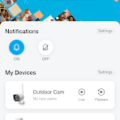Clubhouse, the popular live audio app, has made some exciting changes recently. It has removed its invite system, making it easier for anyone to join the platform. This move has opened up new opportunities for users to connect and engage in audio conversations without any restrictions.
Previously, Clubhouse operated on an invite-only basis. Users needed to be invited by an existing user or join a waitlist to gain access to the app. However, that is no longer the case. Now, all you need is a phone number to sign up for Clubhouse and get started.
To join Clubhouse, simply download the app from your app store and follow the sign-up process. You will be asked to provide your phone number, and Clubhouse will send you a verification code via text message. Enter the code to verify your account, and voila! You are now a part of the Clubhouse community.
With the removal of the invite system, users no longer have to rely on existing members to get access to the app. This means that the potential for growth and engagement on Clubhouse has expanded significantly. New users can explore various chat rooms, join conversations, and even start their own rooms to connect with like-minded individuals.
But what about invites? While the invite system has been eliminated, existing users still have the ability to invite others to join Clubhouse. However, there is a limit to the number of invites each user has. Initially, users are given two invites to share with their friends or contacts. This helps maintain a sense of exclusivity and prevents spamming of the app with unlimited invites.
To invite someone to Clubhouse, users can simply go to their profile and tap on the “Invite to Clubhouse” button. They can then enter the person’s phone number or select a contact from their phone’s address book. The invited person will receive a text message with instructions on how to join Clubhouse.
While invites are a great way to bring new users to Clubhouse, they are not the only way to join. The removal of the invite system means that anyone can now sign up and experience the app’s unique audio-based social interactions. This opens up doors for more diverse conversations and a broader community.
Clubhouse has gained immense popularity in recent times, with celebrities, thought leaders, and professionals from various fields joining the platform to share their insights and connect with others. The app allows users to listen to live conversations, participate in discussions, and even host their own rooms on a wide range of topics.
Whether you are interested in networking, learning, or simply engaging in fascinating conversations, Clubhouse offers a unique and immersive experience. With its removal of the invite system, accessing the app has become easier than ever before. So, why wait? Join Clubhouse today, explore its vibrant community, and start connecting with people from all walks of life. The possibilities are endless!
How Many Invites Do You Get On Clubhouse?
On Clubhouse, each existing user is initially given two invites. These invites allow them to bring two new users onto the app. This means that users cannot spam the app by inviting countless people right from the start. The limit of two invites ensures that the growth of the app remains controlled and allows for a more curated and exclusive experience. It also encourages existing users to be selective and intentional about whom they invite to join the platform. As a Clubhouse user, you have the power to extend these two invites to friends or colleagues whom you think would benefit from the app’s audio-only social networking features. However, it’s important to note that these initial invites are not unlimited, so choose wisely!

How Do You Get Into A Clubhouse Without An Invite?
To get into Clubhouse without an invite, you no longer need an invitation. The app has transitioned from being invite-only to being publicly accessible. Here are the steps to sign up for Clubhouse:
1. Download the Clubhouse app: Visit the App Store (for iOS devices) or the Google Play Store (for Android devices) and search for “Clubhouse.” Download and install the app on your smartphone.
2. Open the app: Once the installation is complete, open the Clubhouse app.
3. Provide your phone number: On the app’s welcome screen, you’ll be prompted to enter your phone number. Make sure to enter a valid phone number as Clubhouse will send a verification code to this number.
4. Verify your phone number: You will receive a text message from Clubhouse containing a verification code. Enter this code into the app to verify your phone number.
5. Create your profile: After verifying your phone number, you’ll be asked to create a profile. You can choose a username and add a profile picture. You can also provide additional information about yourself if you wish.
6. Explore Clubhouse: Once your profile is set up, you can start exploring Clubhouse. You’ll see various rooms, clubs, and discussions happening in real-time. You can join rooms, listen to conversations, and participate if you desire.
That’s it! You can now access Clubhouse without needing an invite. Enjoy networking, listening to discussions, and engaging with others on the platform.
Does Clubhouse Still Have A Waitlist?
Clubhouse still has a waitlist feature. By default, the waitlist is enabled for all Houses. However, as a House owner, you have the option to enable or disable the waitlist for your House. To access the House Settings, tap the three dots located in the top right-hand corner while inside your House. Once in the House Settings, you can toggle on the “Let people join the waitlist” option to enable the waitlist feature. If you prefer not to have a waitlist for your House, you can toggle off this option to disable it.
Conclusion
Clubhouse has made a significant update by removing its invite-only system and opening its doors to anyone who wants to join the platform. This move is a clear indication of the app’s growth and popularity, as it aims to attract a wider user base. By eliminating the need for invites, Clubhouse has made it more accessible for individuals who were previously excluded from the app.
This change also reflects Clubhouse’s recognition of the evolving social media landscape and the need to adapt to user demands. By allowing anyone with a phone number to sign up, Clubhouse has simplified the onboarding process and removed barriers to entry. This could potentially lead to a surge in new users and further propel the app’s growth.
However, it’s important to note that while the invite system is no longer required, there may still be limitations in terms of user capacity and the availability of certain rooms or events. The removal of the invite system does not necessarily mean that the app will be completely open and unrestricted. Clubhouse may still implement measures to maintain the quality and exclusivity of its content.
Clubhouse’s decision to remove the invite system signifies a significant milestone in its journey as a social audio platform. It opens up new opportunities for individuals to join and engage in meaningful conversations, networking, and knowledge sharing. Whether this move will have a positive impact on the app’s growth and sustainability remains to be seen, but it certainly represents a step towards a more inclusive and accessible Clubhouse experience.