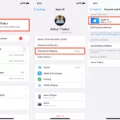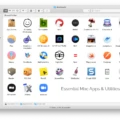Are you looking for ways to get Excel on your Mac, but don’t want to shell out the money for a full Microsoft Office suite? The good news, you can still access Excel for free on your Mac! There are a few different ways to get your hands on the spreadsheet program without paying a penny.
First and foremost, you can access Excel through the Google Suite of applications. Simply open up Chrome and navigate to Google Docs, Sheets, or Slides. From there, select the “New” option and select “Microsoft Excel Workbook” from the drop-down menu. You’ll be able to create and edit spreadsheets just like with the desktop version of Microsoft Office.
You can also use Microsoft 365 online for free if you don’t need all of its features. To access just Excel, simply go to office.com and click on “Excel” from the list of available apps. You’ll be able to create and work with spreadsheets in the same way as before.
Finally, there is an app called OpenOffice that is free for macOS users. It includes a spreadsheet application called Calc which is similar to Excel. It’s not quite as feature-rich as Microsoft Office but it’s a great way to get started without spending any money.
So there you have it – three great ways to get Excel on your Mac without spending a penny! Whether you opt for Google Docs Sheets Slides, Microsoft 365 Online, or OpenOffice – you’ll be able to create beautiful spreadsheets quickly and easily!
Is There a Free Excel Version for Mac?
Yes, there is a free Excel version for Mac—it’s called Google Sheets. Google Sheets is an online spreadsheet application that’s part of the Google Docs suite of free productivity software. It works in any modern web browser on both Mac and Windows computers, as well as on mobile devices like tablets and smartphones. With Google Sheets, you can create and format spreadsheets, enter data, perform calculations, and collaborate with others in real-time. It includes all the basic features you’d expect from an Excel-style program, including support for formulas, charts, pivot tables, and more. Plus, it’s completely free to use!
Installing Excel on a Mac Without a Subscription
The simplest way to get Excel on your Mac without subscribing is to buy a standalone version of the app from the Microsoft Store. You can purchase a one-time purchase or a subscription version of Excel for Mac. Once you have purchased the app, you can download it onto your Mac and start using it right away. The advantage of buying a standalone version is that you don’t need to subscribe and commit to an ongoing payment plan. However, keep in mind that new features and updates may be only available with a subscription plan.
Downloading Microsoft Excel for Free
Yes, you can download Microsoft Excel for free. You can access it online at www.office.com, where you’ll find the web version of Excel (as well as Word, PowerPoint, OneDrive, Outlook, Calendar, and Skype). It’s a great way to get started with Microsoft Excel without having to purchase a full suite of Microsoft 365 tools. With the web version of Excel, you’ll be able to create and edit spreadsheets, format data quickly and easily, collaborate with others in real time, and more. Give it a try today!
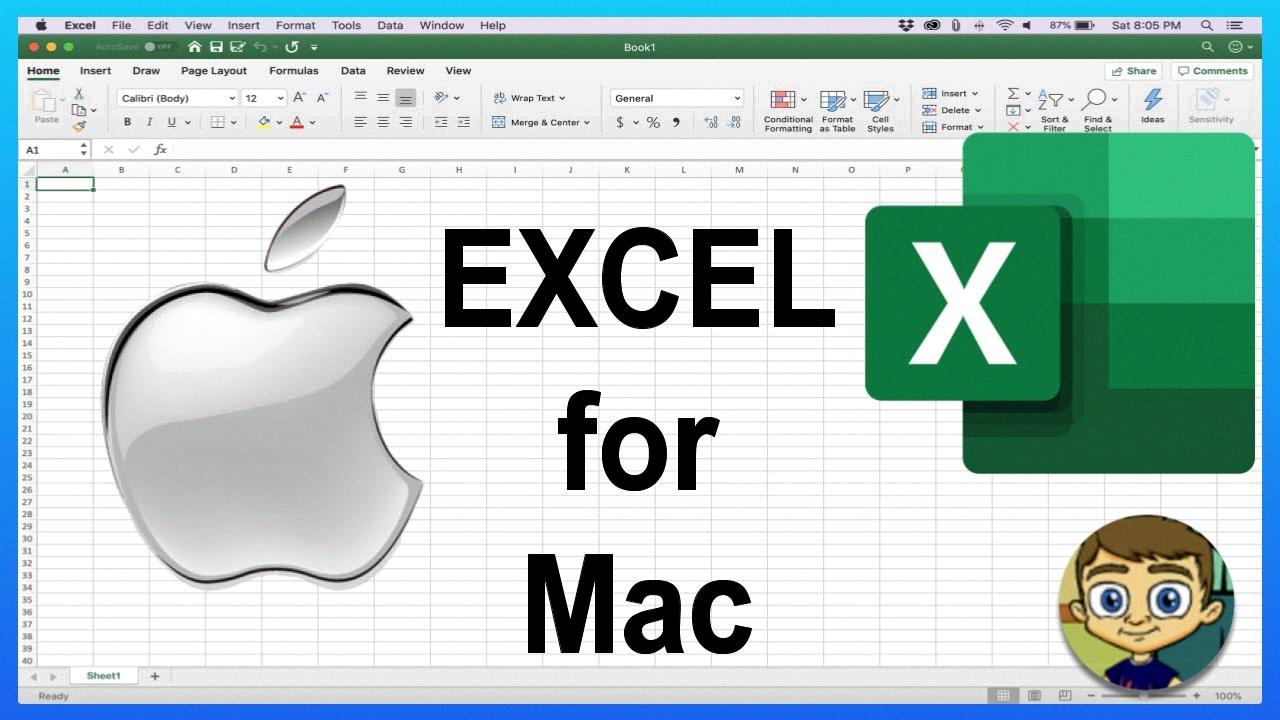
Source: youtube.com
Do Macs Come With Excel?
No, all Macs do not come with Excel. If you want to use Excel on your Mac, you will need to purchase Microsoft Office or a compatible alternative. You can buy Microsoft Office or an alternative suite of office applications from the App Store or online. Some other options are free online versions of Excel and Google Sheets, which may be sufficient for basic spreadsheet needs.
Activating Excel Without Payment
You can access Excel without paying by taking advantage of the free one-month Microsoft 365 trial. When signing up for the trial, you will get full access to the Microsoft Office 2021 suite, including Excel. With this trial, you can explore all the features of Excel and use it for 30 days without having to pay anything. After that, if you want to keep using it, you can purchase a subscription plan from Microsoft.
Is Excel Free for Personal Use?
Yes, Excel is free for personal use. Microsoft offers a free version of Excel as part of its Office Online suite, which includes Word, PowerPoint, and OneNote. It is accessible from any web browser and runs on both Mac and PC machines. This version has many of the same features as the desktop version, including basic calculation and graphing capabilities, but it does not include some advanced features like creating macros. For those who need more than basic calculations or graphing capabilities, there is an Office 365 subscription that includes a full version of Excel plus other applications like Access and Publisher.
Installing Microsoft Excel on a Mac
To get Microsoft Excel on your Mac, you’ll need to have an Office account. Once you’ve logged in to the Office home page, select Install Office and choose Install. An installer file will then appear on your computer. Double-click the file and follow the steps outlined when you get to the phrase “You’re all set!” Once the installation is complete, you’ll be able to access Excel on your Mac.