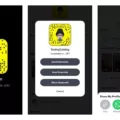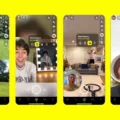Snapchat is a popular mobile application that allows users to share pictures and videos with their friends. It has become a favorite among young people because it offers a fun and easy way to communicate with friends. One of the latest features on Snapchat is Cameos, which allows users to create short video clips featuring their faces. Here is how you can get Cameos on Snapchat.
The first thing you need to do is update your Snapchat app. Cameos are only available on the latest version of the app, so make sure you have the most recent update installed. You can check for updates by going to the App Store or Google Play Store and searching for Snapchat.
Once you have updated your app, open Snapchat and go to the Chat section. Select the smiley face button and look for the outline of a face with a plus symbol. This is where you can create your Cameo.
When you select the Cameo background, align your face with it so that it fits naturally. You can then record your video clip by making facial expressions and moving your head. Snapchat will automatically merge your face with pre-made video clips, creating a short and fun video featuring you.
It’s important to note that Cameos are only available for some users, depending on location and device compatibility. If you don’t see the Cameo option in your app, it’s likely that it’s not available for your device or location yet.
Getting Cameos on Snapchat is easy and fun. Make sure you have the latest version of the app, then go to the Chat section and select the Cameo background. Align your face with the background, record your video clip, and enjoy sharing it with your friends. Snapchat continues to add new features, so keep an eye out for more fun and exciting ways to communicate with your friends.
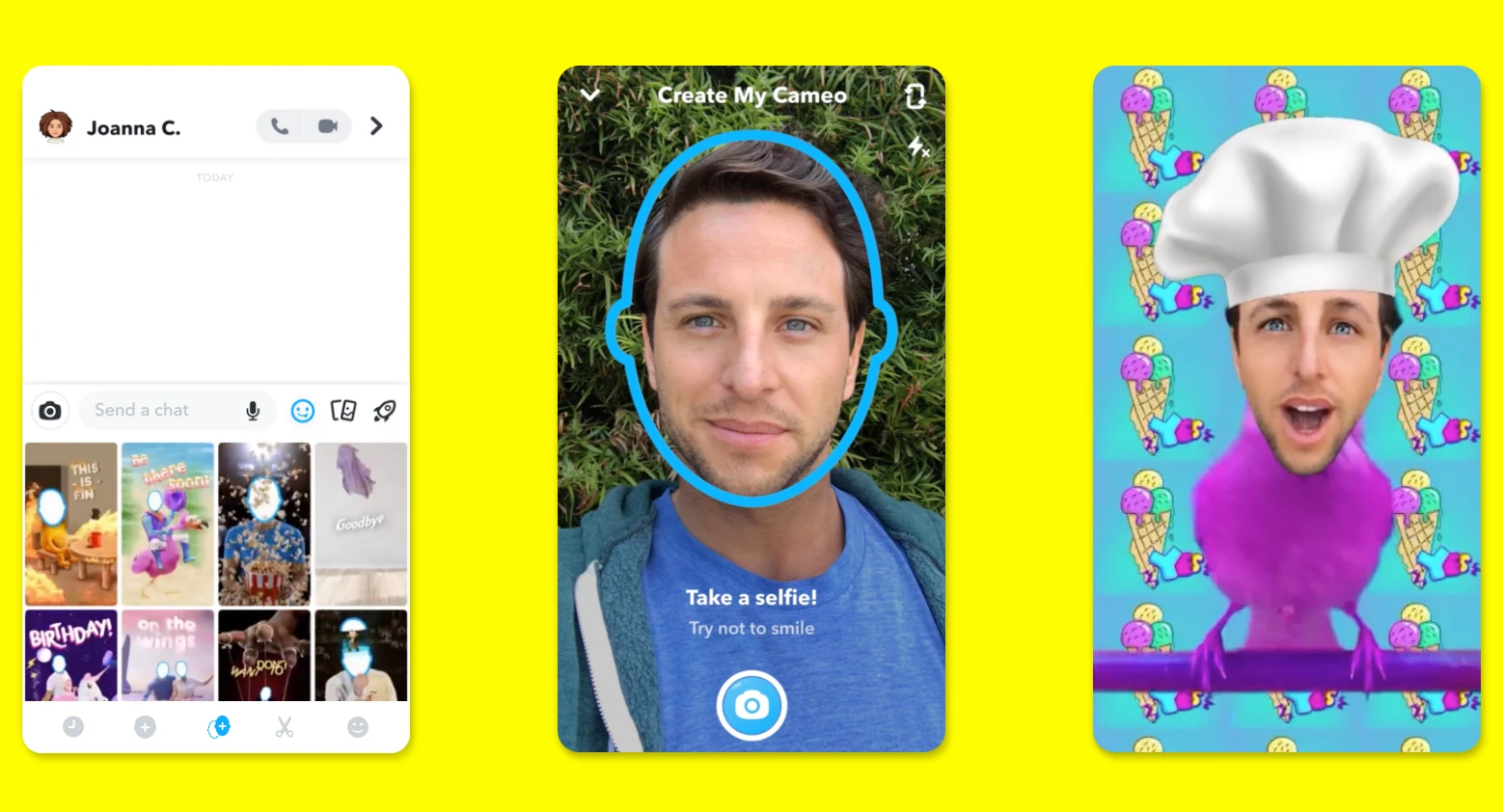
Enabling Cameos on Snapchat
To enable Cameos on Snapchat, you will need to first download the app on your Android or iOS device. Once you have downloaded the app, open it and navigate to the Chat section. Within Chat, select the smiley face button to access the various lenses and filters available on Snapchat. Among these options, you will find the outline of a face with a plus symbol. Click on this option to enable Cameos on your device.
When you select the Cameo background, you will be prompted to align your face with it so that it fits naturally. Snapchat will then use your facial expressions to create a short video clip that you can send to friends and family? If you encounter any issues while enabling Cameos on Snapchat, you can refer to the app’s Help section or contact their customer support team for assistance.
Why Is It Difficult to Get Cameos on Snapchat?
There are a few reasons why you may not be able to access cameos on Snapchat. The first and most common reason is that you may not have the latest version of the Snapchat app installed on your device. Cameos were introduced in a recent update, so if you haven’t updated your app, you may not be able to access them.
Another reason why you may not be able to get cameos on Snapchat is that they may not be available in your region. Cameos are currently only available in select countries, so if you’re not in one of those countries, you won’t be able to access them.
Additionally, you may not be able to get cameos on Snapchat if you have a device that is not compatible with the feature. Cameos require a certain level of processing power and graphics capabilities, so if your device is too old or too basic, you may not be able to use them.
If you’ve checked all of these things and you’re still not able to get cameos on Snapchat, you may want to reach out to Snapchat support for further assistance. They may be able to help you troubleshoot the issue and get you up and running with cameos.
Conclusion
Snapchat is a fun and engaging social media platform that has gained immense popularity among the younger generation? With its unique features like filters, lenses, and now Cameos, Snapchat provides its users with a fun way to communicate with their friends and family. The app’s user-friendly interface and constantly evolving features make it a go-to choice for anyone looking for a fun and exciting way to stay connected with their loved ones. Whether you want to share your daily life updates, send funny snaps to your friends, or simply explore the latest trends and challenges, Snapchat has something for everyone. So, if you haven’t tried it yet, go ahead and download Snapchat, and join the millions of users worldwide who are already enjoying this fun and innovative social media platform.