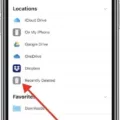A screen protector is a thin sheet of plastic that attaches to the front of your phone or tablet’s screen to protect it from scratches and other damage. They come in a variety of shapes and sizes, and are made from either plastic or glass. While they can be helpful in preventing damage, they can also be frustrating because they often produce bubbles during installation.
If you notice any bubbles in your screen protector after installation, there are a few things you can try to get them out. One option is to carefully peel the screen protector off and reapply it. Make sure that the surface of the screen protector is completely clean bfore attempting this, as even a small amount of dust or dirt can make bubbles more likely to form.
If peeling and reapplying the screen protector doesn’t work, you can try using a hairdryer to heat up the area around the bubble. This will caue the adhesive to loosen, making it easier to push the bubble out from the inside. You can also use a needle or a pin to pop the bubble, but be careful not to puncture the screen protector.
Once you’ve removed the bubble, smooth out the area around it with your finger to make sure that there are no other bubbles nearby. If there are, repeat the process until all bubbles have been removed.
Will Air Bubbles Go Away On A Screen Protector?
Yes, air bubbles will go away on a screen protector over time. If they are small moisture bubbles, they will go away on their own. If they are larger air bubbles, they can be removed by usig a blow dryer on low heat and gently blowing on the bubble until it pops. You can also try to push the bubble out with a needle or pin, taking care not to puncture the screen protector. Once the bubble has been removed, use your fingers to smooth out any remaining creases in the screen protector until it is completely flat and free of bubbles.
How Do You Put A Screen Protector On Without Bubbles Or Dust?
The best way to put a screen protector on wihout bubbles or dust is by following these simple steps:
1. Remove your screen protector from the packaging, and discern which side of the protector is up. Do not remove the protective film on the sticky side until later.
2. Take two pieces of scotch tape abut an inch long, and stick them on either side of the screen protector, with half of them sticking off the edge.
3. Now, peel the protective film off of the sticky side of the screen protector and place it in the center of your device’s screen.
4. Use your fingers to smooth out any bubbles that may have formed, and then use the tape to secure the edges of the protector.

How Long Do Air Bubbles Last In Screen Protector?
Air bubbles can last anywhere from a few hours to a few days, depending on the size of the bubble and the type of screen protector. Generally speaking, smaller bubbles will disappear faster than larger bubbles. If you have an air bubble removal tool, it may help to remove the bubble more quickly.
What Causes Bubbles In Screen Protector?
There are a few different things that can cause bubbles in screen protector, such as dust, dirt, or even fingerprints. If there is any dirt or dust on the surface of your device’s screen, it can make it more difficult for the screen protector to adhere properly and can cause bubbles to form. Make sure that your device’s screen is clean before applying the protector, and use a lint-free cloth to remove any dust or dirt. If you see any fingerprints on the sticky side of the screen protector, gently wipe them away with a damp cloth.
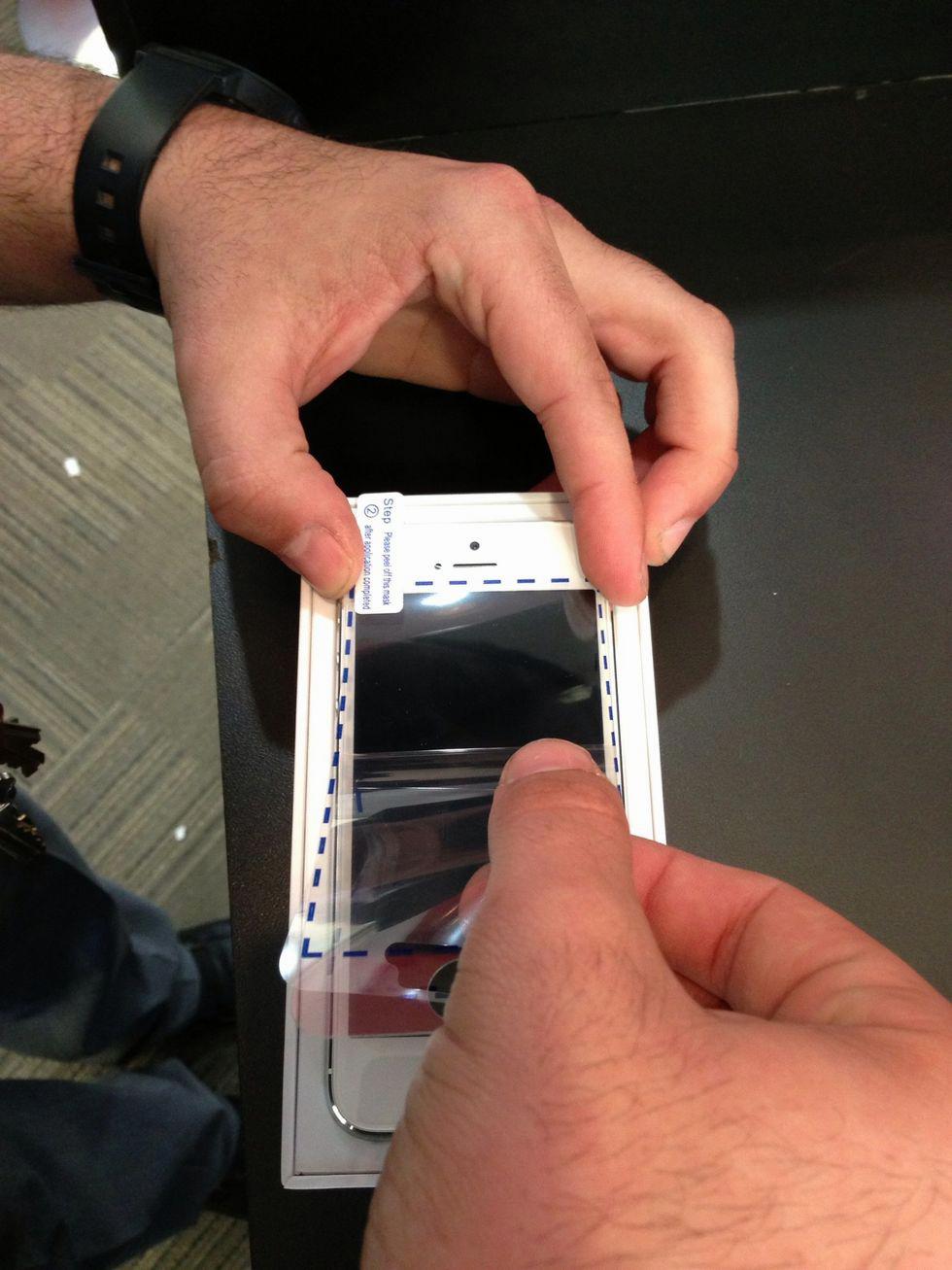
How Do I Prevent Bubbles In My Screen Protector?
There are a few key steps you can take to help prevent bubbles in your screen protector, such as cleaning your device’s screen thoroughly before applying the protector and using a lint-free cloth to remove dust or dirt. You should also be careful not to touch the sticky side of the screen protector with your fingers, as doing so can cuse fingerprints that may make it difficult for the protector to adhere correctly.
Overall, taking these steps can help you achieve a smooth, bubble-free screen protector that will keep your device’s screen protected and loking great.
iPhone 7 Screen Protector Install Instructions | Tutorial
Conclusion
Screen protectors are a great way to keep your device’s screen safe and free from damage, but it’s important to be mindful of any bubbles that may form during installation. With a little patience and some simple tools, you can easily get rid of these pesky bubbles and enjoy your screen protector without worry.