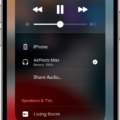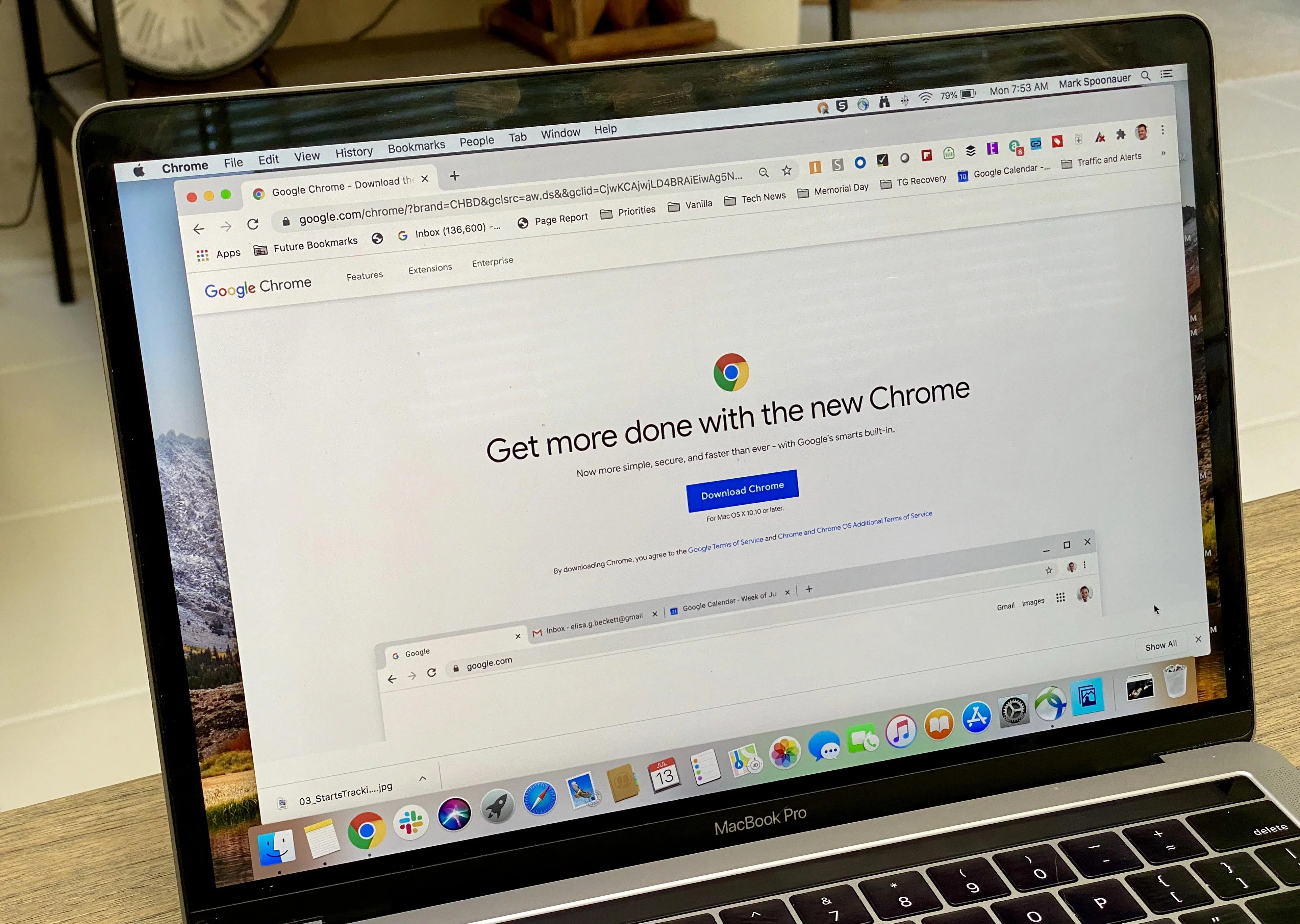The iPhone X is one of the most revolutionary mobile devices released in recent years. It ushered in a new era of design for the iPhone, with an edge-to-edge display and no home button. But one feature that was missing from the iPhone X was the battery percentage indicator on the top of the screen – something that had been standard on all previous iPhone models.
Fortunately, if you own an iPhone X and want to get a battery percentage indicator on your device, it’s actually quite easy to do. All you need to do is go into your settings and turn on “Battery Percentage”.
To begin, open your Settings app and tap “Battery”. This will bring up a menu that contains options related to how your phone handles power conservation. Near the top of this menu, you’ll see a toggle labeled “Battery Percentage” – this is what we need. Go ahead and toggle this switch to “On”.
Once you’ve done that, you should see your battery percentage indicator right away. On an iPhone with Face ID (like the iPhone X), this will be displayed inside the battery symbol on the status bar at the top of your screen. If you have an older model, it should still appear in the upper-right corner; if not, try swiping down from there to view Control Center and check for it there.
And that’s all there is to it! By following these simple steps, you can now get a battery percentage indicator back on your iPhone X – just like with any other model of iPhone before it.
Setting iPhone Battery to Percentage
To set your iPhone battery to display in percentage, go to Settings > Battery and turn on Battery Percentage. On an iPhone with Face ID, the battery percentage will appear inside the battery symbol on the status bar. You can also quickly view the battery percentage in Control Center by swiping down from the top-right corner.

Source: 9to5mac.com
Displaying Battery Percentage on Mobile Devices
To turn on the battery percentage, open your Settings app and tap on Notifications. Then, tap on the Status bar. On the next page, you will find the Show battery percentage switch. Tap the switch to enable it and you should now be able to see your device’s battery percentage in your status bar.
Troubleshooting iPhone Battery Percentage Not Displaying
If you are using an iPhone X, iPhone XS, iPhone XS Max, or iPhone XR, then you may have noticed that the battery percentage indicator no longer appears at the top of the screen. This is because Apple had to conserve space for their radical redesign of the phone, which included adding Face ID and other sensors. Therefore, they removed the ability to show a percentage battery life figure at the top of the screen. However, if you still want to check your battery percentage level, you can swipe down from the top right corner of your screen to open up Control Center and view it there.
Troubleshooting Issues with Phone Battery Percentage Not Showing
There are a few possible reasons why your phone’s battery percentage is not showing. First, make sure that the battery percentage setting is enabled. To do this, go to Settings > Battery and check that the toggle for “Show Battery Percentage” is switched on. Additionally, check to see if your phone has an Always On Display feature that might be hiding the battery percentage from view. Finally, some phones have a feature that automatically hides the battery percentage when it reaches 100%.
Showing Battery Percentage on an iPhone Without Swiping Down
To get your iPhone to show battery percentage without swiping down, you can add a battery widget to your lock screen. To do this, long-press anywhere on the lock screen and tap Customize. Then tap the widget shelf below the clock to see available widget options. Tap Batteries, then tap or drag the larger widget with battery percentage onto your lock screen. This will add the battery percentage to your lock screen so that you can easily check it without having to swipe down.
Conclusion
In conclusion, the iPhone X is a revolutionary device that has changed the way we look at smartphones. The most notable feature of the iPhone X is its radical redesign that includes a larger display and Face ID. This new design also removed the ability to display the battery percentage in the status bar. However, users can still view the battery percentage in Settings or by swiping down from the top-right corner of their phone to access Control Center. Overall, the iPhone X is an impressive device that has set a new standard for smartphones.