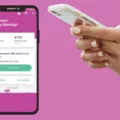Amazon Prime is a popular subscription service that provides a wide range of benefits to its members. These benefits include free two-day shipping on eligible items, access to streaming of movies, TV shows, and music, free unlimited photo storage, and more. For those who want to enjoy Amazon Prime on their TV, there are several ways to do so.
One of the easiest ways to get Amazon Prime on your TV is to use a streaming media device such as Roku, Apple TV, or Chromecast. These devices can be connected to your TV and allow you to access the Amazon Prime Video app directly. To get started, simply download the Amazon Prime Video app from your device’s app store and sign in with your Amazon Prime account. Once you’re signed in, you can browse and stream your favorite movies and TV shows right on your TV.
If you have a smart TV, you may also be able to access Amazon Prime directly from your TV’s built-in apps. Many newer smart TVs come with Amazon Prime Video pre-installed, but if your TV doesn’t have it, you can usually download it from the app store. Once you’ve downloaded the app, sign in with your Amazon Prime account and start streaming.
If you have an Amazon Fire TV Stick or Fire TV Cube, you can also access Amazon Prime directly from the device. Simply plug the Fire TV Stick or Cube into your TV’s HDMI port and connect it to your home Wi-Fi network. Once you’ve done that, you can download the Amazon Prime Video app and sign in with your Amazon Prime account to start streaming.
Another way to get Amazon Prime on your TV is to use an HDMI cable to connect your computer or laptop to your TV. This method requires a bit more setup, but it can be a good option if you don’t have a streaming media device or smart TV. To get started, connect one end of the HDMI cable to your TV’s HDMI port and the other end to your computer or laptop. Then, use your TV’s remote to switch to the correct HDMI input. open the Amazon Prime Video website in your browser and sign in with your Amazon Prime account. You can then browse and stream movies and TV shows right on your TV.
There are several easy ways to get Amazon Prime on your TV, including using a streaming media device, smart TV, Amazon Fire TV Stick or Cube, or an HDMI cable. By following these simple steps, you can start streaming your favorite movies and TV shows on the big screen in no time.

Adding Amazon Prime to a TV
Adding Amazon Prime to your TV is a simple process. There are several ways to do it, depending on the type of TV you have.
1. Smart TV: If you have a smart TV, you can download the Amazon Prime Video app directly from your TV’s app store. Simply search for Amazon Prime Video in the app store, download and install it, and then log in with your Amazon Prime account credentials.
2. Streaming device: If you have a streaming device like an Amazon Fire Stick, Roku, or Apple TV, you can download the Amazon Prime Video app from the device’s app store. Once you have downloaded and installed the app, log in with your Amazon Prime account credentials.
3. Gaming console: If you have a gaming console like an Xbox or PlayStation, you can download the Amazon Prime Video app from the console’s app store. Once you have downloaded and installed the app, log in with your Amazon Prime account credentials.
4. Chromecast or Android TV: If you have a Chromecast or Android TV, you can cast Amazon Prime Video from your mobile device or computer. To do this, turn on your TV, go to Settings > Prime Video, and toggle the “Local Network” ON. Tap on the “Cast” icon, select your Chromecast or Android TV device, and then log in to your Amazon Prime account.
Adding Amazon Prime to your TV is easy and can be done in several ways, depending on the type of TV or device you have. Simply download the Amazon Prime Video app from the app store, log in with your Amazon Prime account credentials, and start streaming your favorite movies and TV shows.
Watching Amazon Prime on a Regular TV
You can watch Amazon Prime on your regular TV. To do so, you can either use a smart TV that has the Prime Video app pre-installed or connect an external streaming device such as a Fire Stick, Roku, or Apple TV to your TV. Once connected, download and install the Prime Video app on the streaming device, sign in with your Amazon Prime account, and start streaming your favorite movies and TV shows. Alternatively, if your TV has an HDMI port, you can connect your laptop or computer to the TV using an HDMI cable and stream Amazon Prime content from your web browser.
Inability to Access Amazon Prime on Television
There could be several reasons why you are unable to access Amazon Prime on your TV. One of the most common reasons is that your TV may not be compatible with the Prime Video app. In such cases, you may need to upgrade your TV or purchase a streaming device that supports the Prime Video app.
Another reason why you may not be able to get Amazon Prime on your TV is that your device may not be connected to the internet. Ensure that your TV is connected to a stable internet connection and that your internet speed is sufficient to stream content.
Sometimes, the Prime Video app may not work due to technical issues or glitches. In such cases, you can try restarting your TV or the streaming device you are using to access Prime Video. If the issue persists, you can try uninstalling and reinstalling the Prime Video app.
It is also possible that your Amazon Prime subscription may have expired or been canceled. Ensure that your subscription is active and that you have logged in to your account correctly.
The reasons why you may not be able to get Amazon Prime on your TV could include compatibility issues, internet connectivity problems, technical glitches, and subscription issues. By addressing these issues, you should be able to access Amazon Prime on your TV.
Conclusion
Amazon Prime is a comprehensive subscription service that offers a wide range of benefits to its users. From free two-day shipping to access to a vast library of movies, TV shows, and music, Amazon Prime is a versatile service that caters to the needs of many individuals. Additionally, the service offers exclusive deals, discounts, and promotions to its members, making it a cost-effective choice for regular Amazon shoppers. With the Prime Video app available on a variety of devices, including TVs, Amazon devices, mobile devices, Blu-ray players, games consoles, and streaming media devices, users have the flexibility to access their favorite content from anywhere. To get started with Amazon Prime, all you need is an active account and an internet connection. By registering your device and downloading the Prime Video app, you can start enjoying the many benefits of Amazon Prime today.