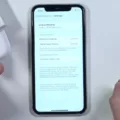A dead pixel on your iPhone can be quite frustrating, as it can hinder your overall viewing experience. It appears as a small dot that is either white or black in color, and it remains in the same spot all the time. This can be quite distracting, especially when you are trying to enjoy videos or view images on your device.
Unfortunately, there is no DIY fix for a dead pixel on an iPhone. The only way to address this issue is by visiting an Apple Center and having them replace the screen. If your iPhone is still under warranty, the replacement should be free of charge. It is important to note that most display manufacturers have specific guidelines regarding dead pixels and require a minimum number of dead pixels before they can replace the screen.
If your iPhone is still covered by the original warranty and the screen is deemed defective, Apple will replace it for you. However, if your device is not under warranty or if you did not purchase AppleCare when you bought your phone, you will need to pay to have the screen replaced.
When you visit an Apple Center for a screen replacement, the process usually takes around an hour. The technicians are trained to handle such issues efficiently, ensuring that your device is back in your hands as soon as possible.
It is worth mentioning that dead pixels are different from stuck pixels. A stuck pixel appears as a single dot of a specific color, such as green, red, or blue, that remains on the screen all the time. In some cases, stuck pixels can even appear as a group of dots. While stuck pixels can sometimes be fixed through various methods such as pixel fixing software or gentle pressure on the affected area, dead pixels cannot be fixed in the same way.
If you are experiencing a dead pixel on your iPhone, the most reliable solution is to have the screen replaced. Check if your device is still under warranty, as this can save you from incurring any additional costs. Remember, dead pixels cannot be fixed, so it is best to seek professional help to ensure a proper resolution to the issue.

How Do You Fix A Dead Pixel On iPhone?
To fix a dead pixel on an iPhone, the best solution is to take it to an authorized Apple Center for screen replacement. Here are the steps you can follow:
1. Find the nearest Apple Center: Use the Apple website or contact Apple Support to locate the authorized service center closest to your location.
2. Book an appointment: Call or schedule an appointment online with the Apple Center to ensure that a technician is available to assist you when you visit. This will save you time and ensure a smooth process.
3. Visit the Apple Center: On the scheduled day, take your iPhone to the authorized service center. Make sure to bring any necessary documentation, such as proof of purchase or warranty information.
4. Explain the issue: Clearly describe the problem to the technician at the Apple Center. Mention that you have a dead pixel on your iPhone screen and would like it replaced.
5. Screen replacement process: The technician will assess your iPhone and confirm if the dead pixel is a manufacturing defect covered under warranty or if it requires a paid screen replacement. If your iPhone is still under warranty, the replacement should be free. If not, they will inform you about the cost involved.
6. Screen replacement time: Typically, screen replacements for iPhones take about an hour or less. However, this may vary depending on the workload at the service center and the availability of spare parts.
7. Collect your iPhone: After the screen replacement is complete, the technician will inform you that your iPhone is ready for collection. They will provide you with the necessary paperwork and return your iPhone in working condition.
Remember, attempting to fix a dead pixel on your own can cause further damage and void your warranty. Thus, it is highly recommended to seek professional assistance from an authorized Apple Center to ensure a proper and safe resolution for your dead pixel issue.
Can Dead Pixels Be Fixed?
Dead pixels cannot be fixed in the traditional sense. Dead pixels are pixels on a screen that do not display any color or light. They appear as small black spots on the screen and can be quite distracting. While there are some methods that claim to fix dead pixels, they are not always reliable and may not work in all cases.
However, if your device is still under warranty, you may be able to get the screen replaced by the manufacturer. Many manufacturers have warranties that cover dead pixels, but they typically require a minimum number of dead pixels before they will replace the screen. It’s important to check the terms and conditions of your device’s warranty to see if this situation applies to you.
If you are not eligible for a warranty replacement or do not want to go through the hassle, another option is to use software or online tools that attempt to fix dead pixels. These tools work by rapidly cycling through different colors and patterns in an attempt to revive the dead pixel. While they may be worth a try, they are not guaranteed to work and may only provide temporary relief.
The most reliable way to fix a dead pixel is to replace the screen. Check your device’s warranty to see if it covers dead pixels, and if not, you may consider using software or online tools as a temporary solution.
Can You Replace Dead Pixels On iPhone?
It is not possible to replace dead pixels on an iPhone. Dead pixels are a hardware issue and cannot be fixed by software or any user actions. If your iPhone’s screen has dead pixels, it is recommended to contact Apple Support or visit an authorized Apple service center for further assistance. They may provide options for screen replacement or advise on how to proceed depending on the warranty status of your device.
What Do Stuck Pixels Look Like On iPhone?
Stuck pixels on an iPhone typically appear as single dots or groups of dots that are constantly displaying a specific color, such as green, red, or blue. These dots can be seen on the screen and are usually noticeable due to their contrasting color against the rest of the display. Stuck pixels can occur in various locations on the screen and may remain unchanged regardless of the content being displayed.
When observing a stuck pixel, it will appear as a fixed point of color that does not change or move. It can be likened to a tiny dot or cluster of dots that stand out from the surrounding pixels. These stuck pixels can be quite distracting, especially when viewing images or videos on the iPhone’s screen.
It is important to note that stuck pixels are different from dead pixels. Dead pixels appear as small rectangular areas on the screen that do not display any color and usually appear as black or white. Stuck pixels, on the other hand, are characterized by their persistent display of a specific color.
stuck pixels on an iPhone are visible as single dots or groups of dots that remain a constant color, such as green, red, or blue. They can be seen on the screen and may appear as fixed points or clusters that contrast with the surrounding pixels.
Conclusion
Dead pixels on an iPhone screen cannot be fixed by any software or DIY methods. The only reliable solution is to visit an Apple Center and have the screen replaced. If your iPhone is still under warranty, the replacement should be free of charge. However, it is important to note that most manufacturers have specific criteria for dead pixel replacement, usually requiring a minimum number of dead pixels. Therefore, it is advisable to check your device’s warranty to see if you qualify for a screen replacement.
It is worth mentioning that a dead pixel appears as a single dot of a specific color that remains constant or as a group of dots. On the other hand, a stuck pixel may resemble a rectangle shape with a white or black color. Both dead and stuck pixels can be frustrating, but it is essential to understand that a dead pixel cannot be fixed and necessitates screen replacement.
If your iPhone is not covered under warranty or if you did not purchase AppleCare, you will be responsible for the cost of replacing the screen. The process of screen replacement usually takes about an hour, and it is recommended to seek assistance from an authorized service center to ensure a proper and reliable fix.
Dead pixels on an iPhone are an unfortunate occurrence that requires professional attention. Replacing the screen is the only effective solution, and it is advisable to consult an authorized service center for assistance. Remember to check your device’s warranty and understand the manufacturer’s criteria for dead pixel replacement to determine the best course of action.