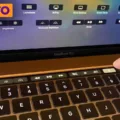MacBook is one of the most popular laptops on the market, and for good reason. Its sleek design and powerful performance make it an attractive choice for a variety of users. Unfortunately, like any other machine, MacBooks can experience issues that may require repair or replacement. One common issue is a broken key on the keyboard.
Broken keys on a MacBook can be caused by a variety of things, including liquid spills, accidental drops, or just normal wear and tear. If you’re experiencing this issue, don’t panic! There are several ways to fix a broken key on your MacBook without having to take it to an Apple store or an Authorized Service Provider.
The first thing you should do is determine what type of MacBook you have as some models have different keyboards that require different methods of repair. Once you’ve identified your model, there are three main ways to fix a broken key: replace the entire keyboard; replace individual keys; or use super glue or epoxy to reattach the broken pieces together.
If you’re replacing the entire keyboard, the cost will depend on your laptop model and could range from around $600-$1,300. If this isn’t cost-effective for you and replacing individual keys isn’t possible due to design constraints then using superglue or epoxy may be a good option for fixing broken keys on your Macbook. To do this correctly start by cleaning the area around the broken key with rubbing alcohol then apply a small amount of glue or epoxy to the plunger of the new key and press it firmly into place.
No matter which method you choose when repairing your MacBook keyboard, it’s important that you take care when handling it as any damage caused by mishandling could result in further issues down the line and will likely void any warranty coverage that may still be applicable. If in doubt about any steps taken when repairing your laptop consider seeking assistance from an Apple Authorized Service provider who can provide help with diagnosing and repairing any issues related to your device quickly and safely.

Fixing MacBook Keys
Yes, MacBook keys can be fixed. Apple or an Apple Authorized Service Provider can provide service to eligible MacBook, MacBook Air, and MacBook Pro keyboards free of charge. After the keyboard is examined, the type of service that is needed will be determined which may involve the replacement of one or more keys or the whole keyboard.
Cost of Fixing a Broken Key on a MacBook Pro
Repairing a broken key on a MacBook Pro can be quite costly, depending on the laptop model and the extent of the damage. In general, you should budget anywhere from $150 to $400 for this type of repair. This cost covers the cost of labor, replacement parts, and any necessary software updates. Depending on your laptop’s model and age, it may also be necessary to replace other components in the keyboard assembly if they are damaged as well. Furthermore, you may need to purchase additional accessories if needed for repair. Ultimately, it is best to consult with an Apple-certified technician before proceeding with any repairs.
Replacing a Single Key on a MacBook Air
Yes, it is possible to replace individual keys on the MacBook Air. Depending on the year of your MacBook Air, you may need to take it to an Apple Store for repair. Generally, the process involves removing a few screws from the bottom of the laptop and then disconnecting the battery before carefully removing and replacing individual keys. Please note that installing incorrect screws or mishandling components could cause permanent damage to your device. Therefore, if you are not comfortable with taking apart your laptop, we recommend seeking help from a professional Apple Repair Technician.