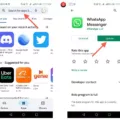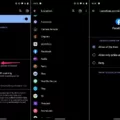Android phones are incredibly popular and widely used around the world. However, like any other device, Android phones are also susceptible to hacking. Hackers can access your phone, steal your personal information, and even use your phone to perform malicious activities. If you suspect that your Android phone has been hacked, it’s important to act fast and take steps to fix the issue.
The first step in fixing a hacked Android phone is to identify the signs of a hack. If your phone is running slower than usual, you notice strange activity on your online accounts, such as unfamiliar logins, new account signups, or password reset emails, or you see unfamiliar calls or texts, your phone may have been hacked. Additionally, if you get more pop-ups than usual, this could be a sign of adware.
Once you’ve identified the signs of a hack, the next step is to delete any suspicious apps, files, or widgets that you don’t recognize. Hackers often use these to gain access to your phone. Additionally, you should revoke admin access in your settings and regularly clear your cache. This can help to prevent future hacks from occurring.
If you suspect that your Android phone has been hacked, it’s important to take immediate action. One of the most effective ways to fix a hacked Android phone is to perform a factory reset. This is a simple procedure that completely cleans your phone’s internal storage. A factory reset deletes not only your photos, videos, messages, and other personal data, but also wipes out malware that lets hackers in.
Before performing a factory reset, it’s important to back up all of your important data. This can include photos, videos, contacts, and other important files. Once you’ve backed up your data, you can perform a factory reset by going to your phone’s settings and selecting the “Backup & reset” option. From there, you can select “Factory data reset” and follow the prompts on the screen.
In addition to performing a factory reset, it’s also important to update your security software, run a scan, and delete any malware that is found. You can use the security software that comes with your computer, phone, or tablet or download software from a reputable, well-known security company.
If you suspect that your Android phone has been hacked, it’s important to act fast and take steps to fix the issue. By deleting any suspicious apps, files, or widgets, revoking admin access, regularly clearing your cache, performing a factory reset, and updating your security software, you can fix a hacked Android phone and protect your personal information from future attacks.
Can A Hacked Phone Be Fixed?
It is possible to fix a hacked phone. However, the process may vary depending on the severity of the hack and the type of phone. Here are some general steps that can be taken to fix a hacked phone:
1. Remove any suspicious apps, files, or widgets: You should delete any app or file that you don’t recognize or that you suspect may be malware. You can do this by going to your phone’s settings and then to the apps or storage section.
2. Revoke admin access: You should also revoke any admin access that may have been granted to the hacker. This can be done by going to your phone’s settings and then to the security section.
3. Update your phone’s software: It is important to keep your phone’s software up to date, as newer versions often have security patches that can fix vulnerabilities that may have been exploited by the hacker.
4. Install antivirus software: Antivirus software can help detect and remove malware from your phone. There are many options available on the Google Play Store.
5. Clear your cache: Clearing your cache can help remove any traces of the hack and improve your phone’s performance.
It is important to note that if the hack is severe, it may be necessary to factory reset your phone. This will erase all data on the phone, so it is important to back up any important files before doing so.

What Happens If Your Android Phone Is Hacked?
If your Android phone is hacked, it means that a third party has gained unauthorized access to your device without your consent. This can result in a variety of negative consequences, including but not limited to the following:
1. Slower performance: A hacked phone may run more slowly than usual due to the increased strain on the device’s resources.
2. Data theft: The hacker may be able to access your personal data, such as your contacts, messages, photos, and documents. They may use this information for identity theft, fraud, or other malicious purposes.
3. Unauthorized purchases: If you have saved your credit or debit card details on your phone, the hacker may be able to make unauthorized purchases using your account.
4. Malware installation: The hacker may install malware on your phone, which can track your activities, steal your data, or even take control of your device.
5. Privacy invasion: A hacked phone may allow the hacker to listen in on your phone calls, read your messages, or even take photos or videos of you without your knowledge.
6. Financial loss: If the hacker gains access to your banking apps or other financial information, they may be able to transfer funds or steal your money.
If you suspect that your Android phone has been hacked, it is important to take immediate action to protect yourself. This may include resetting your device to its factory settings, changing your passwords, and contacting your bank or credit card company to report any unauthorized transactions. It is also a good idea to install antivirus software and avoid downloading apps from untrusted sources in the future.
Can You Unhack A Phone?
It is possible to unpack a phone. However, the process can be complicated and time-consuming. The best course of action is to take preventative measures to avoid getting hacked in the first place, such as keeping your phone and apps up to date, avoiding suspicious links and downloads, and using strong passwords and two-factor authentication.
If your phone has already been hacked, the first step is to disconnect it from the internet to prevent further damage. Then, you can try to remove the malware by running a virus scan using a reputable antivirus app. If that doesn’t work, you may need to reset your phone to its factory settings to completely wipe out any malicious software.
Keep in mind that resetting your phone will also delete all of your personal data, so it’s important to back up any important files before proceeding with a factory reset. Additionally, if you suspect that your phone has been hacked by a professional hacker, it’s best to seek the help of a cybersecurity expert who can assist you in identifying and removing the malware.
What Is The First Thing You Do When You Get Hacked?
When you suspect that your account has been hacked, the first thing you should do is update your security software. This is essential to ensure that any malware or viruses that may have been installed on your computer, phone, or tablet are detected and removed. It’s important to run a full scan of your device to identify any threats that may be lurking in your system. Once the scan is complete, you should delete any malware that has been detected. It’s important to use reputable, well-known security software to ensure that you are effectively protected from any future hacking attempts. Taking these steps as soon as possible can help minimize the damage caused by a hack and help prevent further unauthorized access to your accounts.
Conclusion
Android phones are extremely popular and widely used across the globe due to ther versatility, affordability, and user-friendly features. However, with the rise of cyber threats and hacking attempts, it’s crucial to stay vigilant and take necessary precautions to protect your personal data and device from malicious attacks. By regularly updating your security software, deleting suspicious apps and files, revoking admin access, and performing a factory reset if necessary, you can ensure the safety and security of your Android phone. Remember to stay informed about the latest cyber threats and take proactive steps to safeguard your device and personal information.