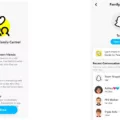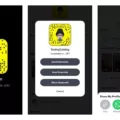Snapchat is a popular social media platform that allows users to share photos and videos with their friends. It is known for its unique feature of disappearing messages, which adds an element of privacy to the platform. However, sometimes you may accidentally delete a friend on Snapchat and want to add them back, but you don’t have their username. Don’t worry, there are a few ways to find deleted friends on Snapchat without their username.
One way to find deleted friends on Snapchat is by using the “Add a Friend from Contacts” feature. This feature allows you to see if any of your contacts are on Snapchat and add them back. To use this feature, open Snapchat and go to the “Add Friends” section. Then, tap on “Add a Friend from Contacts” and scroll through your list of contacts. If the person you want to add back is in your contacts, their Snapchat account will be displayed. Simply tap on their name and then tap on “Add Friend” or “Invite” to add them back.
Another way to find deleted friends on Snapchat is by using the search box. Open Snapchat and tap on the search icon at the top of the screen. Type in the name of the person you want to add back and tap on their name when it appears in the search results. This will bring up a new chat with them. If you want to find the deleted conversation, simply pull down on the white space area to see the supposedly deleted lines.
If you still can’t find your deleted friend on Snapchat, you can always try reaching out to them and asking for their username. They may have changed their username or you may have accidentally deleted them under a different username. By directly asking them, you can ensure that you have the correct username and add them back on Snapchat.
Finding deleted friends on Snapchat without their username can be done using the “Add a Friend from Contacts” feature or by using the search box. If all else fails, you can always reach out to the person and ask for their username. Remember to double-check the username to ensure that you add the correct person back on Snapchat.
How Do You Find Old Friends on Snapchat Without Username?
Finding old friends on Snapchat without knowing their username can be a bit challenging, but there are a few methods you can try. Here’s a step-by-step guide to help you reconnect with your old pals on Snapchat:
1. Phone Contacts: If you have your friend’s phone number saved in your contacts, Snapchat can suggest their username for you. To check if they have a Snapchat account linked to their phone number, go to your Snapchat app, tap on the ghost icon at the top of the camera screen, then tap on “Add Friends.” Select “Add from Contacts” and Snapchat will show you a list of people who have associated their phone numbers with their Snapchat accounts.
2. Mutual Friends: If you have mutual friends with the person you’re trying to find, you can ask them if they have the Snapchat username of your old friend. Many times, people have their Snapchat usernames listed in their Instagram or Facebook profiles, so checking those platforms might also help.
3. Snapcode: Snapchat provides users with a unique QR code called a Snapcode. If you have a photo or screenshot of your friend’s Snapcode, you can scan it using the Snapchat camera. To do this, open Snapchat, tap on the camera screen, and then long-press on the screen until the Snapcode scanning interface appears. Position the Snapcode within the frame to scan it, and Snapchat will redirect you to your friend’s profile.
4. Username Search: Although you mentioned finding friends without knowing their username, it’s worth trying a username search on Snapchat. To do this, go to the Snapchat camera screen, tap on the ghost icon at the top, and then tap on “Add Friends.” Select “Username” and enter any potential usernames you think your friend might be using. Snapchat will show you a list of accounts that match the username, and you can browse through them to find your friend.
Remember, finding old friends on Snapchat without their username can be a bit hit or miss, but these methods might increase your chances of reconnecting with them. It’s always best to reach out to your friends directly and ask for their Snapchat username if possible.

How Do You Add Back a Removed Friend on Snapchat?
To add back a friend on Snapchat whom you have previously removed, follow these steps:
1. Open the Snapchat app on your device.
2. On the main screen, tap on the ghost icon at the top left corner to access your profile.
3. In your profile, tap on the “Add Friends” option.
4. You will see different options to add friends, such as “Username,” “Snapcode,” “Contacts,” etc. Tap on “Contacts.”
5. Scroll through your list of contacts until you find the person you want to add back.
6. Tap on their name to view their profile.
7. tap on the “Add Friend” or “Invite” button on their profile to send them a friend request.
By following these steps, you can easily add back a friend on Snapchat whom you had previously removed.
How Can You See What Someone Deleted on Snapchat?
To view the content that someone deleted on Snapchat, follow these steps:
1. Open the Snapchat app on your device.
2. Locate the search box at the top of the screen and type in the name of the friend whose deleted content you want to see.
3. Tap on their name from the search results to open a new chat with them.
4. By default, you will see a blank chat screen if the person has deleted their messages. However, there is a way to potentially view the deleted lines.
5. Simply pull down on the white space area within the chat screen to refresh and reveal any supposedly deleted lines.
6. If there were any deleted messages, they should now be visible to you.
7. Keep in mind that this method may not always work, as Snapchat’s functionality and updates may affect the ability to view deleted content.
8. Additionally, it’s important to respect other people’s privacy and only use this method if you have a genuine need to view the deleted messages.
Please note that Snapchat continuously updates its features, so the ability to view deleted content may change in future updates.
Conclusion
Snapchat is a popular social media platform that allows users to send and receive photos, videos, and messages that disappear after being viewed. It provides a unique and fun way to stay connected with friends and family through its various features and filters.
Snapchat offers a user-friendly interface that makes it easy to navigate and use. With its wide range of filters, stickers, and effects, users can enhance their photos and videos to create engaging and entertaining content. Additionally, Snapchat’s Discover feature provides access to a variety of content from news publishers, celebrities, and influencers, allowing users to stay updated and entertained.
One of the key aspects of Snapchat is its focus on privacy. The disappearing nature of messages and the ability to control who can view your content gives users a sense of security and control over their interactions. Furthermore, Snapchat notifies users if someone takes a screenshot of their content, adding an extra layer of privacy protection.
Snapchat also offers various interactive features like Snap Map, where users can share their location with friends, and Snap Games, where they can play games with their friends directly in the app. These features add a social and interactive element to the platform, making it more than just a messaging app.
Snapchat is a dynamic and engaging platform that allows users to express themselves creatively, connect with others, and stay entertained. Its unique features and focus on privacy make it a popular choice among users of all ages. Whether you want to share funny moments, stay updated with the latest news, or simply have fun with friends, Snapchat offers a diverse range of features to cater to your needs.