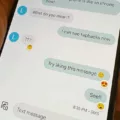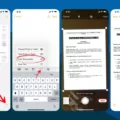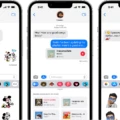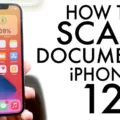Faxing a picture from an iPhone can be a convenient and easy way to send important documents or images without having to use a traditional fax machine. Whether you need to send a signed document for business or a family photo for sentimental reasons, having the ability to fax directly from your phone can be incredibly useful.
The first step in faxing a picture from an iPhone is to find the app that best suits your needs. There are several apps available, including Fax Burner, which allows users to send and receive both toll-free domestic and international faxes. Once you’ve chosen an app, you will then need to enter the recipient’s fax number. After that, you can choose whether to write, scan, or attach the document you wish to fax. To attach, simply select the file on your phone and upload it via Files Anywhere.
When uploading a picture from your camera roll, make sure it is of high quality as low-resolution images can be difficult to work with. Additionally, if the image is too large for one page then consider splitting it into multiple pages before sending it off as this will make it easier for the recipient to read.
After selecting the file you wish to fax and entering the recipient’s number, all that’s left is pressing send! With most apps this process is simple and straightforward; all you have to do is wait for confirmation that your document has been received by its intended destination.
Faxing a picture from an iPhone may seem daunting at first but with the right app, it can be a quick and easy process — saving time and hassle compared with using a traditional fax machine.
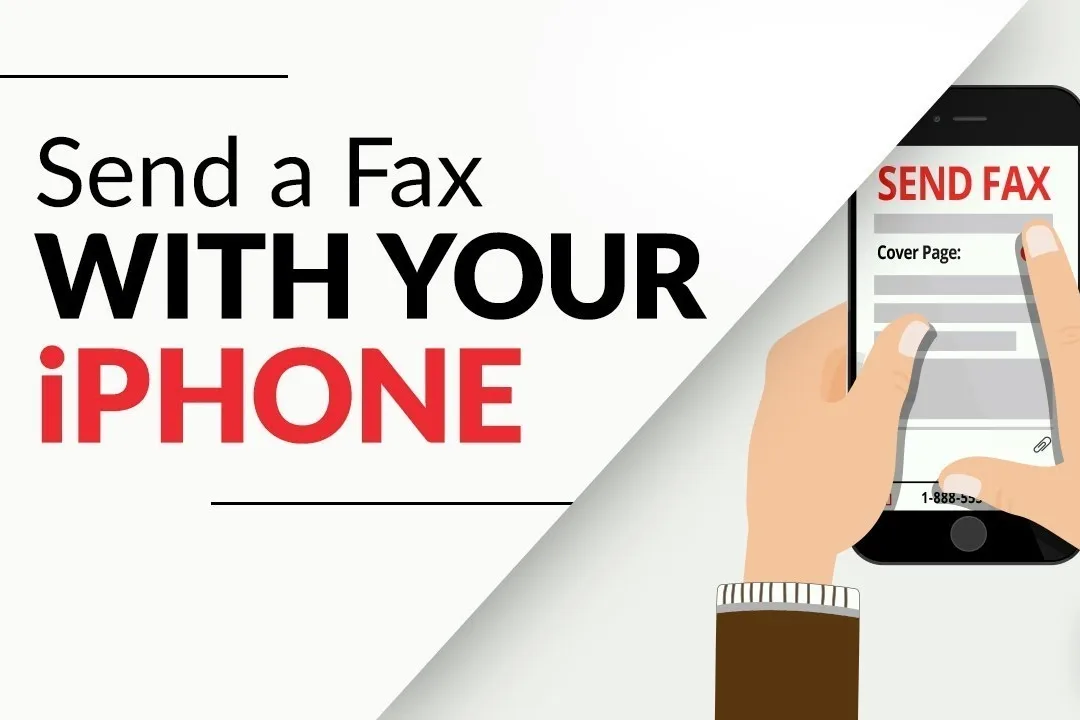
Can You Send an Image via Fax from an iPhone?
Yes, you can fax an image from your iPhone. You will need to use a third-party app specifically designed for faxing, such as eFax or Fax File. After downloading the app, you will be able to take a picture of the document you want to fax and upload it directly into the app. You will then need to enter the recipient’s fax number and hit send. Depending on the app you are using, you may also have the option of scanning documents with your phone’s camera or attaching documents from other apps.
Conclusion
In conclusion, sending a fax from an iPhone is possible with the help of a third-party app. Using Fax Burner, users can send and receive faxes for free. To send a fax, users need to know the fax number and then attach, write, or scan the document. Once the document is attached and all relevant information has been provided, it is just a matter of pressing ‘send’ and waiting for confirmation that the fax has been sent successfully. With Fax Burner, sending a picture from an iPhone is straightforward and hassle-free.