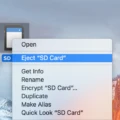If you are an iPhone user, you may be wondering how to eject your SIM card from your device. Ejecting a SIM card is a relatively simple process that can be done in just a few steps. This blog post will provide you with an in-depth guide on how to safely eject your SIM card from your iPhone and put it back in.
First, you need to locate the SIM tray. On the iPhone, the SIM tray is located on the right side of the device when viewed from the front. It should have a small hole next to it which is used to eject the tray.
Next, you will need a tool to open the tray. If you do not have access to an Apple SIM ejector tool, then a small paper clip will also work. Bend one end of the paperclip into a hook shape and insert it into the small hole next to the SIM tray. Gently but firmly push until you feel the tray pop out of its slot.
Once the tray has been ejected, carefully remove it from your device and take out your SIM card by simply lifting it out of its place in the tray. After that, put your new or existing SIM card into place in the same manner and slide it back into its slot until it clicks into place.
That’s all there is to it! You have now successfully ejected and reinserted your sim card into your iPhone device without any difficulty or damage done to either part. Now go ahead and enjoy using whichever network provider you wish!
Ejecting a SIM Card
To eject your SIM card, you’ll need a SIM-eject tool or a small paperclip. Insert the tool (or paperclip) into the small hole next to the SIM tray on your device. Push gently but firmly until the tray pops out. Once the tray is out, simply lift the SIM card out of the tray.

Source: wikihow.com
Opening an iPhone SIM Card Without a Tool
If you don’t have a SIM tray ejector on hand, you can use a paper clip as an alternative. All you need to do is bend one of the ends of the paper clip into a small hook shape and insert it into the hole in the SIM card tray. Make sure to use a paper clip that is thin enough to fit into the hole correctly. Once inserted, gently pull on the paper clip until the tray pops out of your iPhone. You may need to jiggle it a bit if it’s stuck, but don’t force it too hard. If done correctly, this should help you open your iPhone’s SIM card without any tools!
Does the iPhone Come with a SIM-Eject Tool?
Yes, a SIM ejector tool comes with every iPhone and iPad. This tool is a small metal pin that can be used to open the SIM card slot on the device. It is stored in the packaging of the device when you purchase it, so make sure to check for it before starting to use your device. If you don’t have access to the original tool, any metal paper clip will do as well.
Removing a SIM Card from an iPhone Without Turning It Off
Yes, you can take the SIM card out of your iPhone without turning it off. All you need to do is locate the SIM tray, which is usually located on the side of the phone. Then, use a paperclip or other similar tool to pop open the tray and remove the SIM card. Make sure that when you re-insert the SIM card, it is aligned correctly and pushed until it clicks into place.

Source: howtogeek.com
Locating the SIM Ejector Tool for iPhone 13
The SIM ejector tool for the iPhone 13 is located inside the documentation folder that comes in the iPhone packaging. To locate it, open the box and find the folder labeled ‘Documentation’. Inside that folder, you should find the SIM ejector tool, which looks like a small metal pin. This is used to insert into the small hole on the left side of your iPhone 13 to eject the SIM tray.
Do I Need to Transfer My SIM Card to My New iPhone?
Yes, you need to take the SIM card out of your old iPhone and put it in your new phone. To do this, turn off your old phone and use a small tool or paperclip to eject the SIM card tray from the side of the phone. After removing the SIM card, insert it into the new phone’s SIM card tray, which is usually located on the side or on top of the phone. Make sure that you insert it correctly so that it fits firmly into place. Once you’ve done this, turn on your new phone and follow any onscreen instructions to finish setting it up.
Turning Off the Phone Before Removing the SIM Card
Yes, it is recommended to power off your device before inserting or removing the SIM card. This is to ensure that the device does not suffer any damage during the insertion or removal process. Additionally, it is important to handle the SIM card with care as it is small and fragile. It can easily be damaged if handled improperly.